I'm seeing a weird issue with Umbraco Forms security whereby when I access the Users section in Umbraco and navigate to "Forms Security" and click on a particular user, I see the following error in the console while being faced with a white screen (see attached):
Please can you verify that this has been resolved in the latest version of Umbraco Forms?
I'm sure you can appreciate that if I tell my client it has been fixed in the latest version of Umbraco Forms and the problem still persists, this is going to be a problem for me.
What version of forms are you running on? Also, what environment is your website running on?
The reason I ask is that I brought a copy of my site down locally and with a local DB (it was runnning on Azure) and I couldn't recreate the issues so I'm wondering if there is something environment specific that is stopping it working ....
I had the same issue yesterday and it appeared that there were some double user/form-combinations in the UFUserFormSecurity table (see more details in my comment on http://issues.umbraco.org/issue/CON-1243#).
Check whether this query returns any rows:
SELECT [User]
,[Form]
, Count()
FROM UFUserFormSecurity
GROUP BY [User], [Form]
HAVING COUNT() > 1
If so, you have some double entries and should remove one of them.
Love to hear if this fixes your problems too,
Jeffrey
p.s.: I have no idea why these double rows appear and cannot really reproduce this.
Umbraco Forms User Security error
Hi,
I'm seeing a weird issue with Umbraco Forms security whereby when I access the Users section in Umbraco and navigate to "Forms Security" and click on a particular user, I see the following error in the console while being faced with a white screen (see attached):
/umbraco/backoffice/UmbracoForms/FormSecurity/GetByUserId?userId=60
"Failed to load resource: the server responded with a status of 417 (Missing token)"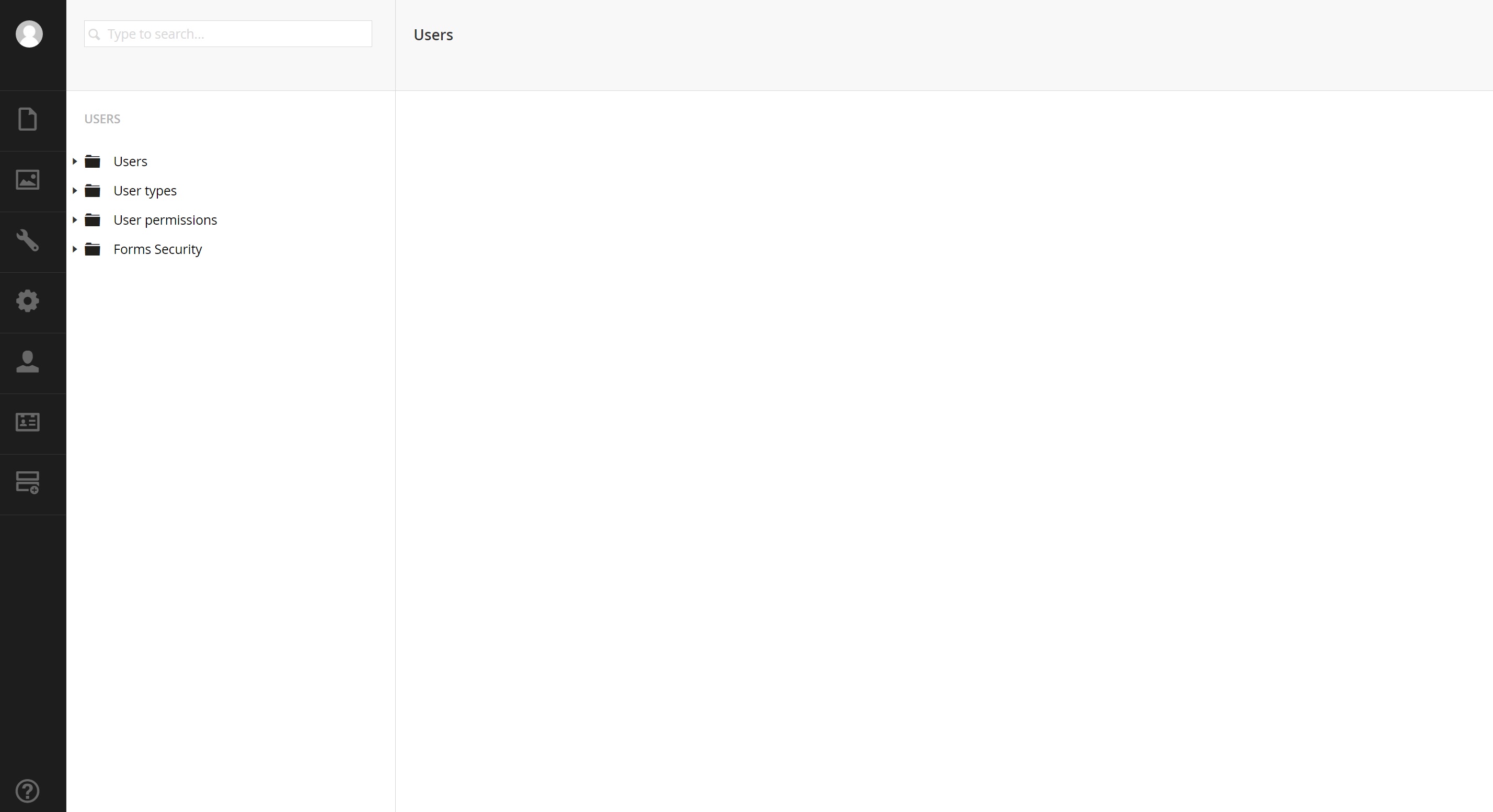
I can access other users' Form Security but just not this particular user.
I'm using the following:
Umbraco 7.5.4 Umbraco Forms 4.3.3
Has anyone else seen this before and can anyone help?
Thanks, Rick
Hi Rick,
Perhaps you could try upgrade to the latest version 4.4.0 to see if this still a problem.
You can see how you can manually upgrade Umbraco Forms here. https://our.umbraco.org/documentation/Add-ons/UmbracoForms/Installation/ManualUpgrade
Remember to take a backup of your Umbraco installation and database before you do the upgrade so you can rollback if something don´t went as expected.
Best,
/Dennis
Hi Dennis,
Please can you verify that this has been resolved in the latest version of Umbraco Forms?
I'm sure you can appreciate that if I tell my client it has been fixed in the latest version of Umbraco Forms and the problem still persists, this is going to be a problem for me.
Many thanks,
Rick
Hi Rick,
You can find the fixed things in Umbraco Forms 4.4.0 here http://issues.umbraco.org/issues/CON?q=Due+in+version%3A+4.4.0+State%3A+Fixed
Have you tried to remove the user and add him again to see if this solves the issue?
/Dennis
Hi Dennis,
I have the issue posted here on the issues log and in dialog with Warren: http://issues.umbraco.org/issue/CON-1243
I've tried to remove the user and re-add but the problem comes back.
Thanks,
Rick
We are also having issue with users form security now where it just returns a 500 error with no additional details.
Any update?
Thanks Dale
Hi Dale,
What version of forms are you running on? Also, what environment is your website running on?
The reason I ask is that I brought a copy of my site down locally and with a local DB (it was runnning on Azure) and I couldn't recreate the issues so I'm wondering if there is something environment specific that is stopping it working ....
Rick
Hi all,
I had the same issue yesterday and it appeared that there were some double user/form-combinations in the UFUserFormSecurity table (see more details in my comment on http://issues.umbraco.org/issue/CON-1243#).
Check whether this query returns any rows:
SELECT [User] ,[Form] , Count() FROM UFUserFormSecurity GROUP BY [User], [Form] HAVING COUNT() > 1
If so, you have some double entries and should remove one of them.
Love to hear if this fixes your problems too,
Jeffrey
p.s.: I have no idea why these double rows appear and cannot really reproduce this.
thanks! this solved my problem
Hi All
I have a similar error in Umbraco Forms: "6.0.2" × Insufficient Permissions: You do not have permissions to create & manage forms
My UFUserformSecurity table is empty for it is a new installation.
https://our.umbraco.org/forum/umbraco-forms/86735-umbraco-forms-602-insufficient-permissions-you-do-not-have-permissions-to-create-manage-forms
In the console I get /umbraco/backoffice/UmbracoForms/FormSecurity/GetByUserId?userId=1 500 (Internal Server Error)
And with a GET request I get a /umbraco/backoffice/UmbracoForms/FormSecurity/GetByUserId?userId=1 417 (Missing token)
Help
I forget to mention I'm running Umbraco 7.6.4
is working on a reply...
This forum is in read-only mode while we transition to the new forum.
You can continue this topic on the new forum by tapping the "Continue discussion" link below.