Umbraco Form not showing the third field from Entries
I have a weird problem where a field from Entries doesnt show.
In my screenshot the "Name" field was missing when I check it from Entries.
See screenshot of my entries below
The weird error here is its not exactly the "Name" that doesn't display, but its the 3rd column in Form builder, if I switch email and name field then it will be the "Email" will become missing, its always the 3rd column.
Another issue is the excel export doesnt work, but it works on the other forms, only this form or I name it "Course Date Form #1" has issues.
Please let me know what could be the problem, thanks.
I've noticed this too, Umbraco 7.3.0 with Forms 4.3.2
Thought it was just random fields, but now having a look at various forms it is indeed always the 3rd column that doesn't show.
I've had a look around with developer tools in Firefox and the column and data is there, but the header & data table cells for that column has a style="display: none" on them, so something odd is happening on the 3rd column in the backend.
I still have this problem with Umbraco forms 4.4.2
Any known workarounds or fixes? I've just upgraded a number of clients for the recent security patch and this has started breaking for them. The previous version they had was usually 4.1.4
Umbraco Form not showing the third field from Entries
I have a weird problem where a field from Entries doesnt show.
In my screenshot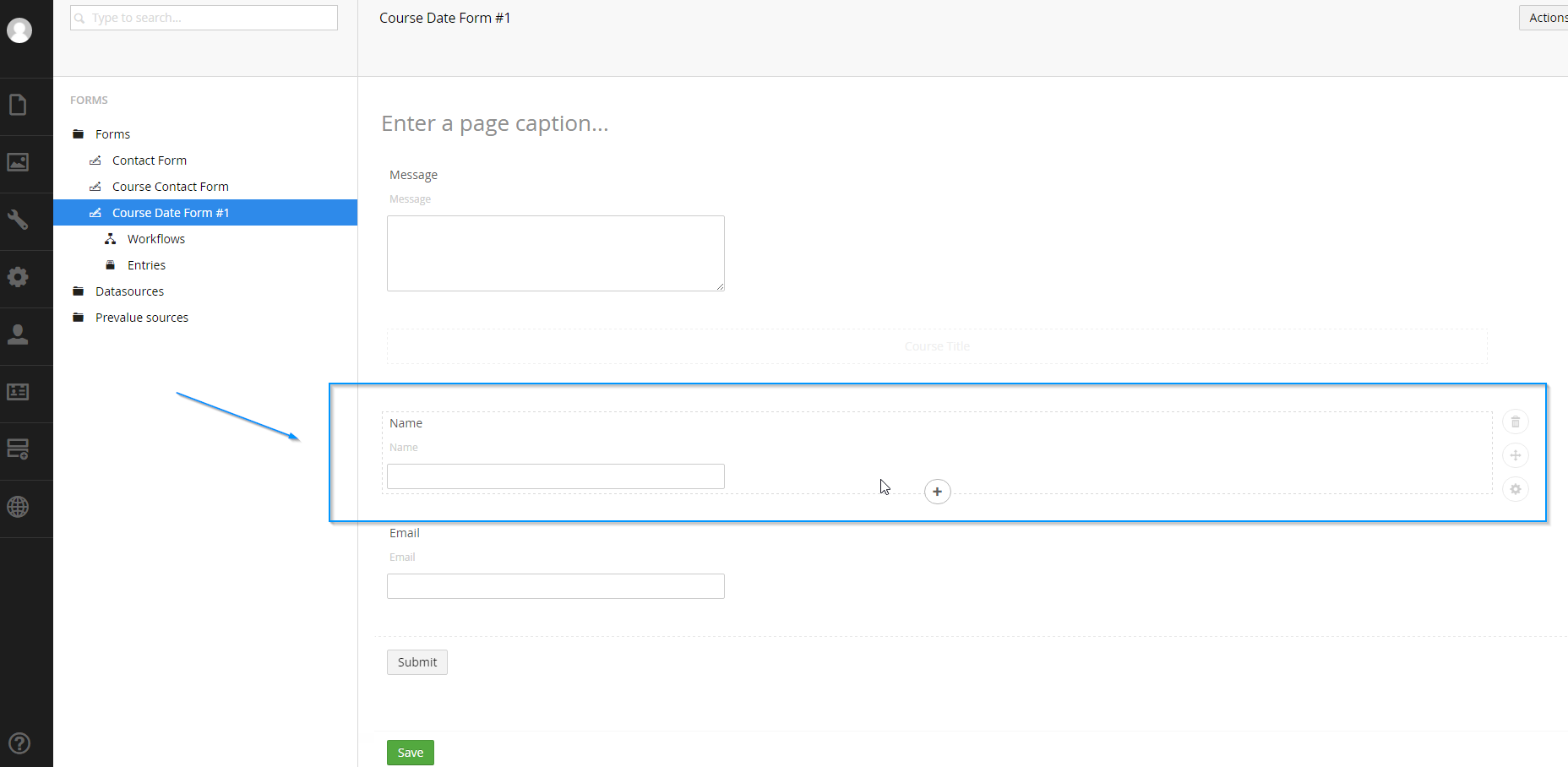 the "Name" field was missing when I check it from Entries.
the "Name" field was missing when I check it from Entries.
See screenshot of my entries below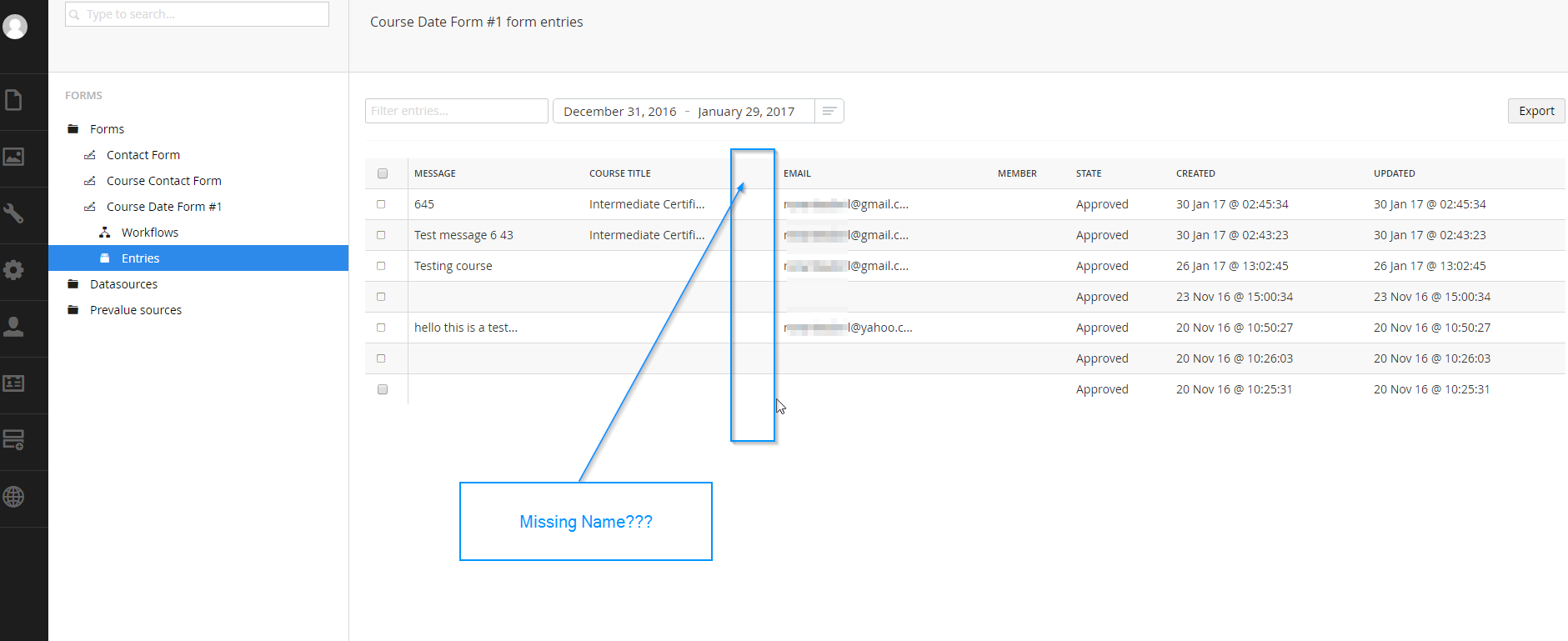
The weird error here is its not exactly the "Name" that doesn't display, but its the 3rd column in Form builder, if I switch email and name field then it will be the "Email" will become missing, its always the 3rd column.
Another issue is the excel export doesnt work, but it works on the other forms, only this form or I name it "Course Date Form #1" has issues.
Please let me know what could be the problem, thanks.
I am using Umbraco 7.2.4 with Umbraco Forms 4.3.2
I've noticed this too, Umbraco 7.3.0 with Forms 4.3.2
Thought it was just random fields, but now having a look at various forms it is indeed always the 3rd column that doesn't show.
I've had a look around with developer tools in Firefox and the column and data is there, but the header & data table cells for that column has a style="display: none" on them, so something odd is happening on the 3rd column in the backend.
Mike
I still have this problem with Umbraco forms 4.4.2
Any known workarounds or fixes? I've just upgraded a number of clients for the recent security patch and this has started breaking for them. The previous version they had was usually 4.1.4
FYI, this has also been reported here: http://issues.umbraco.org/issue/CON-1120
To fix this, edit App_Plugins\UmbracoForms\js\umbraco.forms.js, line 1317
$scope.hiddenFields = [];
is working on a reply...
This forum is in read-only mode while we transition to the new forum.
You can continue this topic on the new forum by tapping the "Continue discussion" link below.