It should be fairly easy to replicate the questionnaire you've linked to with Umbraco Forms. See below:
Use the "Title and Description" answer type to provide your descriptive headings, and this should also have the effect of splitting the answers into groups.
The form rendered in the page then looks like this (which although it lacks formatting should be like what you're looking for):
The 'Entries' page in the Umbraco back end will show the first three properties, and the last four (the system properties).
This view is in App_Plugins\UmbracoForms\Backoffice\Form\Entries if you want to have a look at changing it to suit your needs, but this will affect ALL forms.
When exporting the entries to Excel, all the questions are displayed in order. Again, if you change this it will affect ALL forms.
Where would you like to see the grouping in particular, in the dashboard, or the Excel export?
The Title and Description properties are not included within the entries because they are not answers which the user provides.
I think the code which creates the Excel file is within the core umbraco forms code, and therefore not something which can be changed.
Your best bet is probably to add a question with a 'Hidden' answer type. You can then label this as 'Question 1' and perhaps put the question text as a default value. Hopefully you'll then be given enough context when you view and export the entries.
Without the hidden fields I think your only other option is to redesign the survey and change the question text, so that you can identify the information you need more easily.
Form Entries with group info
Hi,
I am going to create same questionnaire as on Customer survey
My questions have multiple questions which i think that i can achieve by using Group option in form. Right? if not i am open for the suggestion.
if i use the Group for my main question then data store in the entries dont have Group info. it has only answer to the questions under groups.
How can i achieve the same functionality and data entries as in the linked above?
Any help will be appreciated
Yasir
Hi Yasir,
It should be fairly easy to replicate the questionnaire you've linked to with Umbraco Forms. See below: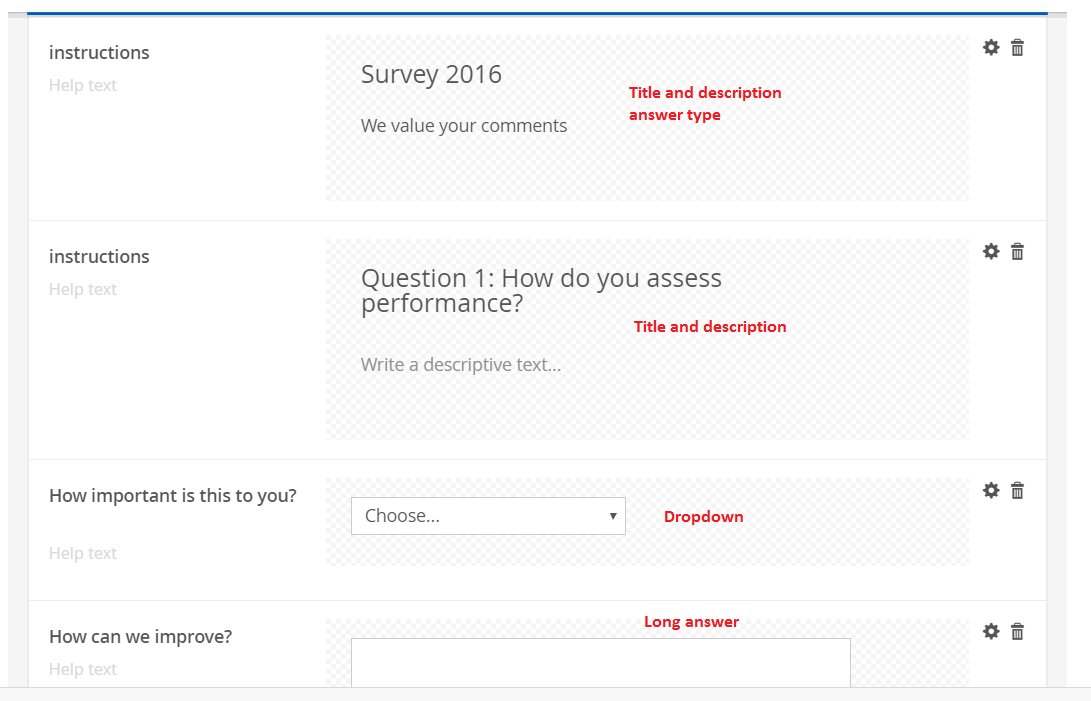
Use the "Title and Description" answer type to provide your descriptive headings, and this should also have the effect of splitting the answers into groups.
The form rendered in the page then looks like this (which although it lacks formatting should be like what you're looking for):
Tim
Thanks Tim!
I can achieve the front-end this way. it is great!
But problem is not front-end while it is Data entries which saved.
Because it is not saving the Actual Question or Reference of it. it is difficult to know that which answers belong to which main question.
Hope you got my point
Yasir
The 'Entries' page in the Umbraco back end will show the first three properties, and the last four (the system properties).
This view is in App_Plugins\UmbracoForms\Backoffice\Form\Entries if you want to have a look at changing it to suit your needs, but this will affect ALL forms.
When exporting the entries to Excel, all the questions are displayed in order. Again, if you change this it will affect ALL forms.
Where would you like to see the grouping in particular, in the dashboard, or the Excel export?
Tim
Actually i need it in both Excel and single entry view.
Most importantantly in excel
Yasir
Hi Yasir,
The Title and Description properties are not included within the entries because they are not answers which the user provides.
I think the code which creates the Excel file is within the core umbraco forms code, and therefore not something which can be changed.
Your best bet is probably to add a question with a 'Hidden' answer type. You can then label this as 'Question 1' and perhaps put the question text as a default value. Hopefully you'll then be given enough context when you view and export the entries.
Without the hidden fields I think your only other option is to redesign the survey and change the question text, so that you can identify the information you need more easily.
Tim
Thanks Tim
Hidden field did the trick :)
i got the result what i want. thanks again
is working on a reply...
This forum is in read-only mode while we transition to the new forum.
You can continue this topic on the new forum by tapping the "Continue discussion" link below.