Just so I understand, you want the workflow to send an email to the email address that the user enters in the form?
If so you need to enter the field alias enclosed in {} in the 'Email' field in the workflow settings:
eg {email} or {emailAddress} or whatever the field alias is you have used.
Hi, the alias is grey text above the field name on your form, eg:
It should be the same for getting the subject line - put the alias for the field you want to use inside {} e.g. {howCanWeHelpYou} (or whatever your alias is
How to read Form values in workflow
Hi,
I have a contact form with some fields. Please find below the image of the fields.
I need to fetch the email value which customer provides while submitting the form in the workflow here.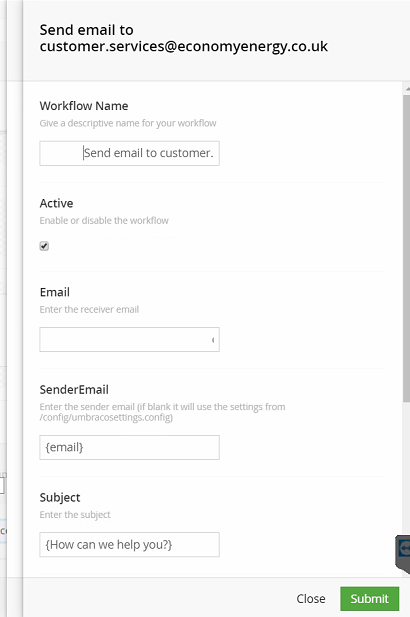
Also there is a dropdown in the form can I read the value selected by the user in the workflow?
Any help would be appreciable.
Thank you
Hi Shahzad,
Just so I understand, you want the workflow to send an email to the email address that the user enters in the form?
If so you need to enter the field alias enclosed in {} in the 'Email' field in the workflow settings: eg {email} or {emailAddress} or whatever the field alias is you have used.
Kerri
Hi Kerry,
Thank you for your response.
But can you also tell me how to find the alias name of the form fields because I cannot find it in the form.
Can you please also suggest me how to get the selected value from the drop down as I need to send it as the subject of the email
Hi, the alias is grey text above the field name on your form, eg:
It should be the same for getting the subject line - put the alias for the field you want to use inside {} e.g. {howCanWeHelpYou} (or whatever your alias is
Hi Kerri,
I know that b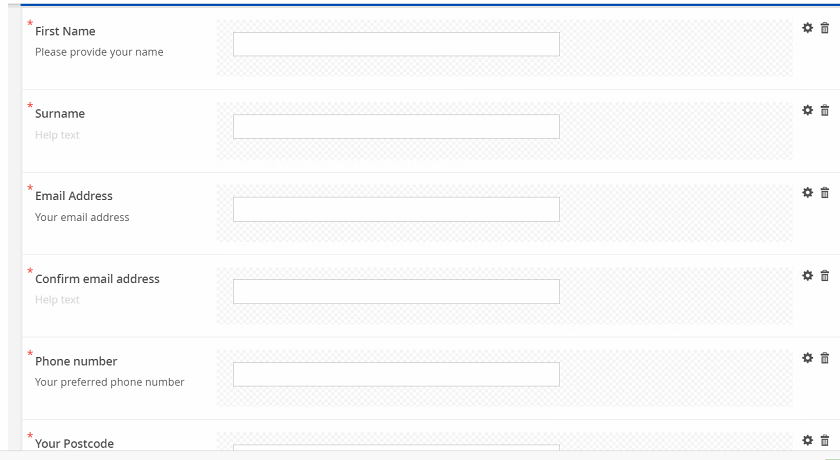 ut it is not available in the form
ut it is not available in the form
Thats very odd! Does it show if you click on the settings for the field here?
I already tried, its not even there.
I cant think of why it's not showing - maybe try a different browser or its a bug with the version you have perhaps.
If you have access to the database you can get the alias from this table: [dbo].[UFRecordFields]
or you can try to guess and test it, they usually generate as the name of field without spaces or special characters and camel case e.g
Email would be {email}
Email Address would be {emailAddress}
First Name would be {firstName} etc..
Sorry I cant be more help
Thank you for your help Kerri, I have the database access I will try to get the alias name from there.
I got the alias name from the form json file in \App_Plugins\UmbracoForms\Data\forms
is working on a reply...
This forum is in read-only mode while we transition to the new forum.
You can continue this topic on the new forum by tapping the "Continue discussion" button below.
Continue discussion