In the reCaptcha admin - https://www.google.com/recaptcha/admin - you need to whitelist the domain(s) that are valid for your reCaptcha. So, for example, if you site is www.example.com you'd add example.com to the list of domains, one per line.
Hopefully you have sorted this out by now, but if not (and for others), double check the following.
Add/update these settings in App_Plugins\UmbracoForms\UmbracoForms.config. Make sure the keys are the ones from the related reCAPTCHA site at your Google account.
Add all relevant domains to Google's domain list, including localhost, *.azurewebsites.net or whatever domains you use for testing and production. You don't need to add subdomains (like www).
reCAPTCHA v2 for a noob
Hi. I'm pulling my hair out over this now. I have Umbraco 7.4.3 and using Umbraco forms 4.3.0-beta and installed reCAPTCHAfieldforUmbracoForms_1.0.4
I have added the following lines to web.config:
After creating the account for the website on google and added the:
to the section of the page in question but i'm still getting the:ERROR for site owner: Invalid domain for site key
What am I missing?
Hi Oliver,
Try putting the keys in UmbracoForms.config rather than web.config.
For example:
Hi Levi,
Thanks for the reply. Sorry for the delay in response. I have been away. Just applied that method and yet still the same issue
Hi Oliver,
That's no problem at all.
Recaptcha v2 is actually built into recent versions of Umbraco Forms (at least from 7.0.2, which I'm running), so a plugin is no longer necessary.
Is there a reason you're using that particular version of Umbraco Forms?
I would suggest removing the plugin, updating to the latest version of Umbraco Forms, then configuring it as I described in my last comment.
In the reCaptcha admin - https://www.google.com/recaptcha/admin - you need to whitelist the domain(s) that are valid for your reCaptcha. So, for example, if you site is
www.example.comyou'd addexample.comto the list of domains, one per line.I've done that too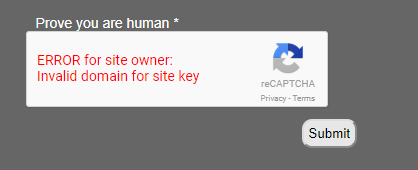
Hi Oliver
Hopefully you have sorted this out by now, but if not (and for others), double check the following.
Add/update these settings in App_Plugins\UmbracoForms\UmbracoForms.config. Make sure the keys are the ones from the related reCAPTCHA site at your Google account.
(And keep them secret!)
Add all relevant domains to Google's domain list, including localhost, *.azurewebsites.net or whatever domains you use for testing and production. You don't need to add subdomains (like www).
is working on a reply...
This forum is in read-only mode while we transition to the new forum.
You can continue this topic on the new forum by tapping the "Continue discussion" link below.