I am using umbraco cloud.
I have set up a contact form following the umbraco.tv video "adding forms to your templates". When the form fields are filled in and submitted the page refreshes with the correct text and an entry is created in the database as per the workflow but no emails are sent to either myself or the customer.
I have added the reference scripts to the header tag rather than the bottom as per video. The video was not accurate as I did not have the option to add the macro @umbraco.RenderMacro from the insert macro menu. Is this the issue?
Have you configured the SMTP server settings in your web config? Umbraco Cloud doesn't come with an SMTP server so you need your own one. A service like SendGrid or SparkPost could work, or even just having Gmail account you can send via can work as well.
I don't know if these steps are covered by the Umbrao.TV guide.
umbraco cloud form not working
I am using umbraco cloud. I have set up a contact form following the umbraco.tv video "adding forms to your templates". When the form fields are filled in and submitted the page refreshes with the correct text and an entry is created in the database as per the workflow but no emails are sent to either myself or the customer.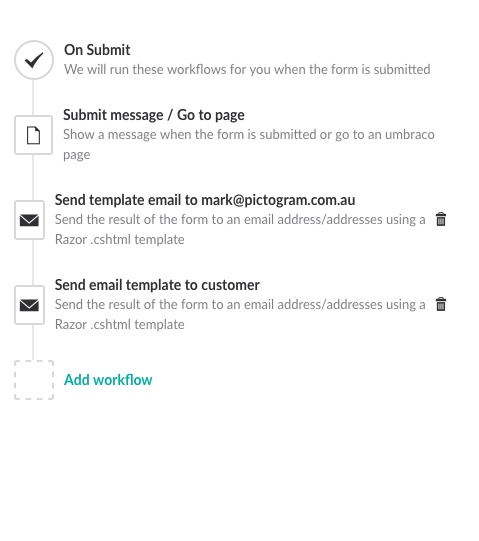
I have added the reference scripts to the header tag rather than the bottom as per video. The video was not accurate as I did not have the option to add the macro @umbraco.RenderMacro from the insert macro menu. Is this the issue?
Hi Mark,
Have you configured the SMTP server settings in your web config? Umbraco Cloud doesn't come with an SMTP server so you need your own one. A service like SendGrid or SparkPost could work, or even just having Gmail account you can send via can work as well.
I don't know if these steps are covered by the Umbrao.TV guide.
Thanks,
Nik
is working on a reply...
This forum is in read-only mode while we transition to the new forum.
You can continue this topic on the new forum by tapping the "Continue discussion" link below.