So I'm curious if I'm missing a step with magic strings, I'm unable to get them to appear anywhere whether it's in a subject field or body. My ultimate goal is to use it to send a confirmation to the form submitter but when I try to add my {submitterEmail} magic string to the email field I get a log error that email recipients was blank. Also when I try to use any magic string in anywhere it just doesn't appear on my emails. I've tested with my other fields( firstName, lastName....etc).
So the default value for subject field of:
The Form '{form_name}' was submitted
appears as this when submitted and emailed to me:
The Form '' was submitted
Is there something I need to do to trigger magic strings to work?
There is currently a bug with Forms where the magic string does not refer to the alias of the form field but the name if I remember correctly. It's been a while since I have been doing forms myself but remember someone else having an issue where it turned out that currently the name of the field and not the alias is the one that should be referenced.
Could that be the issue in your case too I wonder?
Thanks so much for the reply here. Probably a dumb question but where would I find the name to use? In the case below for the email field I'm assuming the 'submitterEmail' is the Alias, would I use {Your email address} then?
BAM! that did the trick...thank you guys so much. an we mark 2 answers correct? I feel like we need to be able to mark the score as well as the assist ;-)
Magic Strings not appearing
So I'm curious if I'm missing a step with magic strings, I'm unable to get them to appear anywhere whether it's in a subject field or body. My ultimate goal is to use it to send a confirmation to the form submitter but when I try to add my {submitterEmail} magic string to the email field I get a log error that email recipients was blank. Also when I try to use any magic string in anywhere it just doesn't appear on my emails. I've tested with my other fields( firstName, lastName....etc).
So the default value for subject field of: The Form '{form_name}' was submitted
appears as this when submitted and emailed to me: The Form '' was submitted
Is there something I need to do to trigger magic strings to work?
Umbraco version: 7.6.3 Umbraco forms: 6.0.3
Hi Brian
There is currently a bug with Forms where the magic string does not refer to the alias of the form field but the name if I remember correctly. It's been a while since I have been doing forms myself but remember someone else having an issue where it turned out that currently the name of the field and not the alias is the one that should be referenced.
Could that be the issue in your case too I wonder?
/Jan
Hi Jan,
Thanks so much for the reply here. Probably a dumb question but where would I find the name to use?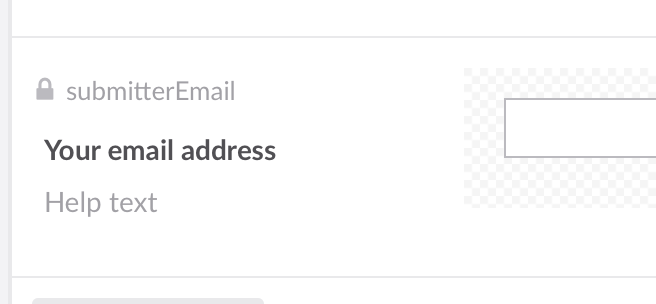 In the case below for the email field I'm assuming the 'submitterEmail' is the Alias, would I use {Your email address} then?
In the case below for the email field I'm assuming the 'submitterEmail' is the Alias, would I use {Your email address} then?
Comment author was deleted
yeah but I think you need to lowercase it and remove spaces, so would be {youremailaddress}
BAM! that did the trick...thank you guys so much. an we mark 2 answers correct? I feel like we need to be able to mark the score as well as the assist ;-)
Comment author was deleted
haha :)
Woow..
We have had so many problems because of this, and now i found the solution.. :)
is working on a reply...
This forum is in read-only mode while we transition to the new forum.
You can continue this topic on the new forum by tapping the "Continue discussion" link below.