Hi,
We have a website supporting a few languages. Main interface language and main website language is English.
Starting a few months ago, the forms on the website, on various pages are displayed in Chinese even though the page is displayed in English.
In other words: Page content in English, had an embedded form which should be displayed also in English but the embedded form is displayed in Chinese.
Please note: default website language is English, and the umbraco interface is also set to English.
Please advise.
All forms are built within umbraco.
If you visit the website as anonymous visitor the forms displayed in English but in the back office, they are displayed in Chinese.
This issue happens with all the forms we have on the website.
Nope, sorry... Maybe you could share the json file of the Forms-instance. These are usually located over here: \App_Plugins\UmbracoForms\Data\Templates
Forms in back office appear in Chinese
Hi, We have a website supporting a few languages. Main interface language and main website language is English. Starting a few months ago, the forms on the website, on various pages are displayed in Chinese even though the page is displayed in English. In other words: Page content in English, had an embedded form which should be displayed also in English but the embedded form is displayed in Chinese. Please note: default website language is English, and the umbraco interface is also set to English. Please advise.
Are your embedded forms coming from an external source? (i.e - Google Forms).
It could be that there's a missing querystring or wrong parameter that's rendering these as chinese on the site.
Is it possible to share the website link or form urls where this is occuring?
All forms are built within umbraco. If you visit the website as anonymous visitor the forms displayed in English but in the back office, they are displayed in Chinese. This issue happens with all the forms we have on the website.
Form on back-end umbraco side:
Form on the front end - on the web page: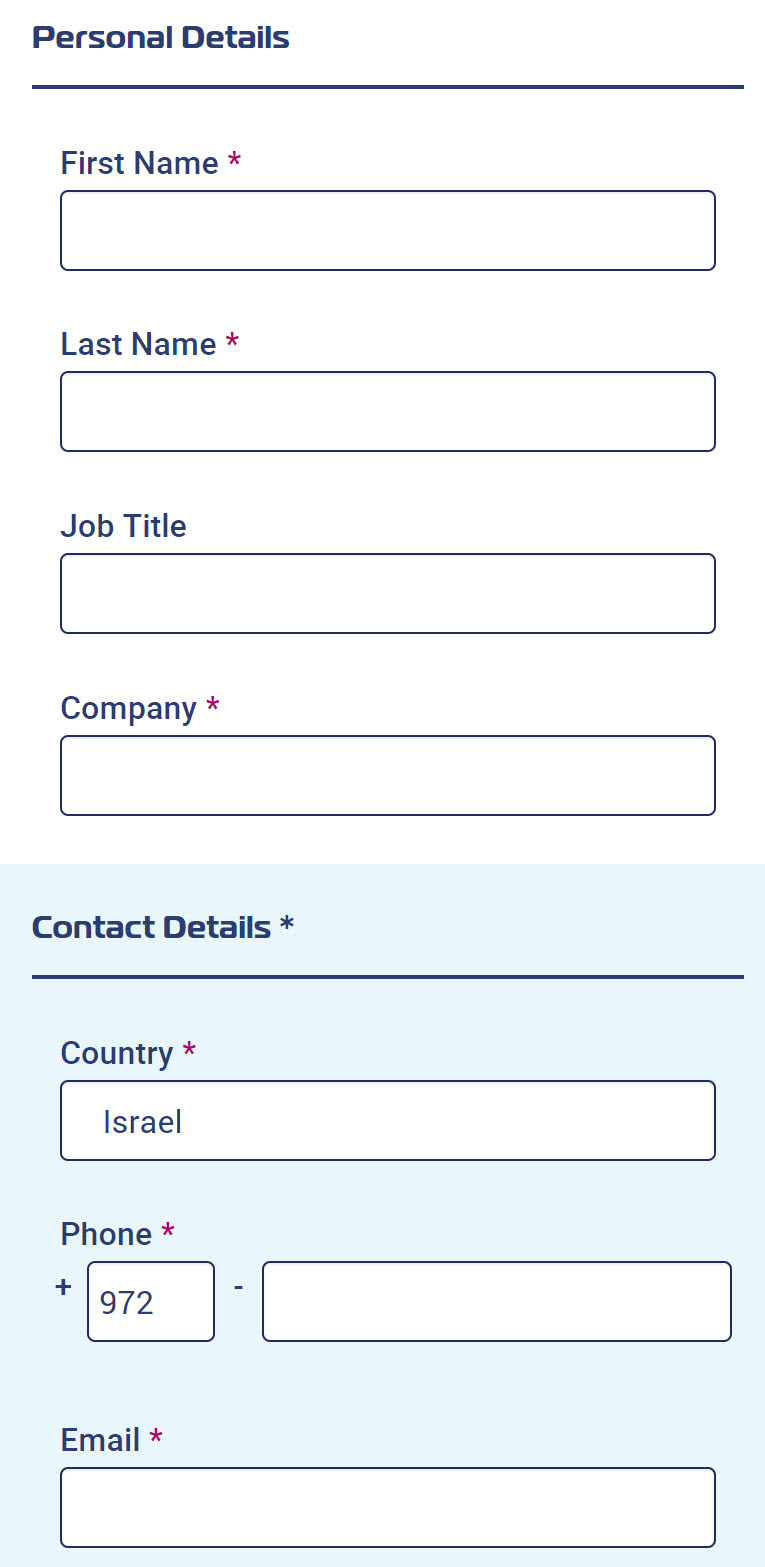
Is there anybody here from Umbraco that can answer this question?
Hi Michael,
this looks really strange. Could you privately share some login information so I can take a look in the backoffice?
Kind regards,
Jeffrey
hi, no can do, sorry, can't share back office. any idea what to look for?
Nope, sorry... Maybe you could share the json file of the Forms-instance. These are usually located over here: \App_Plugins\UmbracoForms\Data\Templates
Maybe that gives some sort of clue
Hi Guys, Thanks for your suggestion. still waiting for update from our IT in order to let you know what worked for us.
is working on a reply...
This forum is in read-only mode while we transition to the new forum.
You can continue this topic on the new forum by tapping the "Continue discussion" link below.