Press Ctrl / CMD + C to copy this to your clipboard.
This post will be reported to the moderators as potential spam to be looked at
I am working on UMBRACO FORMS. Some of the countries have special characters in it and it loads list from text file.
For example Åland Islands is coming like attached in the image.
Please suggest
Hi Kapil,
I have tried on Form 8.1.1 and it works fine.
1) Created a country list with these 2 items:- Åland Islands India
2) Created a prevalue source Country Dropdown
3) Dropdown in front-end is looking good with special characters.
Please can you check your files and see any issues.
Regards,
Shaishav
Hi Shaishav,
Thanks for the quick turnaround
Please find the attachments. Is there any issue with
Please can you choose Encoding: UTF-8 while saving txt file as it seems while initial storing Umbraco is not able to recognise it.
But it worked for me fine.
I used notepad++ and pasted countries list. It worked.
Thanks for suggestions.
Great - Lets mark it as solved that will help others too.
Cheers,
Done. Thanks
is working on a reply...
This forum is in read-only mode while we transition to the new forum.
You can continue this topic on the new forum by tapping the "Continue discussion" link below.
Continue discussion
UMBRACO FORMS: special characters in the countries in dropdown
I am working on UMBRACO FORMS. Some of the countries have special characters in it and it loads list from text file.
For example Åland Islands is coming like attached in the image.
Please suggest
Hi Kapil,
I have tried on Form 8.1.1 and it works fine.
1) Created a country list with these 2 items:- Åland Islands India
2) Created a prevalue source Country Dropdown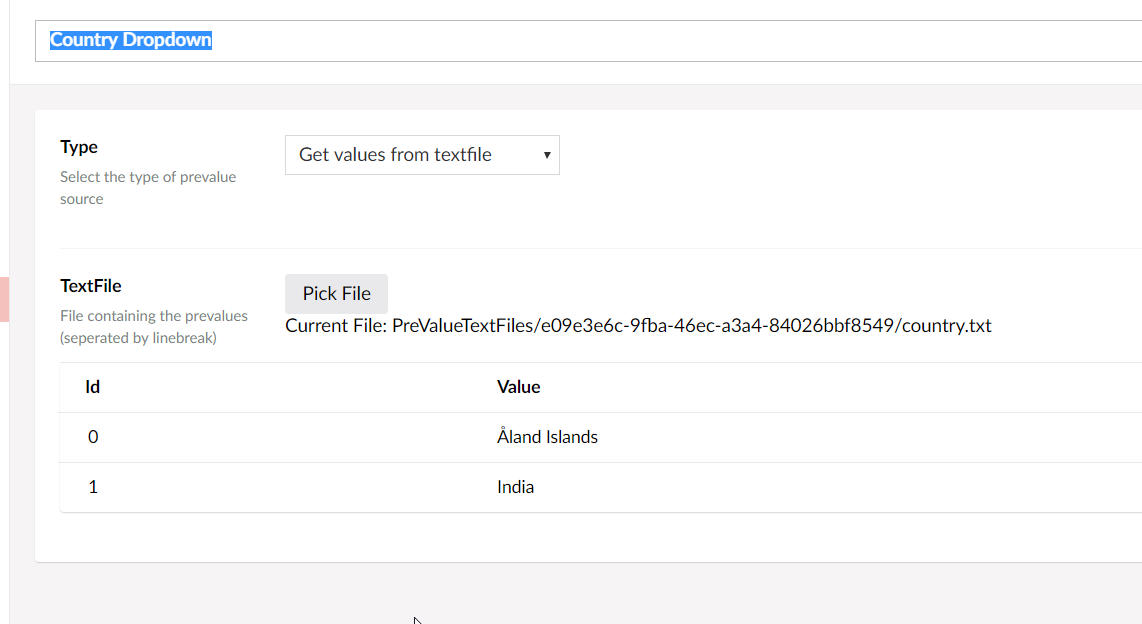
3) Dropdown in front-end is looking good with special characters.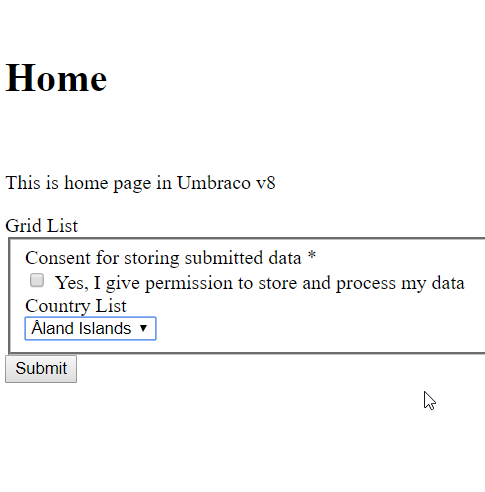
Please can you check your files and see any issues.
Regards,
Shaishav
Hi Shaishav,
Thanks for the quick turnaround
Please find the attachments. Is there any issue with
Hi Kapil,
Please can you choose Encoding: UTF-8 while saving txt file as it seems while initial storing Umbraco is not able to recognise it.
But it worked for me fine.
Regards,
Shaishav
I used notepad++ and pasted countries list. It worked.
Thanks for suggestions.
Hi Kapil,
Great - Lets mark it as solved that will help others too.
Cheers,
Shaishav
Done. Thanks
is working on a reply...
This forum is in read-only mode while we transition to the new forum.
You can continue this topic on the new forum by tapping the "Continue discussion" link below.