When i save the form's entries logged on as as administrator the openDialog shows the file type set as Excel - this saves and works fine and as expected.
If i create a user (user type is set to administrator) but are limited to which sections they can navigate to and they try to save the entries the open dialog that is presented has the file type set as "all files". The name box is filled with.xls but users are deleting it and saving the file without an extension so cant open the file (i know they can browse to the excel app and open it but end users wont know this)
I would like to have the open dialog set with the file type Excel (like it does with the original admin user) - How could this be done please?
Save file in contour a bug perhaps?
When i save the form's entries logged on as as administrator the openDialog shows the file type set as Excel - this saves and works fine and as expected.
If i create a user (user type is set to administrator) but are limited to which sections they can navigate to and they try to save the entries the open dialog that is presented has the file type set as "all files". The name box is filled with.xls but users are deleting it and saving the file without an extension so cant open the file (i know they can browse to the excel app and open it but end users wont know this)
I would like to have the open dialog set with the file type Excel (like it does with the original admin user) - How could this be done please?
Is this a bug or have i missed something?
Thanks
Comment author was deleted
Hey,
That's strange there is no check on usertype in that case, mind sending a screenshot of the dialog with a new user?
Please see attached.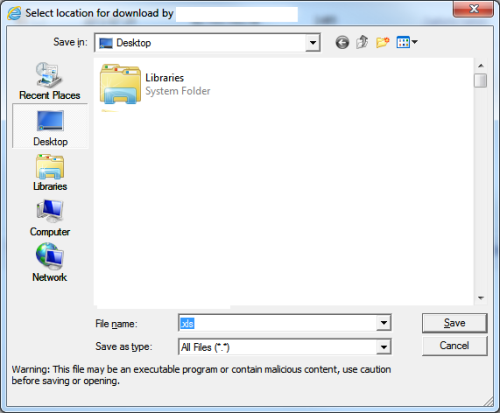
Comment author was deleted
Can't reproduce, but I can confirm that there isn't a difference between users for that functionality...
So when you try this you try it on the same device/browser for both users?
Ah, yes it a browser issue. It seems fine in Chrome but has issues in IE. I guess theres nothing that can be done about this?
Comment author was deleted
Nope don't think so
is working on a reply...
This forum is in read-only mode while we transition to the new forum.
You can continue this topic on the new forum by tapping the "Continue discussion" link below.