I have installed UmbracoCms 7.1.8 on windows 7 (No service pack) 32-bit. I am using IIS 7.5 and .net framework 4.5. I have installed UmbracoContour_3.0.23. And I have added “Contact Form” by using marco and I have used below command to add contact form. @Umbraco.RenderMacro("CWS_ContactForm") But when I preview page then it gives me “Error loading MacroEngine script (file: ContactForm.cshtml)” error.
Please let me know what can be the problem for such kind of error ? How can I fix the same.
Thanks for replay I have added below code in my template @Umbraco.RenderMacro("umbracoContour.RazorRenderForm", new {FormGuid="e5396df5-20ad-445c-8931-03fc1362b236"})
Then I get "Object reference not set to an instance of an object" error. Please help.
Please make sure that you have the right guid of your form. The easiest way to find the guid for your form by going to the Contour section find the form that you want to display on your site, and then copy the guid from the settings tab for the form.
I have made a screen shot to make it eaiser to you to understand what I mean.
As you can see the guid of my contact form match the digits in the code for inserting the form in your template.
Okay, then try to go to the Users section, find your own user, click on then you perhaps, can give you access to the Contour section, by setting a tick in the Contour section.
UmbracoContour_3.0.23 gives Error loading MacroEngine script (file: ContactForm.cshtml).
Hello,
I have installed UmbracoCms 7.1.8 on windows 7 (No service pack) 32-bit.
I am using IIS 7.5 and .net framework 4.5.
I have installed UmbracoContour_3.0.23. And I have added “Contact Form” by using marco and I have used below command to add contact form.
@Umbraco.RenderMacro("CWS_ContactForm")
But when I preview page then it gives me “Error loading MacroEngine script (file: ContactForm.cshtml)” error.
Please let me know what can be the problem for such kind of error ? How can I fix the same.
Hi Sham,
You should add something like this to your template where the FormGuid is the guid of the form that you want rendered.
@Umbraco.RenderMacro("umbracoContour.RazorRenderForm", new {FormGuid="e5396df5-20ad-445c-8931-03fc1362b236"})If you click the insert macro in your template, and then find Insert form from Umbraco Contour macro then you can pick which form you want to display.
Hope this help, or please write again.
/Dennis
Hi Dennis,
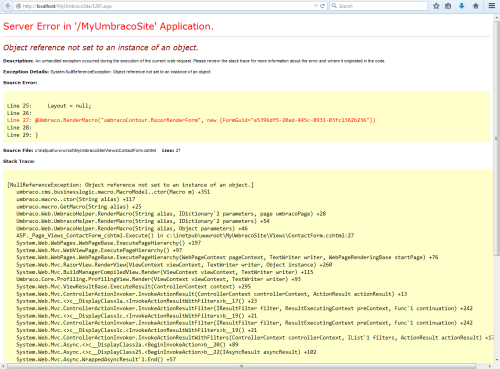
Thanks for replay I have added below code in my template
@Umbraco.RenderMacro("umbracoContour.RazorRenderForm", new {FormGuid="e5396df5-20ad-445c-8931-03fc1362b236"})
Then I get "Object reference not set to an instance of an object" error. Please help.
Hi Sham,
Please make sure that you have the right guid of your form. The easiest way to find the guid for your form by going to the Contour section find the form that you want to display on your site, and then copy the guid from the settings tab for the form.
I have made a screen shot to make it eaiser to you to understand what I mean.
As you can see the guid of my contact form match the digits in the code for inserting the form in your template.
Hope this helps,
/Dennis
Hi Dennis,
I could not get Umbraco Contour section in UmbracoCms 7.1.8 I have only Content, Media, Settings, Developer, User and Memebrs Section.
Hi Sham,
Okay, then try to go to the Users section, find your own user, click on then you perhaps, can give you access to the Contour section, by setting a tick in the Contour section.
Like:
Hope this helps,
/Dennis
Hi Dennis,
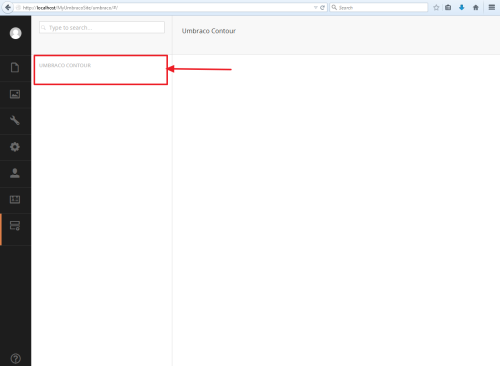
Now I get Umbraco Contour tab but I could not get Forms option see below screen shot
Hi Sham,
An approach here if it possible could be try to uninstall the contour package and reinstall it.
You could also try to follow the guide for the manually installation of Contour. http://our.umbraco.org/projects/umbraco-pro/contour/documentation/Installation/Manual to see if all the files has the right content inside.
Hope this helps,
/Dennis
Hi Dennis,
Yes I uninstall the countour package and reinstall it still I could not get Form option.
Hi Sham,
Perhaps you could have an issue with your file / folder permissions, Try to make sure that you the the right file / folder permissions set, http://our.umbraco.org/wiki/reference/files-and-folders/permissions
And try to make sure that you have the data in the /umbraco/config/create/ui.xml and /config/dashboard.config http://our.umbraco.org/projects/umbraco-pro/contour/documentation/Installation/Manual
/Dennis
Hi Dennis,
I made changes in ui.xml and dashboard.config as per http://our.umbraco.org/projects/umbraco-pro/contour/documentation/Installation/Manual
then "Umbraco Contour" tab gives "Could not load control: '/MyUmbracoSite/umbraco/plugins/umbracocontour/formsdashboard.ascx'" error. Please see below screen shot.
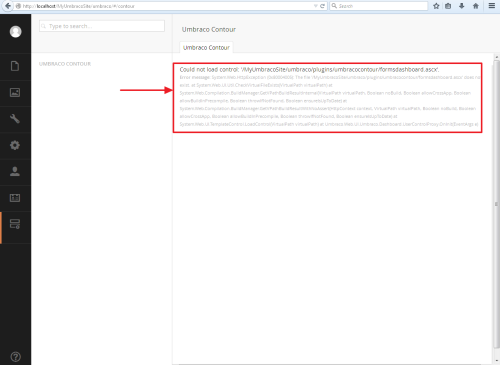
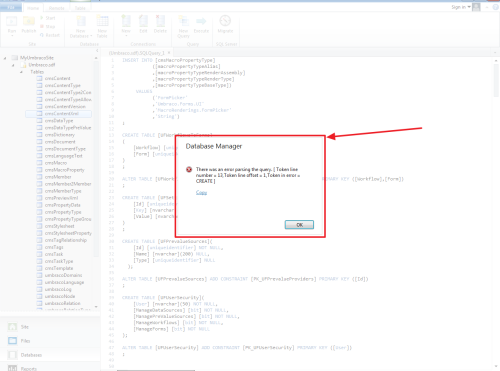
I have taken database script from http://our.umbraco.org/projects/umbraco-pro/contour/documentation/Installation/resources/createsqlce and execute this script then I get "There was an error parsing query" error please see below screen shot.
hi,
Can any one help me? still I have a problem.
Hi Sham,
Is it possible to you to try to uninstall the Contour package and the re-installed it again, and see if it goes better this time.
You could chosee to use install a local package, this option I always use myself, read more about here: http://our.umbraco.org/wiki/how-tos/packages-and-projects/how-to-install-a-package
So this what I would try is possible.
Hope this helps,
/Dennis
Hi Dennis,
I have uninstall the contour package and install it again as per http://our.umbraco.org/wiki/how-tos/packages-and-projects/how-to-install-a-package. ; But
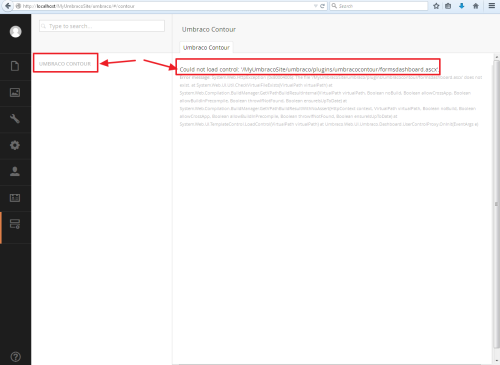
"Umbraco Contour" tab gives "Could not load control: '/MyUmbracoSite/umbraco/plugins/umbracocontour/formsdashboard.ascx'" error.
Please see below screen shot.
Hi,
Can anyone help me? Still I have a problem.
is working on a reply...
This forum is in read-only mode while we transition to the new forum.
You can continue this topic on the new forum by tapping the "Continue discussion" link below.