As you can see there some config files that needs some data /config/dashboard.config and /umbraco/config/create/ui.xml. could you please check that these files in your installation contains the data described in the documentation.
Maybe it would be a good idea to take a backup of the database and the file systemt before you are trying this.
I suspect that is the issue - If you compare the last line where the FALMHousekeeping tree is defined you can see that this line is different (And I'm assuming it's working correctly). So therefore I think doing it like displayed above will fix the issue.
Make sure to recycle the app pool afterwards - and make a backup of the file before making the changes so it's easy to rollback in case this is not the solution. Please notice how the value from the "type" attribute has been moved into the "assembley" attribute after the comma - When the value is copied over you can leave the "type" attribute empty or remove it.
Could it be something similar to this that you are experience try to see this http://issues.umbraco.org/issue/U4-6327 issue maybe it can help you solve your issue with Contour.
All node are missing on contour after upgrade to 3.0.27 (on 6.2.5
Hi,
It seems like all the nodes are missing on the left panel. Only the Contour node is visible and reload nodes doesn't do anything.
I can see the forms on the right panel with no problem to edit/create etc.
However I need the context menu on the left.
Any urgent advice would be really appreciated.
BR,
Gal.
Hi Gal,
Perhaps you could try to see if everthing is in place. If you see the guide for an manual install https://our.umbraco.org/projects/umbraco-pro/contour/documentation/Installation/Manual
As you can see there some config files that needs some data /config/dashboard.config and /umbraco/config/create/ui.xml. could you please check that these files in your installation contains the data described in the documentation.
Maybe it would be a good idea to take a backup of the database and the file systemt before you are trying this.
Hope this helps,
/Dennis
Hi Dennis,
Thank you for your quick reply.
I just finished going thru the manual install, done everything in the text/ made sure every thing is in place and it seems that way.
However, my left hand side panel is still empty (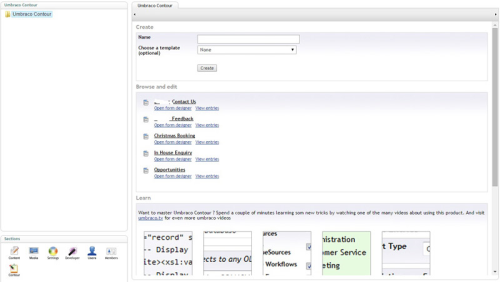 )
)
BR,
Gal.
Hi Gal
What does your /config/trees.config file look like? Can you post the content in here please.
/Jan
Hi Gal
Ok, I think you should try changing these lines from
to
I suspect that is the issue - If you compare the last line where the FALMHousekeeping tree is defined you can see that this line is different (And I'm assuming it's working correctly). So therefore I think doing it like displayed above will fix the issue.
The F.A.L.M housekeeping package setting
Make sure to recycle the app pool afterwards - and make a backup of the file before making the changes so it's easy to rollback in case this is not the solution. Please notice how the value from the "type" attribute has been moved into the "assembley" attribute after the comma - When the value is copied over you can leave the "type" attribute empty or remove it.
Hope this helps!
/Jan
Hi Jan,
Thank you for all the help.
Did the change and I get the exception:
Gal.
Hi Gal,
Could it be something similar to this that you are experience try to see this http://issues.umbraco.org/issue/U4-6327 issue maybe it can help you solve your issue with Contour.
Hope this helps,
/Dennis
Hi Jan,
You lead me to the right track. I have a U7 site which I currently use to upgrade the current U6 site and there is no problem there with Contour.
I copied the entries from the U7 trees.config and now all is as expected.
Much obliged..
All the best,
Gal.
Just in any case someone needs the correct lines U6.2.5/U7.2.4:
is working on a reply...
This forum is in read-only mode while we transition to the new forum.
You can continue this topic on the new forum by tapping the "Continue discussion" link below.