Something must have gone wrong when i tried to install Umbraco forms.
(Version 7.24)
I get the following errors:
Is it possible to reinstall Forms in any way? I not very keen of just replacing the files in app_plugins and the bin files without knowing if it affects anything or if something has to been done in the db.
What you could try to fix this is to download the file called Umbraco.Forms.Files and then the verion that you are using at the moment http://nightly.umbraco.org/UmbracoForms/4.0/
I have still not solved this problem and would appreciate some guidance where to look.
Reinstalling or replacing the files wont work.
I've looked at the config files applications.config and tree.config where is the logical place to look when im looking at the error message but it seems to be fine there?
Umbraco Forms not findings its files
Something must have gone wrong when i tried to install Umbraco forms. (Version 7.24) I get the following errors:
Is it possible to reinstall Forms in any way? I not very keen of just replacing the files in app_plugins and the bin files without knowing if it affects anything or if something has to been done in the db.
Hi froad,
What you could try to fix this is to download the file called Umbraco.Forms.Files and then the verion that you are using at the moment http://nightly.umbraco.org/UmbracoForms/4.0/
If this does not work then you could try uninstall the package, from Umbraco, and install it again, as a local package. You can download the package here. https://our.umbraco.org/projects/developer-tools/umbraco-forms
Hope this helps, /Dennis
Thank you for info!
I uninstalled the package and installed the latest package. The forms part seems to work but somethings went wrong with the tree.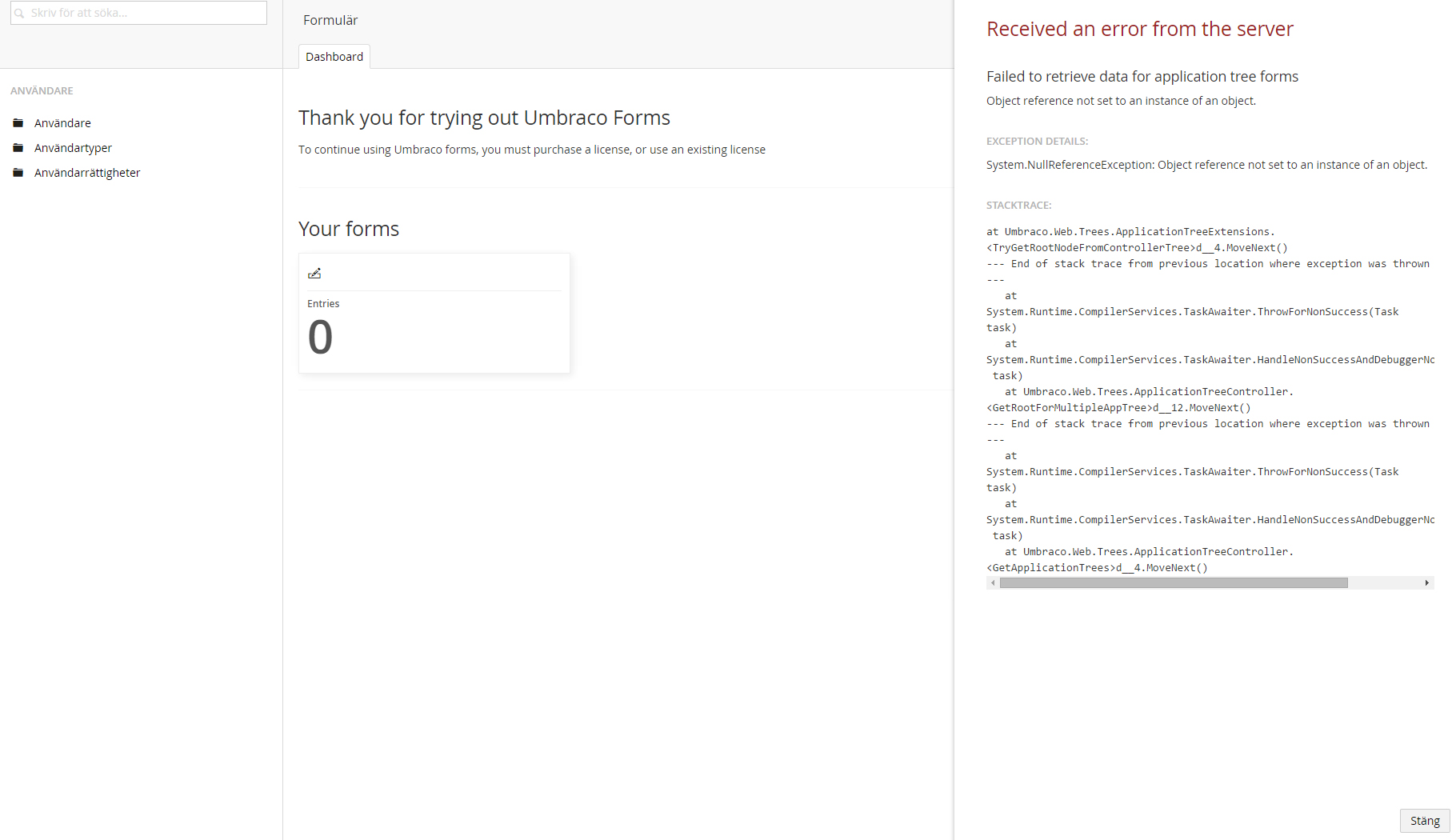
Can I add the tree sections somehow manually?
I found this thread that seems to be the same problem:
https://our.umbraco.org/forum/umbraco-7/using-umbraco-7/61745-Failed-to-retrieve-data-for-application-tree-forms-AutoFac-IOC-Umbraco-722-and-Forms
But i have only installed the package and dont know if I have to dig around the coding part to solve my problem?
I have still not solved this problem and would appreciate some guidance where to look.
Reinstalling or replacing the files wont work.
I've looked at the config files applications.config and tree.config where is the logical place to look when im looking at the error message but it seems to be fine there?
is working on a reply...
This forum is in read-only mode while we transition to the new forum.
You can continue this topic on the new forum by tapping the "Continue discussion" link below.