Could not load type 'Umbraco.Web.WebApi.UmbracoApiController'
Hello,
I am currently working on a project running Umbraco 4.11.10 and I need to install Contour. However, whenever I try to install it, or any other packages for that matter, I receive the following error:
Could not load type 'Umbraco.Web.WebApi.UmbracoApiController' from assembly 'umbraco, Version=1.0.4926.14929, Culture=neutral, PublicKeyToken=null'.
I checked, and it seems the umbraco.dll assembly indeed does not include the Umbraco.Web.WebApi namespace. How can I resolve this issue?
edit: I also tried installing contour as a local package, but I receive the same error.
edit: Nuget verifies that all files in the nuget package are the correct version as well:
PM> Update-Package UmbracoCms -Version 4.11.10
No updates available for 'UmbracoCms' in project 'WZA.Corporate.Web'.
No I can't upgrade. But the thing is, why would the package installer of version 4.11.10 require the ApiController, if it doesn't support the ApiController? :/
I'll post it tomorrow, I am currently not on my development machine so I don't have access to the necessary passwords to log in to the Umbraco Backend.
I did not get the Original error, it almost completely installed, except the datatype :(
Datatype could not be installed +
System.NullReferenceException: Object reference not set to an instance of an object. at Umbraco.Forms.UI.Usercontrols.Installer.Page_Load(Object sender, EventArgs e) in f:\TeamCity\buildAgent\work\fd622d7f786e1305\Umbraco.Forms.UI\Usercontrols\Installer.ascx.cs:line 62
And when going to the Contour section I get the following error:
I discussed it with my boss, but he doesn't allow me to send a copy of the website in any form. I will see what happens if I try a clean install, and if I get the same erro then, I will send a copy of that. Hope I have the time to do that today.
Just checked on a fresh 4.11.10 site and it installed flawlessly, so it seems some file(s) are broken on the website, any idea which that might be outside of DLL's? Maybe the error I posted and the fact the datatype couldn't install can point in that direction?
I will at least compare all .config files in the website with the ones from the fresh install to check for anything that might be wrong.
If I try to create a form via the tree I also get a null reference exception:
[NullReferenceException: Object reference not set to an instance of an object.]
Umbraco.Forms.Data.Storage.FormStorage.InsertForm(Form form, Boolean ignoreFieldCondtionRules) in f:\TeamCity\buildAgent\work\fd622d7f786e1305\Umbraco.Forms.Core\Data\FormStorage\FormStorage.cs:209
Umbraco.Forms.UI.Tasks.FormTasks.Save() in f:\TeamCity\buildAgent\work\fd622d7f786e1305\Umbraco.Forms.UI\Tasks\FormTasks.cs:74
umbraco.presentation.create.dialogHandler_temp.Create(String NodeType, Int32 TypeId, Int32 NodeId, String Text) +683
Umbraco.Forms.UI.Dialogs.createForm.sbmt_Click(Object sender, EventArgs e) in f:\TeamCity\buildAgent\work\fd622d7f786e1305\Umbraco.Forms.UI\Dialogs\createForm.ascx.cs:31
System.Web.UI.WebControls.Button.RaisePostBackEvent(String eventArgument) +154
System.Web.UI.Page.ProcessRequestMain(Boolean includeStagesBeforeAsyncPoint, Boolean includeStagesAfterAsyncPoint) +3341
Would need to step trough the code to see why it's failing but since I can't reproduce locally without your site... and the stack trace isn't telling me sufficient
What I would try is to make sure all files are coming form the same and correct COntour versions, since you installed multiple...
So download the update archive (http://nightly.umbraco.org/Umbraco%20Contour/3.0/UmbracoForms.files.3.0.29.WIP-Build.50.zip), extract and overwrite the existing contour files (but make sure to delete the Umbraco.Forms.Core.Providers.V7 assembly
I am 100% positive that I have all the files from the same contour version, as I work with source control I made sure to check in before the first installation, and deleted all local file before each try, so I consistently had a clean slate to install on.
I am really at a loss what the issue can be. I compared next to all contour and umbraco files content, avaiability and dll verions between the clean install and the website version, and all matches up so far :/
I think what I will try is take the clean install files, copy them over to the website, and see if that works, maybe some file(s) got corrupted during install otherwise I really don't know anymore what can be wrong.
Edit: Know that I think of it, maybe something went wrong installing due to source control :O Going to try one more time.
Could not load type 'Umbraco.Web.WebApi.UmbracoApiController'
Hello,
I am currently working on a project running Umbraco 4.11.10 and I need to install Contour. However, whenever I try to install it, or any other packages for that matter, I receive the following error:
I checked, and it seems the umbraco.dll assembly indeed does not include the Umbraco.Web.WebApi namespace. How can I resolve this issue?
edit: I also tried installing contour as a local package, but I receive the same error.
edit: Nuget verifies that all files in the nuget package are the correct version as well:
Comment author was deleted
Guess that version of Umbraco doesn't have the UmbracoApiController yet, any chance you can upgrade to v6 / v7 ?
No I can't upgrade. But the thing is, why would the package installer of version 4.11.10 require the ApiController, if it doesn't support the ApiController? :/
Comment author was deleted
It's the package that has a reference to the api controller and can't find it in the current version I'm sure some package will install fine
Then where can I find the proper version of Contour for version 4.11.10? The version I can download here on https://our.umbraco.org/projects/umbraco-pro/contour also gives the error. :(
Comment author was deleted
Archive of releases can be found here http://nightly.umbraco.org/Umbraco%20Contour/
Okay, and what version would I need then? I am not really wanting to try each version to find one that works :/
Did try version 3.0.18 though, and that also throws the error :/
Comment author was deleted
Will check a couple of version and let you know
Comment author was deleted
Just tried with latest for v4 version and that works in my case http://nightly.umbraco.org/Umbraco%20Contour/3.0/UmbracoForms.package.3.0.29.WIP-Build.50.V4.zip
Comment author was deleted
Mind providing the whole stack trace of the error so I can see where it is coming from?
I'll post it tomorrow, I am currently not on my development machine so I don't have access to the necessary passwords to log in to the Umbraco Backend.
Comment author was deleted
So did that version do the trick?
I did not get the Original error, it almost completely installed, except the datatype :(
And when going to the Contour section I get the following error: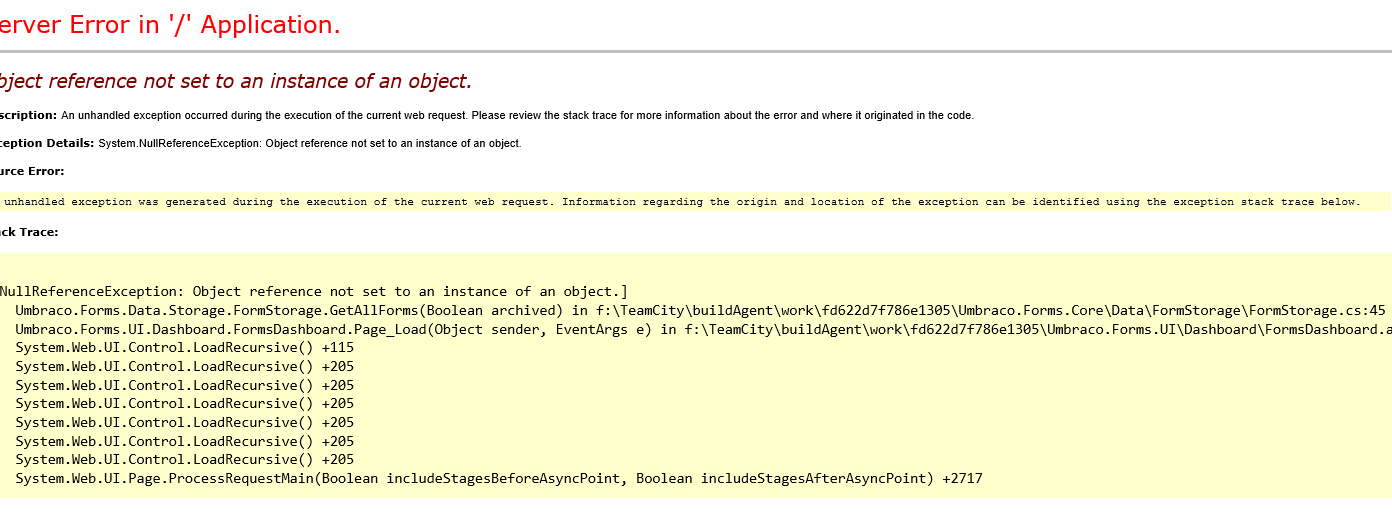
Comment author was deleted
Ok the datatype can be installed manually, that's just adding a new one and selecting form picker as the render control
Other error I'm not sure, would it be possible to send a backup of the site to tg at umbraco dot com then I can take a closer look, thanks
I discussed it with my boss, but he doesn't allow me to send a copy of the website in any form. I will see what happens if I try a clean install, and if I get the same erro then, I will send a copy of that. Hope I have the time to do that today.
Just checked on a fresh 4.11.10 site and it installed flawlessly, so it seems some file(s) are broken on the website, any idea which that might be outside of DLL's? Maybe the error I posted and the fact the datatype couldn't install can point in that direction?
I will at least compare all .config files in the website with the ones from the fresh install to check for anything that might be wrong.
Comment author was deleted
Can you check if the db tables are present, so if you see tables prefixed with UF*
All tables are present.
Comment author was deleted
Ok thanks, and can you create a form by interacting with the tree? Not sure why the dashboard fails
If I try to create a form via the tree I also get a null reference exception:
Comment author was deleted
Would need to step trough the code to see why it's failing but since I can't reproduce locally without your site... and the stack trace isn't telling me sufficient
What I would try is to make sure all files are coming form the same and correct COntour versions, since you installed multiple...
So download the update archive (http://nightly.umbraco.org/Umbraco%20Contour/3.0/UmbracoForms.files.3.0.29.WIP-Build.50.zip), extract and overwrite the existing contour files (but make sure to delete the Umbraco.Forms.Core.Providers.V7 assembly
I am 100% positive that I have all the files from the same contour version, as I work with source control I made sure to check in before the first installation, and deleted all local file before each try, so I consistently had a clean slate to install on.
I am really at a loss what the issue can be. I compared next to all contour and umbraco files content, avaiability and dll verions between the clean install and the website version, and all matches up so far :/
I think what I will try is take the clean install files, copy them over to the website, and see if that works, maybe some file(s) got corrupted during install otherwise I really don't know anymore what can be wrong.
Edit: Know that I think of it, maybe something went wrong installing due to source control :O Going to try one more time.
is working on a reply...
This forum is in read-only mode while we transition to the new forum.
You can continue this topic on the new forum by tapping the "Continue discussion" link below.