I tried to create a revision of just 3 "documents" and no dependencies, and it looks like it's going to take 15-30 minutes (about 5 minutes in, the progress bar is around 1/3 of the way done):
As far as I understand it, creating a revision is the only way to migrate a number of different content nodes at the same time. If this is how slow it normally goes, I don't think we'll be able to use Courier to migrate our content.
Is this a bug? Do revisions normally go this slow?
Keep in mind this is for a local website pointing to a local SQL Server on a computer with an SSD and tons of RAM. If it doesn't work fast here, I would only expect it to work slower in another environment. While I've been writing this, another 5 minutes have passed by and not much progress has been made:
I figured out that this just seems to be the result of an extremely unintuitive UI:
If you select the "Home" node while it is collapsed, the selection screen shows that you only have the home node selected. However, what it doesn't tell you is that by not expanding the home node, you are implicitly including all descendants (seems like what's happening anyway). If you expand the "Home" node and click the checkbox next to it, it will select that node and all direct children. If you then deselect each child by clicking their checkboxes (a pain), it seems that it really does just select that one "Home" node.
Correct. If you have a lot of child content, you need to be careful when creating the revision. It's annoying that there's no way to deselect all children. If they don't have a parent folder that can be left out, you end up clicking each item one at a time.
I'm seeing this slow performance too, but it's not an issue with selecting too many nodes.
I know I've selected only 11 nodes total (one parent with 10 children, those children are terminal). I'm running the site on localhost pointed to an Azure SQL DB (S0 tier). It seems to take about 5 minutes per item, which is just ridiculous; and this is only the compare step, it will still have to do the actual updates later, if this finishes before I have to leave work for the day.
Creation of Revisions is Extremely Slow
I tried to create a revision of just 3 "documents" and no dependencies, and it looks like it's going to take 15-30 minutes (about 5 minutes in, the progress bar is around 1/3 of the way done):
As far as I understand it, creating a revision is the only way to migrate a number of different content nodes at the same time. If this is how slow it normally goes, I don't think we'll be able to use Courier to migrate our content.
Is this a bug? Do revisions normally go this slow?
Keep in mind this is for a local website pointing to a local SQL Server on a computer with an SSD and tons of RAM. If it doesn't work fast here, I would only expect it to work slower in another environment. While I've been writing this, another 5 minutes have passed by and not much progress has been made:
Here is what my revision selection looked like: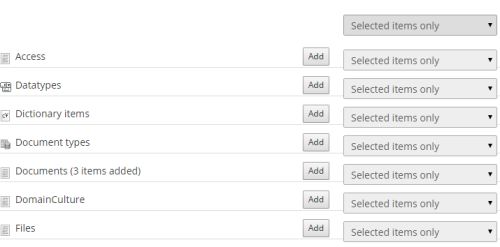
Here is the result of the revision creation:
I am not sure why there are 1,944 documents when I only requested 3 documents and no dependencies. Am I missing something?
Forgot to add info about my environment.
Umbraco 7.2.5. Courier 2.50.1.
I figured out that this just seems to be the result of an extremely unintuitive UI:
If you select the "Home" node while it is collapsed, the selection screen shows that you only have the home node selected. However, what it doesn't tell you is that by not expanding the home node, you are implicitly including all descendants (seems like what's happening anyway). If you expand the "Home" node and click the checkbox next to it, it will select that node and all direct children. If you then deselect each child by clicking their checkboxes (a pain), it seems that it really does just select that one "Home" node.
Correct. If you have a lot of child content, you need to be careful when creating the revision. It's annoying that there's no way to deselect all children. If they don't have a parent folder that can be left out, you end up clicking each item one at a time.
I'm seeing this slow performance too, but it's not an issue with selecting too many nodes.
I know I've selected only 11 nodes total (one parent with 10 children, those children are terminal). I'm running the site on localhost pointed to an Azure SQL DB (S0 tier). It seems to take about 5 minutes per item, which is just ridiculous; and this is only the compare step, it will still have to do the actual updates later, if this finishes before I have to leave work for the day.
is working on a reply...
This forum is in read-only mode while we transition to the new forum.
You can continue this topic on the new forum by tapping the "Continue discussion" link below.