V8 - Custom property editor - how to reuse umbraco umb-editor?
Hello,
I'm trying to update a custom property editor originally developed for Umbraco 7, to make it compatible with Umbraco 8.
The property editor includes some fields and a content picker. For the content picker I used the original umb-editor contentPicker, but the same code is not working on Umbraco 8, it throws a 404 error.
I tried to look at Umbraco 8 source and googled all around, but couldn't find a way to make it work, so here comes the question: What's the way to include umbraco editors inside a custom property editor? Specifically the content picker.
I've implemented this. I'm able to pick a content item.
However after I save it's empty again.
Can anybody who implemented this succesfully explain what else needs to be done. How to retain the picked content and also how to display it in the .cshtml ?
I'm using Umbraco 8.9.1 so maybe this is something which isn't possible anymore ???
First off, I'm really not great with Angular, so this solution may be a bit suboptimal - but for my specific needs, it works perfectly.
Solution works in Umbraco 8.11.1
V8 - Custom property editor - how to reuse umbraco umb-editor?
Hello,
I'm trying to update a custom property editor originally developed for Umbraco 7, to make it compatible with Umbraco 8.
The property editor includes some fields and a content picker. For the content picker I used the original umb-editor contentPicker, but the same code is not working on Umbraco 8, it throws a 404 error.
I tried to look at Umbraco 8 source and googled all around, but couldn't find a way to make it work, so here comes the question: What's the way to include umbraco editors inside a custom property editor? Specifically the content picker.
Thank you.
Code used on V7 implementation: html:
controller.js:
Question still open...
any updates?
I believe that you need to use
<umb-property-editor>.HTML:
JS:
Result: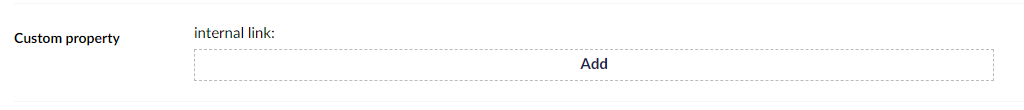
Cheers,
Thank you! now it works. Do you know where can i find documentation about this? I cant find it on the official documentation...
I'm not sure if there is any documentation about it. I had to dig-it-up from sources. ;)
I've implemented this. I'm able to pick a content item.
However after I save it's empty again.
Can anybody who implemented this succesfully explain what else needs to be done. How to retain the picked content and also how to display it in the .cshtml ?
I'm using Umbraco 8.9.1 so maybe this is something which isn't possible anymore ???
Necromany-answer here.
First off, I'm really not great with Angular, so this solution may be a bit suboptimal - but for my specific needs, it works perfectly. Solution works in Umbraco 8.11.1
})();
View:
Hope it helps someone :)
is working on a reply...
This forum is in read-only mode while we transition to the new forum.
You can continue this topic on the new forum by tapping the "Continue discussion" link below.