Above link are throwing 500 error. Is there any solution to fix it. I am using umbraco 6.2.5 version.
Note: Media is loading in local site. I am getting this issue in live server.
In log file i am getting errors like below.
2019-12-16 05:57:51,197 [11] ERROR Umbraco.Web.Scheduling.ScheduledPublishing - [Thread 24] An error occurred with the scheduled publishing. The base url used in the request was: https://localhost:80/umbraco/, see http://our.umbraco.org/documentation/Using-Umbraco/Config-files/umbracoSettings/#ScheduledTasks documentation for details on setting a baseUrl if this is in error
System.Net.WebException: Unable to connect to the remote server ---> System.Net.Sockets.SocketException: An attempt was made to access a socket in a way forbidden by its access permissions 127.0.0.1:80
at System.Net.Sockets.Socket.DoConnect(EndPoint endPointSnapshot, SocketAddress socketAddress)
at System.Net.ServicePoint.ConnectSocketInternal(Boolean connectFailure, Socket s4, Socket s6, Socket& socket, IPAddress& address, ConnectSocketState state, IAsyncResult asyncResult, Exception& exception)
--- End of inner exception stack trace ---
at System.Net.WebClient.UploadDataInternal(Uri address, String method, Byte[] data, WebRequest& request)
at System.Net.WebClient.UploadString(Uri address, String method, String data)
at System.Net.WebClient.UploadString(String address, String data)
at Umbraco.Web.Scheduling.ScheduledPublishing.Run()
2019-12-16 05:58:31,551 [11] WARN Umbraco.Web.UI.Umbraco.Umbraco - [Thread 26] A requested app: was not found
2019-12-16 05:58:32,223 [11] INFO umbraco.BusinessLogic.Log - [Thread 51] Log scrubbed. Removed all items older than 2019-10-17 05:58:31
Maybe there is some system error that is why your media is not loading, please check if you have access to open your media files and everything is correct there. Sometimes due to technical and server errors media doesn't show up and creates loading problem.
You need to be more open about your question or please share screenshot so that I can help you out a little more on it.
Having issue to get Image on website using umbraco 6. We have code to pull image in foreach loop "@Library.MediaById(@member.memberImage).Url" and it suddenly not working on live but working fine in local machine.
Anyone can suggest me what setting we need to do so, it will resolve.
Media is not loading
Media is not loading , I am getting 500(Internal server error) .
https://ecctutorial.com/umbraco/webservices/TreeDataService.ashx?rnd=236c0aee6c51499fb77828ee709eff3e&id=-1&treeType=media&contextMenu=true&isDialog=false&rnd2=87&_=1576475911871.
https://ecctutorial.com/base/FolderBrowserService/GetChildren/-1?_=1576475913250
Above link are throwing 500 error. Is there any solution to fix it. I am using umbraco 6.2.5 version.
Note: Media is loading in local site. I am getting this issue in live server.
In log file i am getting errors like below.
2019-12-16 05:57:51,197 [11] ERROR Umbraco.Web.Scheduling.ScheduledPublishing - [Thread 24] An error occurred with the scheduled publishing. The base url used in the request was: https://localhost:80/umbraco/, see http://our.umbraco.org/documentation/Using-Umbraco/Config-files/umbracoSettings/#ScheduledTasks documentation for details on setting a baseUrl if this is in error System.Net.WebException: Unable to connect to the remote server ---> System.Net.Sockets.SocketException: An attempt was made to access a socket in a way forbidden by its access permissions 127.0.0.1:80 at System.Net.Sockets.Socket.DoConnect(EndPoint endPointSnapshot, SocketAddress socketAddress) at System.Net.ServicePoint.ConnectSocketInternal(Boolean connectFailure, Socket s4, Socket s6, Socket& socket, IPAddress& address, ConnectSocketState state, IAsyncResult asyncResult, Exception& exception) --- End of inner exception stack trace --- at System.Net.WebClient.UploadDataInternal(Uri address, String method, Byte[] data, WebRequest& request) at System.Net.WebClient.UploadString(Uri address, String method, String data) at System.Net.WebClient.UploadString(String address, String data) at Umbraco.Web.Scheduling.ScheduledPublishing.Run() 2019-12-16 05:58:31,551 [11] WARN Umbraco.Web.UI.Umbraco.Umbraco - [Thread 26] A requested app: was not found 2019-12-16 05:58:32,223 [11] INFO umbraco.BusinessLogic.Log - [Thread 51] Log scrubbed. Removed all items older than 2019-10-17 05:58:31
Hi Mahesh
Do you have an access to the media files? Looks like the error is about scheduled jogs, not about the media problem.
Thanks,
Alex
Hi Alex,
Thank you for your replay.
Please find the screenshot below.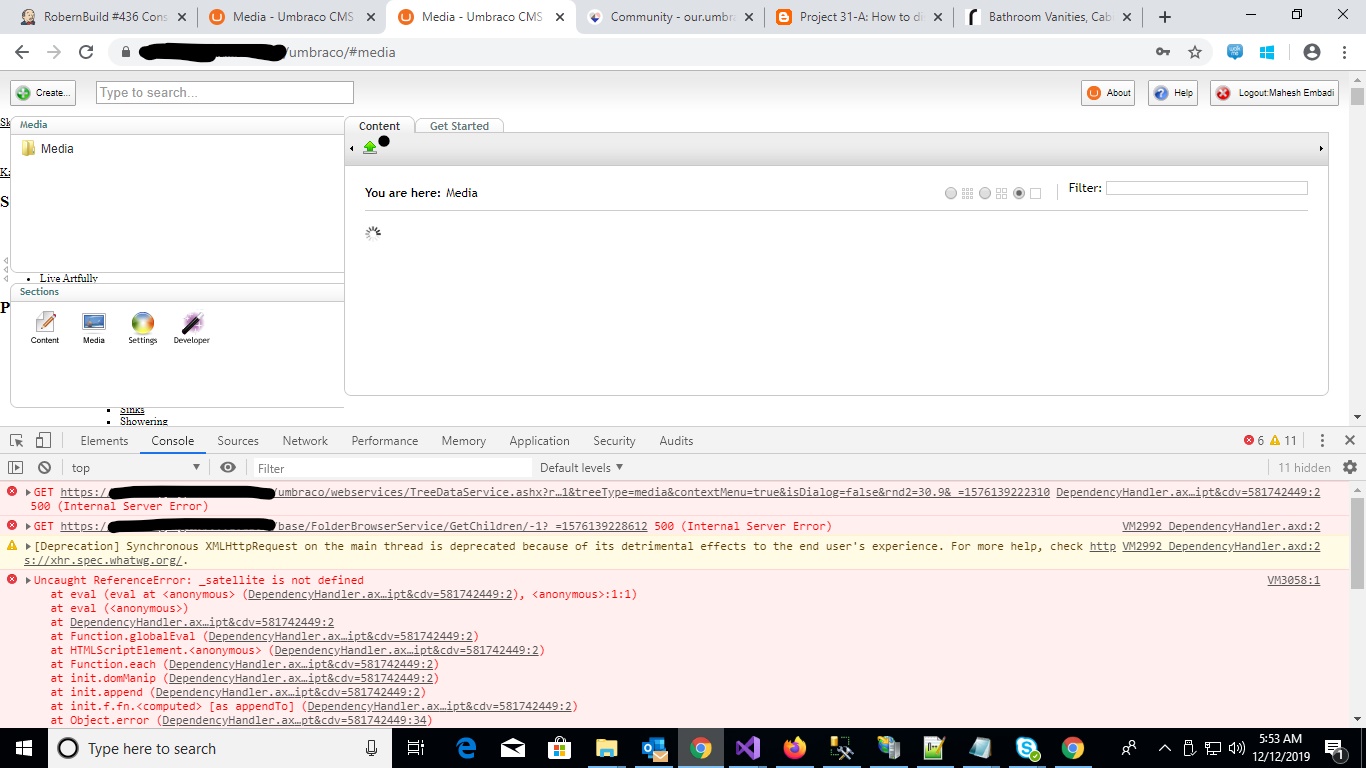
previously I am able to access media, but now it is throwing errors in server.
In my local environment the media is loading fine with out errors. please find the below screen shot.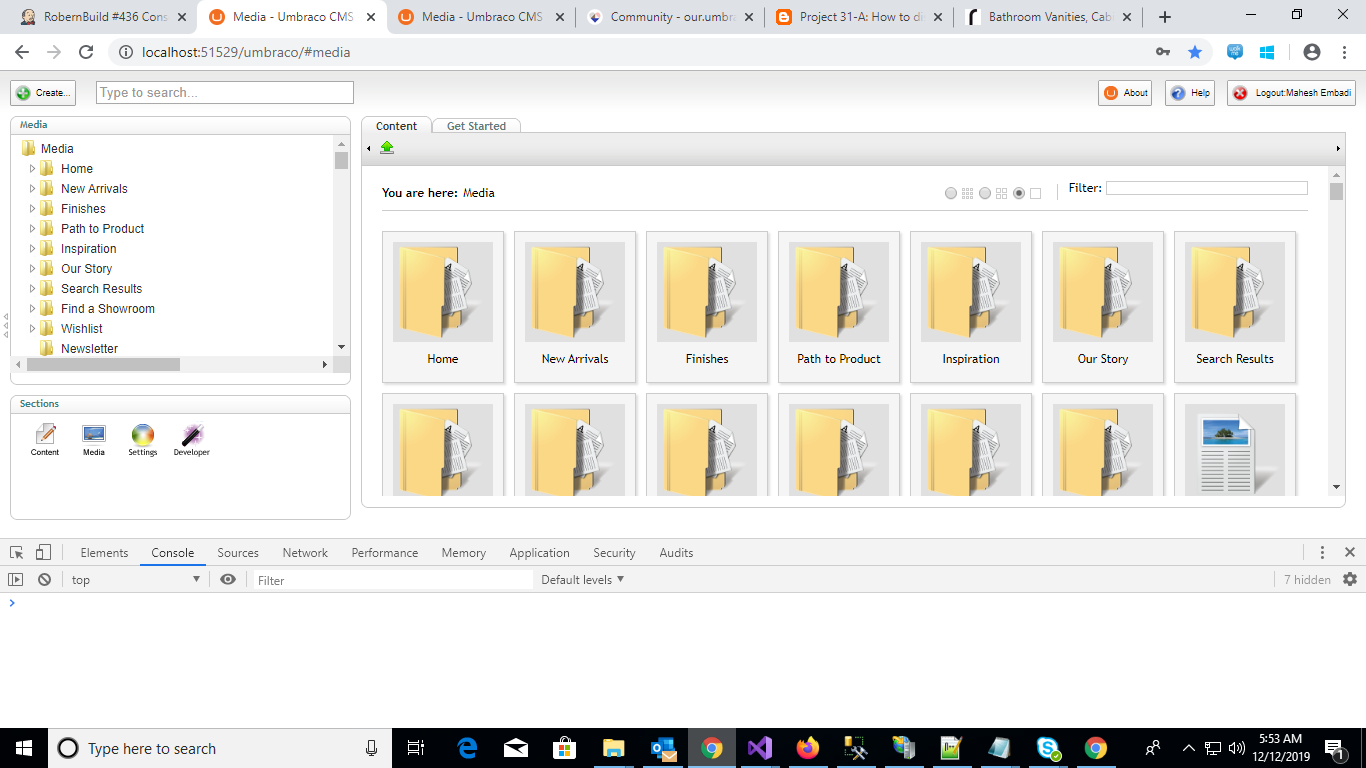
I could not able to find exact issue. I am thinking the files not hosted properly on the server.
This is can be
Can you check on the server?
It's also worth checking if your file and folder permissions are set up correctly - e.g. does /media folder have Modify permissions for the IIS user.
URL in the log points to localhost. Check the base url in umbracoSettings.config, it should point to the live url on the production site.
Hi Alex,
I have compared local and server and i found some folders not exist in the server.
Hi Chris,
This application is hosted in azure server. Can you please tell me how to check/modify the media folder permissions for IIS user.
Hi Nathan,
In umbracoSettings.config file base url is not present.
base url property is related to scheduledTasks.
i am added baseUrl="mydomain.com" for scheduledTasks tag.But
it is Still throwing same error.
Maybe there is some system error that is why your media is not loading, please check if you have access to open your media files and everything is correct there. Sometimes due to technical and server errors media doesn't show up and creates loading problem. You need to be more open about your question or please share screenshot so that I can help you out a little more on it.
Hi Vijay
please find the below screen shot.
Hello,
Having issue to get Image on website using umbraco 6. We have code to pull image in foreach loop "@Library.MediaById(@member.memberImage).Url" and it suddenly not working on live but working fine in local machine.
Anyone can suggest me what setting we need to do so, it will resolve.
We are getting below error on website:
"Error loading MacroEngine script (file: ) "
Appreciate your help ASAP so, it will resolve.
is working on a reply...
This forum is in read-only mode while we transition to the new forum.
You can continue this topic on the new forum by tapping the "Continue discussion" link below.