This represents 'a macro' that has been inserted into the rich text area.
To edit parameters that might be used for the Macro, and providing the text you wanut to edit - if you can place your cursor inside the dots / highlight with the box - and press the Macro button on the rich text editor (the two cogs - between the photo and insert table options) - then this should open the Macro parameter editor window, and any options to edit content in the Macro,
If there are no parameters to edit, then the text may be 'hardcoded' in the Macro implementation - click on the <> button to view the source of the rich text area, and you should be able to determine the 'name' of the Macro.
Then switch to Developer section of Umbraco find the Macro in the Macros list = and find the name of the file that implements the Macro, there are four different ways to implement a Macro but if you are lucky the MacroPartialView will be accessable via Developer section in the 'Macro Partial Views' list - inside this file might be the hardcoded text you'd like to edit...
... apologies if you are not referring to the orange box!
Unfortunately pressing the macro button doesn't bring up an editor, just an option to insert another macro (see attached). Is there something I am missing, or do I need a web developer to help me with this?
The panel that allows you to edit the parameters for the Macro, is the same as the panel that allows you to insert a Macro...
In your screenshot - was the url bcna.secure.force already populated?
(or did you type it in and then take the screenshot ??)
If you didn't type it in , then the orange dotted box represents a custom Macro that has been inserted into your rich text editor, that appears designed to import a form from 'PRM'...
is it content around this form you need to edit?
or do you just want to delete the existing form?
or is the form displaying at all?
If the form is broken, check that the Url is correct to the form you wish to insert... does the form still exist in the PRM system? (whatever that is!)
If there is text displayed around the form on the front end that is not in the rich text editor - that you want to edit, then find the Macro that implements the 'PRM inserting' functionality - if you click the 'code' button, top left hand corner of the editor <> this will show you the raw html of the editor
Find the MACRO placeholder (you can delete it from here to remove the Macro and the dots if that is your intention)
Find the alias of the Macro.
Now go to the Developer section of Umbraco and find the 'Macros' tree, find the Macro in the tree based on the alias...
The Macro can be implemented in one of four ways - when you find the Macro in the backoffice for Inserting PRM forms, you will see it link to an implementation file - this is likely to be a MacroPartialView -
in the developers section of Umbraco you can find the MacroPartialViews tree, and find the file that implements the Macro, this will contain any text or html around the inserted form, and allow you to update!
It's existing content, that links to a page where our members (people diagnosed with breast cancer) can download booklets and fact sheets. Link to the page is here:
exists in Umbraco - when you go to edit it, you just see the orange dots
This represents a Macro - and you've managed to click the macro button with the cursor inside the orange dots and it's shown that the macro takes a single parameter, which is a url:
This Macrotakes this url and embeds it into an IFRAME on the page.
So the actual content displayed on the page of the list of downloadable resources doesn't exist in Umbraco, it's just displayed on the Umbraco page through the IFRAME...
If you visit directly to the Url that is entered into the Macro:
so where is this content if it's not in Umbraco?? !!
Well secure.force.com is a domain associated with the popular CRM SalesForce - so I'm guessing BCNA has a Salesforce account, which you or someone in the organisation can login to and create forms.
Hi Marc, wanted to update you on the project! You were right, the form was created in Salesforce and our office Salesforce expert was able to update it for us and our members can once again download the free resources we provide for people affected by breast cancer. Thanks for your patience and help on this, it was greatly appreciated!
cheers
Help with Umbraco symbols
I'm trying to edit content for our NFP website, but the content page has this weird shape on it.
Any help on how I can get to the text (there is a working published page) and edit it?
cheers
Hi Andrew
The Orange dotted box?
If so...
This represents 'a macro' that has been inserted into the rich text area.
To edit parameters that might be used for the Macro, and providing the text you wanut to edit - if you can place your cursor inside the dots / highlight with the box - and press the Macro button on the rich text editor (the two cogs - between the photo and insert table options) - then this should open the Macro parameter editor window, and any options to edit content in the Macro,
If there are no parameters to edit, then the text may be 'hardcoded' in the Macro implementation - click on the <> button to view the source of the rich text area, and you should be able to determine the 'name' of the Macro.
Then switch to Developer section of Umbraco find the Macro in the Macros list = and find the name of the file that implements the Macro, there are four different ways to implement a Macro but if you are lucky the MacroPartialView will be accessable via Developer section in the 'Macro Partial Views' list - inside this file might be the hardcoded text you'd like to edit...
... apologies if you are not referring to the orange box!
regards
Marc
Thanks for that Marc.
Unfortunately pressing the macro button doesn't bring up an editor, just an option to insert another macro (see attached). Is there something I am missing, or do I need a web developer to help me with this?
cheers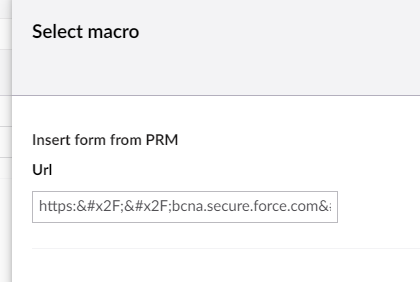
Hi Andrew
The panel that allows you to edit the parameters for the Macro, is the same as the panel that allows you to insert a Macro...
In your screenshot - was the url bcna.secure.force already populated?
(or did you type it in and then take the screenshot ??)
If you didn't type it in , then the orange dotted box represents a custom Macro that has been inserted into your rich text editor, that appears designed to import a form from 'PRM'...
is it content around this form you need to edit? or do you just want to delete the existing form? or is the form displaying at all?
If the form is broken, check that the Url is correct to the form you wish to insert... does the form still exist in the PRM system? (whatever that is!)
If there is text displayed around the form on the front end that is not in the rich text editor - that you want to edit, then find the Macro that implements the 'PRM inserting' functionality - if you click the 'code' button, top left hand corner of the editor
<>this will show you the raw html of the editorFind the MACRO placeholder (you can delete it from here to remove the Macro and the dots if that is your intention)
Find the alias of the Macro.
Now go to the Developer section of Umbraco and find the 'Macros' tree, find the Macro in the tree based on the alias...
The Macro can be implemented in one of four ways - when you find the Macro in the backoffice for Inserting PRM forms, you will see it link to an implementation file - this is likely to be a MacroPartialView -
in the developers section of Umbraco you can find the MacroPartialViews tree, and find the file that implements the Macro, this will contain any text or html around the inserted form, and allow you to update!
regards
Marc
Hi Marc, thanks for your patience on this!
It's existing content, that links to a page where our members (people diagnosed with breast cancer) can download booklets and fact sheets. Link to the page is here:
https://www.bcna.org.au/understanding-breast-cancer/resources/order-bcna-resources/
I need to be able to edit that page, as we have updated some of the resources and I need to be able to point members to the new versions.
I hope this helps. Sorry again for the litany of questions!
cheers
Hi Andrew
Ok, so based on some snooping around and some guess work.
The page
https://www.bcna.org.au/understanding-breast-cancer/resources/order-bcna-resources/
exists in Umbraco - when you go to edit it, you just see the orange dots
This represents a Macro - and you've managed to click the macro button with the cursor inside the orange dots and it's shown that the macro takes a single parameter, which is a url:
https://bcna.secure.force.com/orderinformationresources
This Macrotakes this url and embeds it into an IFRAME on the page.
So the actual content displayed on the page of the list of downloadable resources doesn't exist in Umbraco, it's just displayed on the Umbraco page through the IFRAME...
If you visit directly to the Url that is entered into the Macro:
https://bcna.secure.force.com/orderinformationresources
You'll see the content...
so where is this content if it's not in Umbraco?? !!
Well secure.force.com is a domain associated with the popular CRM SalesForce - so I'm guessing BCNA has a Salesforce account, which you or someone in the organisation can login to and create forms.
You have another form regarding donation here:
https://bcna.secure.force.com/Donations/PleaseDonate/NowDonate
So the place you would need to update the content for the page is inside Salesforce inside a 'orderinformationresources' form...
... does that help?
regards
Marc
Hi Marc, wanted to update you on the project! You were right, the form was created in Salesforce and our office Salesforce expert was able to update it for us and our members can once again download the free resources we provide for people affected by breast cancer. Thanks for your patience and help on this, it was greatly appreciated! cheers
Hi Andrew,
thanks for the update! good to hear the content has been found and updated.
regards
Marc
is working on a reply...
This forum is in read-only mode while we transition to the new forum.
You can continue this topic on the new forum by tapping the "Continue discussion" link below.