We made https redirect for our website on IIS 8.5. The website works over https, so far no problem.
But when we click on the EN language option on our website, we get an error.
Page not found
No umbraco document matches the url '/ en / home-page /'.
We do not have the source code of the website, we have someone else do it. But the website is on our own servers.
Our website consists of 2 languages. First language is Turkish, second language is English.
But there is no subdomain for this. Umbraco has 2 different languages in itself.
Https redirect on Turkish language works on all pages. But when I click on the EN language, the site fails.
I can access some of the English content of the site by typing ID numbers.
I am facing the same issue, In my case English is working fine but secondary language Danish is not working as shown below. I've added domain from Culture and Hostnames. For English https://localhost:4865 (working fine), For Danish https://localhost:4865/dk (getting following error)
Can you make sure that the page address is written correctly in the Umbraco panel?
In the screenshot you shared, I see that the address you want to go to is different from the address that gives the error below. This may not be the source of the problem, but it's worth checking.
I visited the link from the Info tab, it shows link on left side, for English its working fine but for Danish it shows 404 error.
working fine
The address, you are asking in my previous comment, is for sitemap page, i tried to check may be sitemap page is working but the whole Danish language is not working. https://localhost:4865/dk and https://localhost:4865/dk/sitemap not working.
/EN does not work after HTTPS redirection
Hello,
We made https redirect for our website on IIS 8.5. The website works over https, so far no problem.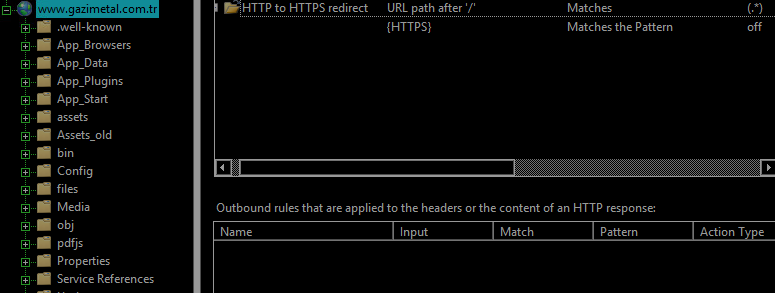 But when we click on the EN language option on our website, we get an error.
Page not found
No umbraco document matches the url '/ en / home-page /'.
But when we click on the EN language option on our website, we get an error.
Page not found
No umbraco document matches the url '/ en / home-page /'.
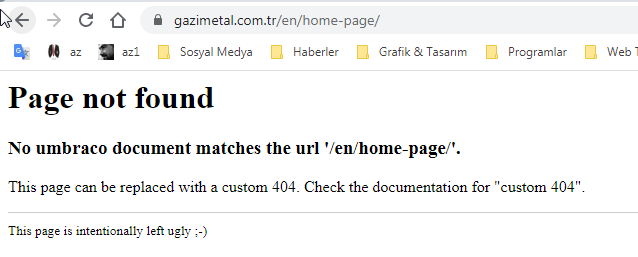
We do not have the source code of the website, we have someone else do it. But the website is on our own servers.
Our website consists of 2 languages. First language is Turkish, second language is English. But there is no subdomain for this. Umbraco has 2 different languages in itself.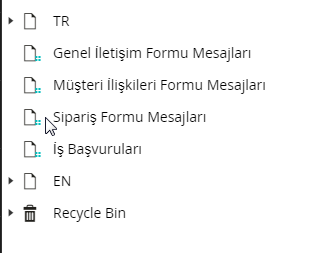
Https redirect on Turkish language works on all pages. But when I click on the EN language, the site fails.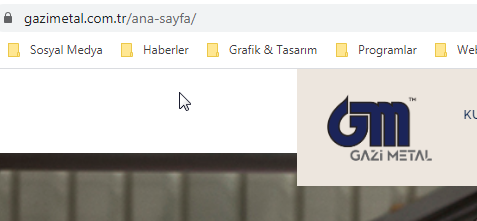
I can access some of the English content of the site by typing ID numbers.
Example: https://www.gazimetal.com.tr/1900
Can you help me? Where am I making mistakes. our website: www.gazimetal.com.tr
I found and solved my problem. For the English version, I changed the address in Cultures and Hostnames to https.
Dear Atif,
I am facing the same issue, In my case English is working fine but secondary language Danish is not working as shown below. I've added domain from Culture and Hostnames. For English https://localhost:4865 (working fine), For Danish https://localhost:4865/dk (getting following error)
Plz assist
Hello Mona,
Can you make sure that the page address is written correctly in the Umbraco panel?
In the screenshot you shared, I see that the address you want to go to is different from the address that gives the error below. This may not be the source of the problem, but it's worth checking.
Dear Atif,
First of all Thanks for quick reply.
I visited the link from the Info tab, it shows link on left side, for English its working fine but for Danish it shows 404 error.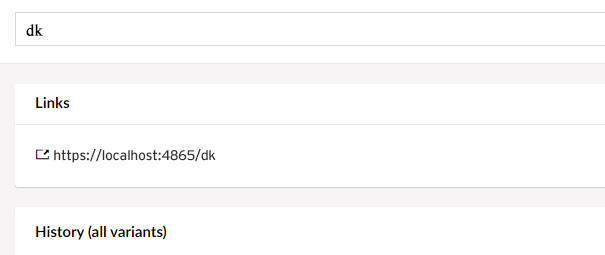
working fine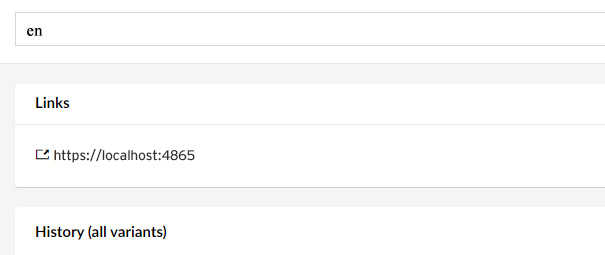 The address, you are asking in my previous comment, is for sitemap page, i tried to check may be sitemap page is working but the whole Danish language is not working. https://localhost:4865/dk and https://localhost:4865/dk/sitemap not working.
The address, you are asking in my previous comment, is for sitemap page, i tried to check may be sitemap page is working but the whole Danish language is not working. https://localhost:4865/dk and https://localhost:4865/dk/sitemap not working.
Plz assist.
Hello there,
Did you do the directions as in the screenshot? Can you share screenshots of the relevant places?
Dear Atif,
This is to inform you that Umbraco is installed on my local server not on Cloud. Please check below screenshot FYI.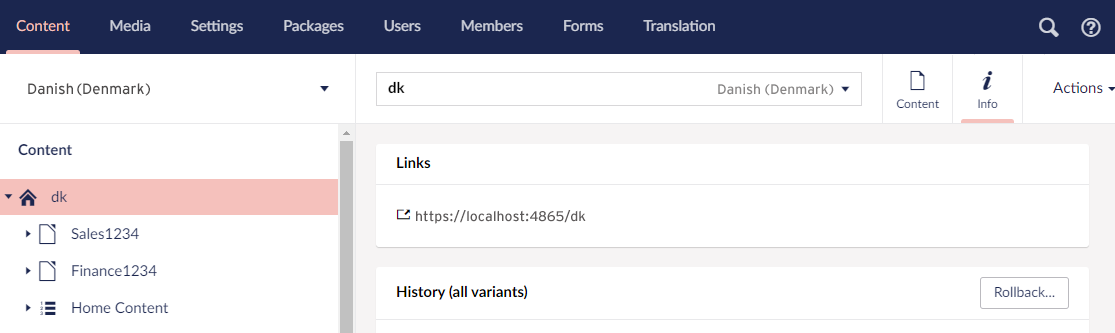
is working on a reply...
This forum is in read-only mode while we transition to the new forum.
You can continue this topic on the new forum by tapping the "Continue discussion" link below.