Hi, I am migrating a web platform from another hoster (Azure VMs) into my own Azure VM and when I navigate to a certain area of the site I am getting an error. In the TraceLog it shows:
2020-01-31 11:46:46,125 [P3516/D2/T19] ERROR
Umbraco.Core.UmbracoApplicationBase - An unhandled exception occurred
System.Security.SecurityException: An attempt to download a remote file has been halted because the file is larger than allowed.
at ImageProcessor.Web.Helpers.RemoteFile.<GetWebResponseAsync>d__17.MoveNext()
--- End of stack trace from previous location where exception was thrown ---
at System.Runtime.ExceptionServices.ExceptionDispatchInfo.Throw()
at System.Runtime.CompilerServices.TaskAwaiter.HandleNonSuccessAndDebuggerNotification(Task task)
at ImageProcessor.Web.Services.CloudImageService.<GetImage>d__16.MoveNext()
--- End of stack trace from previous location where exception was thrown ---
at System.Runtime.ExceptionServices.ExceptionDispatchInfo.Throw()
at System.Runtime.CompilerServices.TaskAwaiter.HandleNonSuccessAndDebuggerNotification(Task task)
at ImageProcessor.Web.HttpModules.ImageProcessingModule.<ProcessImageAsync>d__34.MoveNext()
--- End of stack trace from previous location where exception was thrown ---
at System.Runtime.ExceptionServices.ExceptionDispatchInfo.Throw()
at System.Runtime.CompilerServices.TaskAwaiter.HandleNonSuccessAndDebuggerNotification(Task task)
at System.Web.TaskAsyncHelper.EndTask(IAsyncResult ar)
at System.Web.HttpApplication.AsyncEventExecutionStep.InvokeEndHandler(IAsyncResult ar)
at System.Web.HttpApplication.AsyncEventExecutionStep.OnAsyncEventCompletion(IAsyncResult ar)
The Zone of the assembly that failed was:
MyComputer
So I had a look online and found some conversations related to the same issue here and here.
So this seems like plenty in terms of max filesize to me (too much, in fact). I have the media folder set up in Azure blob storage and had a look in this to see if there were any files that exceeded 8MB. I can see some video files in there that are between 160-360MB and some images that are ~25MB. Obviously this is too large for the max specified size, but this is legacy code that has been sent over from a web agency so I am using the same settings as they set in the code which was working correctly.
So the live site currently uses those settings without issue whereas my site (not live yet until I can get it working properly), which uses the same config settings and source code comes up with that error. Does anyone know how I might diagnose the issue?
another hoster (Azure VMs) into my own Azure VM and when I navigate to a certain area of the site I am getting an error
Looks like there's still a setting difference on the VM itself.
If the files aren't the problem (as you say you have the same source) that is the only part I can imagine which is the problem right now... Unless you have seperate .config files?
Yeah they zipped up the source code and media folder and sent it over to me. I changed the various config files to point to my own Azure resources (storage account, id, key, etc.) in web.config and the various config files in ImageProcessor...
Yeah I copied the original config files and only changed the values for host name, account name and account key..
I'll see if the guys who sent the code over can explain it. Perhaps it's something to do with the way I have set up the blob storage resource in Azure Portal.
ImageProcessor: issue downloading remote files
Hi, I am migrating a web platform from another hoster (Azure VMs) into my own Azure VM and when I navigate to a certain area of the site I am getting an error. In the TraceLog it shows:
So I had a look online and found some conversations related to the same issue here and here.
Looking in
web.configI can see:Also within
web.configundersystem.Webserver:and in
security.config:So this seems like plenty in terms of max filesize to me (too much, in fact). I have the media folder set up in Azure blob storage and had a look in this to see if there were any files that exceeded 8MB. I can see some video files in there that are between 160-360MB and some images that are ~25MB. Obviously this is too large for the max specified size, but this is legacy code that has been sent over from a web agency so I am using the same settings as they set in the code which was working correctly.
So the live site currently uses those settings without issue whereas my site (not live yet until I can get it working properly), which uses the same config settings and source code comes up with that error. Does anyone know how I might diagnose the issue?
Thanks a lot,
John
Hi John,
Looks like there's still a setting difference on the VM itself.
If the files aren't the problem (as you say you have the same source) that is the only part I can imagine which is the problem right now... Unless you have seperate .config files?
Yeah they zipped up the source code and media folder and sent it over to me. I changed the various config files to point to my own Azure resources (storage account, id, key, etc.) in
web.configand the various config files in ImageProcessor...Double checked the ImageProcessor config file?
As far as I know the error you are receiving is related to the ImageProcessor, if the config file is the same as original... I'm out of ideas :/
Yeah I copied the original config files and only changed the values for host name, account name and account key..
I'll see if the guys who sent the code over can explain it. Perhaps it's something to do with the way I have set up the blob storage resource in Azure Portal.
Thanks!
I am facing same issue.
Can anyone help for this?
I am also getting this (fleetingly) with an Azure based Umbraco 8.18.4 install.
I intend to dig into the issue on my own install shortly so have followed this issue and will report back if I find anything of use.
Any updates from others much welcomed :-D
I managed to resolve this issue by updating some settings inside :
config > imageprocessor> security.config at MaxBytes key.
You can adjust this value as per your max file size. In my case it was 10 mb so i set approx 16 mb MaxBytes.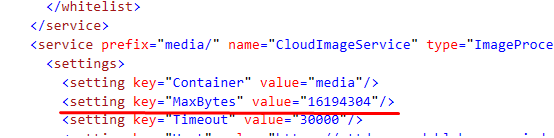
is working on a reply...
This forum is in read-only mode while we transition to the new forum.
You can continue this topic on the new forum by tapping the "Continue discussion" link below.