You should try rebuilding the sites models in the models builder tab in the settings dashboard. Assuming you can see all the the DocTypes and settings in the bakc office ?
I removed the folder, after pressing Reload button on the tab didn't generated the folder again, so I restarted the site. Folder came back, but with the same error on Models Builder :(
I think it might be a good idea to open a new question on the forum - specifically on the models builder error, it might attract some people with a bit more experience you know how to fix it.
It's ok, thanks anyway.
One last thing, which may can be relevant.
It's a shared hosting, and it was an error before (couldn't access to back-office), so the support team commented out compilers within system.codedom, like this:
It turned out it caused by this removed compiler (thanks GoDaddy shared hosting).
Unfortunately they have a policy: "This program is blocked by group policy. For more information, contact your system administrator" and the compiler content needs to be removed.
After that I had to change Umbraco.ModelsBuilder.ModelsMode from PureLive value to AppData and remove
Error on live environment
Hi,
I just released my local website. Back-office is available, but on frontend I got this message: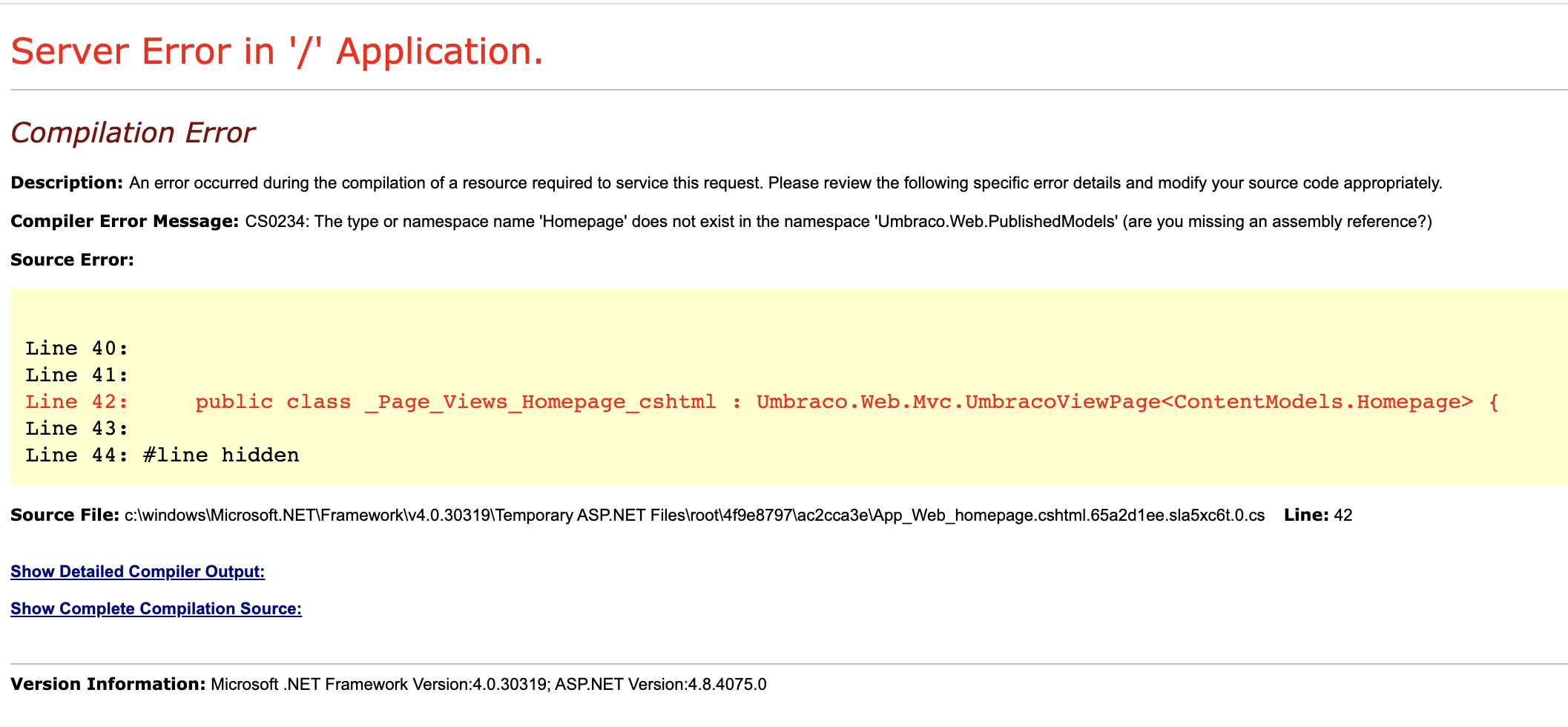
Should I modify something in live environment? My Umbraco version is 8.5.3.
Thanks in advance!
Hi,
You should try rebuilding the sites models in the models builder tab in the settings dashboard. Assuming you can see all the the DocTypes and settings in the bakc office ?
Hi Kevin,
Thanks for the reply. I just checked Models Builder tab and I can see an error message: Failed to build PureLive models.
Odd :( - maybe removing the
app_data/modelsfolder, and asking it to rebuild (maybe it got corrupt?)Again assuming you've not added anything to that folder yourself?
I removed the folder, after pressing Reload button on the tab didn't generated the folder again, so I restarted the site. Folder came back, but with the same error on Models Builder :(
Sorry, not a models builder person :(
It might be worth seeing what is on line 75 of that file - it might be a property name or something ??
...I can see doctypes, everything
As you can assume, I'not an expert of this, but I can see this (row 70-79):
So this is row 75:
Yeah that looks ok to me
Sorry i can't help more. :(
I think it might be a good idea to open a new question on the forum - specifically on the models builder error, it might attract some people with a bit more experience you know how to fix it.
It's ok, thanks anyway. One last thing, which may can be relevant.
It's a shared hosting, and it was an error before (couldn't access to back-office), so the support team commented out compilers within system.codedom, like this:
Hi,
It turned out it caused by this removed compiler (thanks GoDaddy shared hosting).
Unfortunately they have a policy: "This program is blocked by group policy. For more information, contact your system administrator" and the compiler content needs to be removed.
After that I had to change Umbraco.ModelsBuilder.ModelsMode from PureLive value to AppData and remove
Hi Levente I have the Same Problem but I couldn't understand your solution. Could you please give me the steps?
is working on a reply...
This forum is in read-only mode while we transition to the new forum.
You can continue this topic on the new forum by tapping the "Continue discussion" link below.