Not sure how it will work for images. I manually added the PR changes to my project but I don't recall seeing anything to address images though from what I saw it shouldn't be difficult to add it in.
Take a look at the PR, it is a bit hacky probably why it is not yet merged but it does work if you need an urgent solution.
Custom listview template for column, how does it work?
I have a listview with some columns that contain a mntp value (single node)
Now it displays udi in listview, but I'd like to show the node name.
How can that be achieved? Tried {{ pickerAlias | ncNodeName }} like in nested content but that doesn't seem to work. Keep getting Udi instead.
Cannot find any descent documentation about this. Can someone please help me with this on?
No one who can help me with this one?
Did you find a solution for this?
Yes I did, I stumbled upon this pull inside Umbraco GIT:
https://github.com/umbraco/Umbraco-CMS/pull/6597
Here it is explained with a couple examples. Helped me out great.
Wish these kind of things would be in Umbraco 8 documentation...
I'm trying to figure this stuff out too. It seems the documentation is slow to keep up. https://our.umbraco.com/Documentation/Getting-Started/Backoffice/Property-Editors/Built-in-Property-Editors/Listview/
Would be interesting to know whether Images can be displayed as Thumbnails in the list. Right now it only shows the umb file path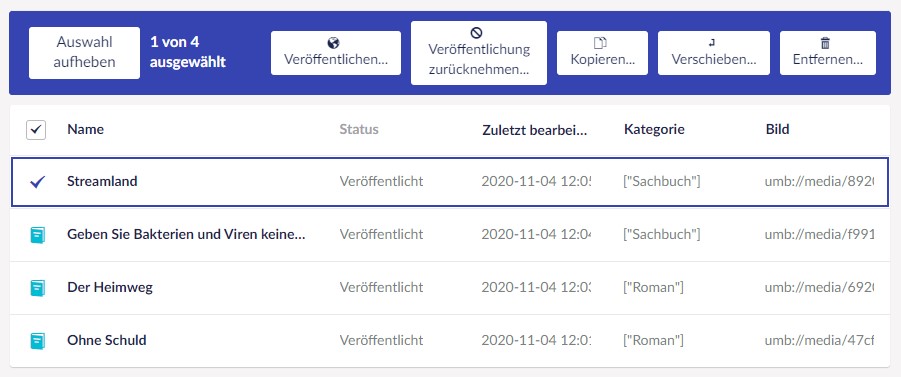
This is still broken in v8.17.0 though there is a PR here that fixes it for MTNP items.
https://github.com/umbraco/Umbraco-CMS/pull/11072/files
Not sure how it will work for images. I manually added the PR changes to my project but I don't recall seeing anything to address images though from what I saw it shouldn't be difficult to add it in.
Take a look at the PR, it is a bit hacky probably why it is not yet merged but it does work if you need an urgent solution.
is working on a reply...
This forum is in read-only mode while we transition to the new forum.
You can continue this topic on the new forum by tapping the "Continue discussion" link below.