I had a simular issue. I belive you should use the name and not the alias.
so {Skriv en besked:}. or something among those lines. Try it out and let me know if it works!
One more thing. Do you know where to locate the file that generates the email? I would love to remove the dump of all the fields at the bottom of it. Again, thanks for your help!
Empty fields in email - Umbraco Forms
I have a standard email in a Umbraco Forms workflow.
Any idea why the two fields in the screenshot renders empty in the email? The field {navn} works fine. Any ideas how to figure this out?
Umbraco forms 7.0.4.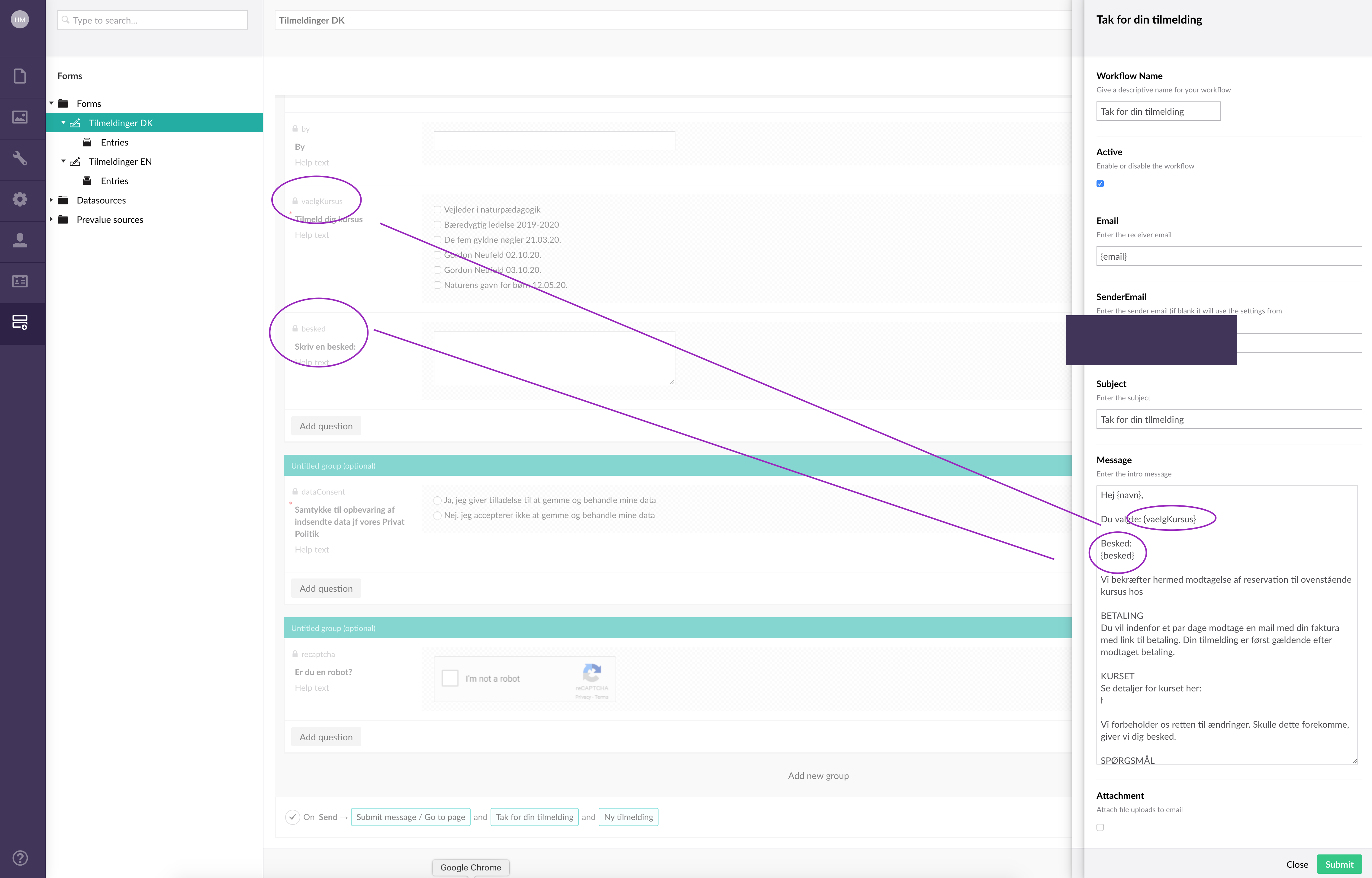
Hi Henning!
I had a simular issue. I belive you should use the name and not the alias. so
{Skriv en besked:}. or something among those lines. Try it out and let me know if it works!//Johannes
Sadly this only did this. But thanks for help.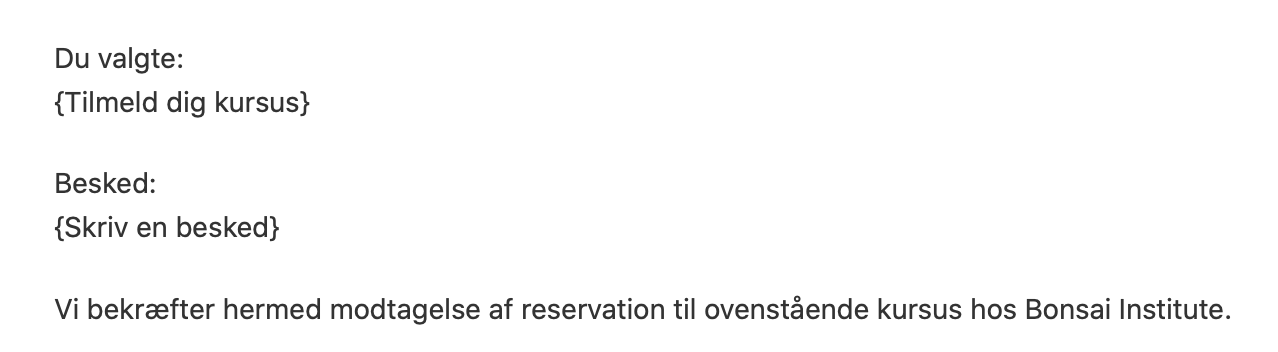
Without the whitespace should do it!
We have this field!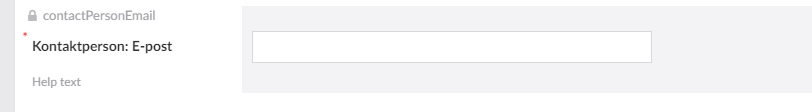
And it becomes this: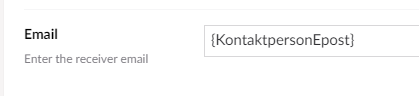
//Johannes
It WORKED! You saved my day. But sure isn't logical.
Happy to hear! Yea... I don't know why all of the sudden they decided to use the name instead of the alias..
Good luck with the rest of your project!
//Johannes
One more thing. Do you know where to locate the file that generates the email? I would love to remove the dump of all the fields at the bottom of it. Again, thanks for your help!
is working on a reply...
This forum is in read-only mode while we transition to the new forum.
You can continue this topic on the new forum by tapping the "Continue discussion" link below.