I am adding a page to my website by duplicating a preexisting page and adding a few properties. Whenever I try to preview it, I get a runtime error. Is there a way to fix this or should I be going about this in a different way?
Not too sure what you mean by "duplicating an existing page and adding a few properties", but if you want to see the error that's actually occurring you
can switch custom errors off in the web.config file as per the message, which might give you a clue as to why it's not working (if you have access to the web.config file) - that will show you the error and the line of code it's happening on.
If you're copying/pasting a page in the back office to create a new page, are you setting all of the properties the template expects? How are you adding properties?
Without seeing the actual error it's hard to know what's going wrong - my first port of call would be to see if I could identify the error that's actually occurring and what line of code is causing it.
To further add to Alex's comment, to turn off custom errors go to your web.config file and look for a line starting with:
<customErrors mode=
In most cases its set to <customErrors mode="RemoteOnly" change "RemoteOnly" to "Off" and you will be able to more details about the error when you load the page again. This should give you a hint to whats wrong.
Feel free to show the error message here and we can further assist you. Don't forget to set the mode back to what it was previously once the issue is fixed.
Runtime Error
I am adding a page to my website by duplicating a preexisting page and adding a few properties. Whenever I try to preview it, I get a runtime error. Is there a way to fix this or should I be going about this in a different way?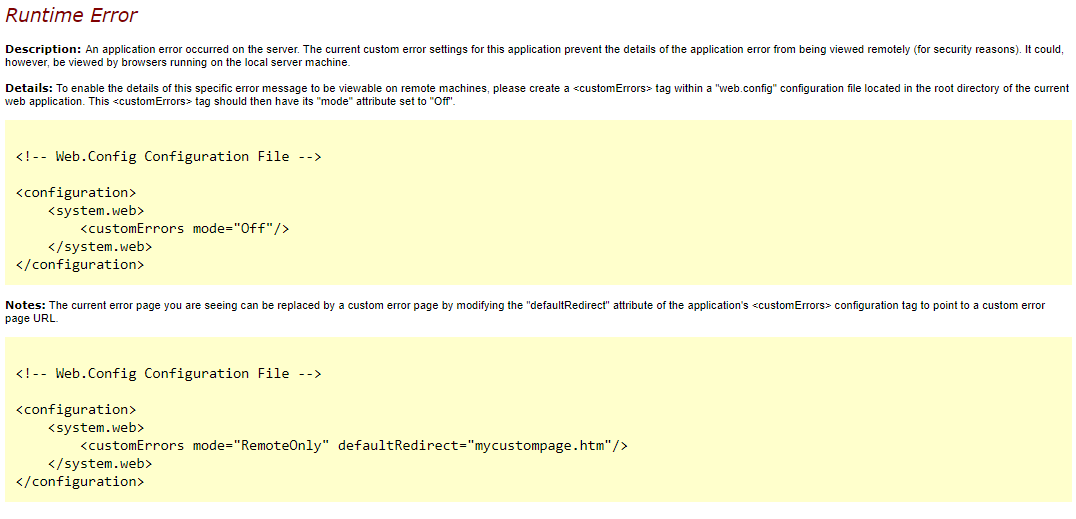
Not too sure what you mean by "duplicating an existing page and adding a few properties", but if you want to see the error that's actually occurring you can switch custom errors off in the web.config file as per the message, which might give you a clue as to why it's not working (if you have access to the web.config file) - that will show you the error and the line of code it's happening on.
If you're copying/pasting a page in the back office to create a new page, are you setting all of the properties the template expects? How are you adding properties?
Without seeing the actual error it's hard to know what's going wrong - my first port of call would be to see if I could identify the error that's actually occurring and what line of code is causing it.
Hi Ashley,
Try to turn off custom errors and you probably will see the reason why it's not working.
Another way, try to go to /app_data/logs and find in the log what is the issue.
Another way you can install DiploTraceLogViewer package and check the log from the backoffice - https://our.umbraco.com/packages/developer-tools/diplo-trace-log-viewer/
Thanks,
Alex
To further add to Alex's comment, to turn off custom errors go to your web.config file and look for a line starting with:
In most cases its set to
<customErrors mode="RemoteOnly"change "RemoteOnly" to "Off" and you will be able to more details about the error when you load the page again. This should give you a hint to whats wrong.Feel free to show the error message here and we can further assist you. Don't forget to set the mode back to what it was previously once the issue is fixed.
is working on a reply...
This forum is in read-only mode while we transition to the new forum.
You can continue this topic on the new forum by tapping the "Continue discussion" link below.