The type or namespace name 'Name' does not exist in the namespace 'Umbraco.Web.PublishedModels'
Been looking at a project in v8 locally and created a PageType for a component just to test called 'HeroTest'. Now I can't build the project in Visual Studio 2017. I am getting this error.
Error CS0234 The type or namespace name 'HeroTest' does not exist in the namespace 'Umbraco.Web.PublishedModels' (are you missing an assembly reference?) MassageEnvy C:\Users\Local Administrator\AppData\Local\Temp\Temporary ASP.NET Files\temp\ade71005\fab88062\AppWebvtha5sls.0.cs 1 Active
I went back to the earlier build and deleted the PageType from Umbraco. But I am still getting this error. How do I resolve?
I was looking around for answers. and I have this in my web.config.
I went in Umbraco and settings, I have ModelsBuilder installed but no where do I see to build the Models.
For using ModelsBuilder classes in Visual Studio try to use "AppData" mode, also in this mode, you need to include all classes under /app_data/Models folder into the project.
I changed it to "AppData", but I am still getting the same error when I try and build in Visual Studio. Also I did not see a /App_Data/Models folder built yet.
I have a new problem now... I moved the Solution folder, so I can't load the previous build and can't get into the Umbraco backoffice.
I've done a text search on 'HeroTest' in the directory but didn't came up with anything. Is there a way to reset it so I don't get that error? Not sure where the requirement for 'HeroTest' is... in the solution folder or possibly in the SQL db?
The type or namespace name 'Name' does not exist in the namespace 'Umbraco.Web.PublishedModels'
Been looking at a project in v8 locally and created a PageType for a component just to test called 'HeroTest'. Now I can't build the project in Visual Studio 2017. I am getting this error.
Error CS0234 The type or namespace name 'HeroTest' does not exist in the namespace 'Umbraco.Web.PublishedModels' (are you missing an assembly reference?) MassageEnvy C:\Users\Local Administrator\AppData\Local\Temp\Temporary ASP.NET Files\temp\ade71005\fab88062\AppWebvtha5sls.0.cs 1 Active
I went back to the earlier build and deleted the PageType from Umbraco. But I am still getting this error. How do I resolve?
I was looking around for answers. and I have this in my web.config.
I went in Umbraco and settings, I have ModelsBuilder installed but no where do I see to build the Models.
Not sure how to resolve?
Hi Brian
ModelsBuilder is part of the core now, so you don't need to install it.
Try to check what ModelsBuilder mode do you use now?
go to web.config -> Umbraco.ModelsBuilder.ModelsMode key
Thanks,
Alex
It's PureLive currently.... I've gone back and forth to Dll but still getting that error.
For using ModelsBuilder classes in Visual Studio try to use "AppData" mode, also in this mode, you need to include all classes under /app_data/Models folder into the project.
I changed it to "AppData", but I am still getting the same error when I try and build in Visual Studio. Also I did not see a /App_Data/Models folder built yet.
Try to go to ModelsBuilder section in Umbraco back office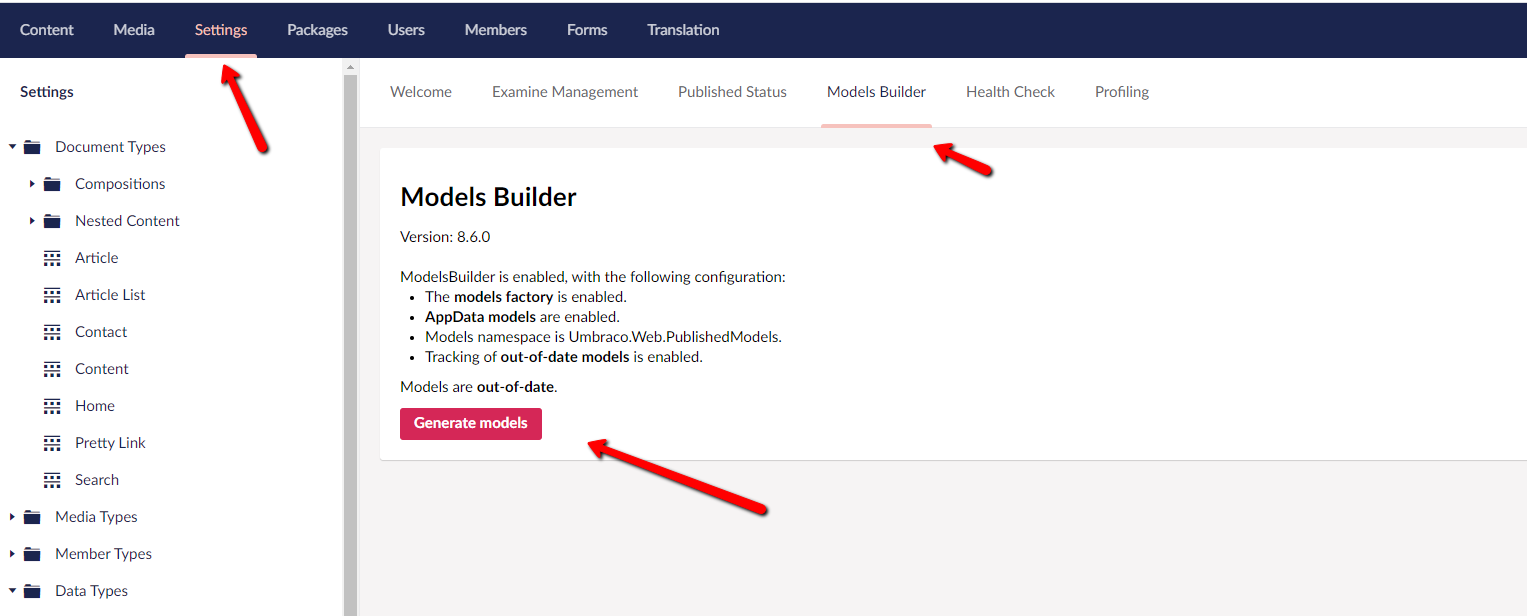 and press generate.
and press generate.
I have a new problem now... I moved the Solution folder, so I can't load the previous build and can't get into the Umbraco backoffice.
I've done a text search on 'HeroTest' in the directory but didn't came up with anything. Is there a way to reset it so I don't get that error? Not sure where the requirement for 'HeroTest' is... in the solution folder or possibly in the SQL db?
If you can't get into the Umbraco backoffice it looks like db connection issue
What do you mean by moving the solution folder?
I got the same problem, anyone may help
https://our.umbraco.com/forum/using-umbraco-and-getting-started/103625-umbracoformsformpicker-contactforms-errors-in-umbraco-88-rc
is working on a reply...
This forum is in read-only mode while we transition to the new forum.
You can continue this topic on the new forum by tapping the "Continue discussion" button below.
Continue discussion