When I'm running the home page everything is ok. When I'm running umbraco I'm getting error 500.19. Here is a screenshot:
Ihave tried commenting that row in web.config and I got other problems. Then I compared it with another Umbraco project that works fine and it exists twice in the second project too so that should not be a problem.
HTTP Error 500.19 when I run Umbraco
Hi,
When I'm running the home page everything is ok. When I'm running umbraco I'm getting error 500.19. Here is a screenshot:
Ihave tried commenting that row in web.config and I got other problems. Then I compared it with another Umbraco project that works fine and it exists twice in the second project too so that should not be a problem.
Please help how do I fix my error
Hi,
Try adding this line above the add rule:
-Joep
Sorry Joep, what rule shall I add and where?
Thanks
Oopss...
Seems like my other comment didn't go through :(
Add that above line 273.
-Joep
It Doesn't work. I did it and now I have following situation: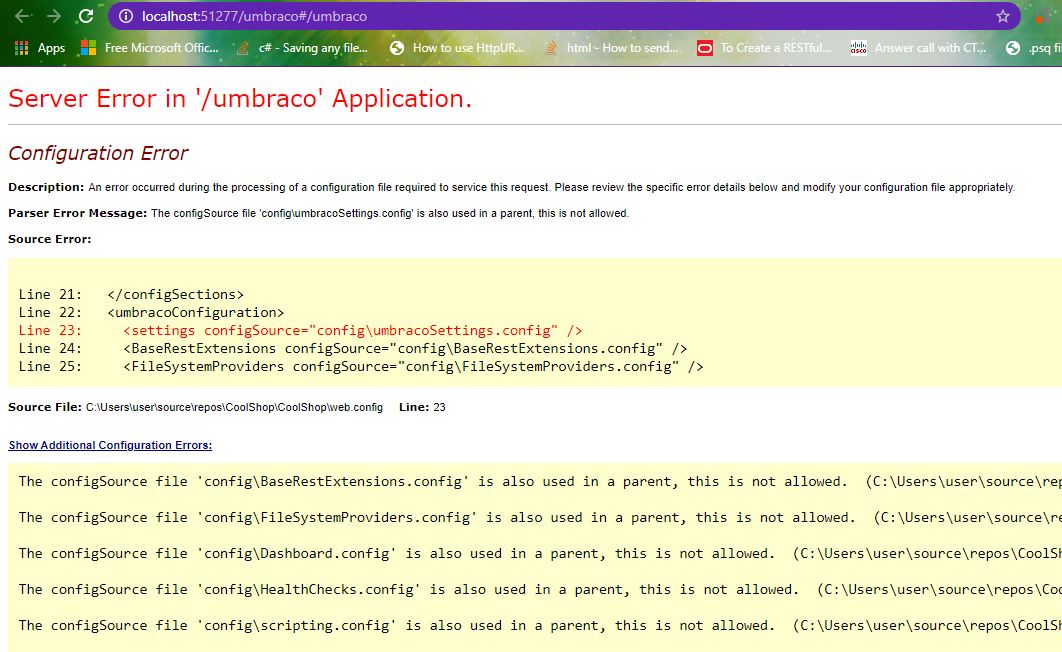
however I have checked in a project that works: doesn't have the line with "Remove" and has both of the lines with "add name" and it is working.
Hi,
These articles might help you:
https://our.umbraco.com/forum/using-umbraco-and-getting-started/100592-modelbuilder-error-the-configsource-file-configumbracosettingsconfig-is-also-used-in-a-parent-this-is-not-allowed
https://serverfault.com/questions/578658/the-configsource-file-connections-config-is-also-used-in-a-parent-this-is-not
-Joep
hi Joep, The first link helped Thanks
is working on a reply...
This forum is in read-only mode while we transition to the new forum.
You can continue this topic on the new forum by tapping the "Continue discussion" link below.