Press Ctrl / CMD + C to copy this to your clipboard.
This post will be reported to the moderators as potential spam to be looked at
Hi all, Every time I hit settings button in my Umbraco, I get this error (see image).
i tried url redirect, but either I didn't do it well, or it's not the correct solution. Can anybody help?
thanks, Rotem
Anyone?
As usual, I will answer myself.
It seems the issue was a URL rewrite rule that I had for adding trailing backslash.
I just added the following line to the rewrite rule:
<add input="{URL}" pattern="\.axd$" negate="true" />
so the full rule is:
<rule name="Add trailing slash" enabled="true" stopProcessing="true"> <match url="(.*[^/])$" /> <conditions> <add input="{HTTP_URL}" pattern="^.*/(ucommerce.*|payment-page.*|login-wizard|customer-success|umbraco|umbraco_client|client|install|api|App_Plugins)" negate="true" /> <add input="{URL}" pattern="\.axd$" negate="true" /> <add input="{HTTP_HOST}" pattern="localhost" negate="true" /> <add input="{REQUEST_FILENAME}" matchType="IsFile" negate="true" /> <add input="{REQUEST_FILENAME}" matchType="IsDirectory" negate="true" /> <add input="{REQUEST_FILENAME}" pattern="(.*?)\.xml" negate="true" /> </conditions> <action type="Redirect" redirectType="Permanent" url="{R:1}/" /> </rule>
That stopped the redirect for the webResource.axd and scriptResource.axdm, and solved the issue, as the original problem was that both of this files return 404.
Cheers
is working on a reply...
This forum is in read-only mode while we transition to the new forum.
You can continue this topic on the new forum by tapping the "Continue discussion" link below.
Continue discussion
Mixed content issue on settings
Hi all, Every time I hit settings button in my Umbraco, I get this error (see image).
i tried url redirect, but either I didn't do it well, or it's not the correct solution. Can anybody help?
thanks, Rotem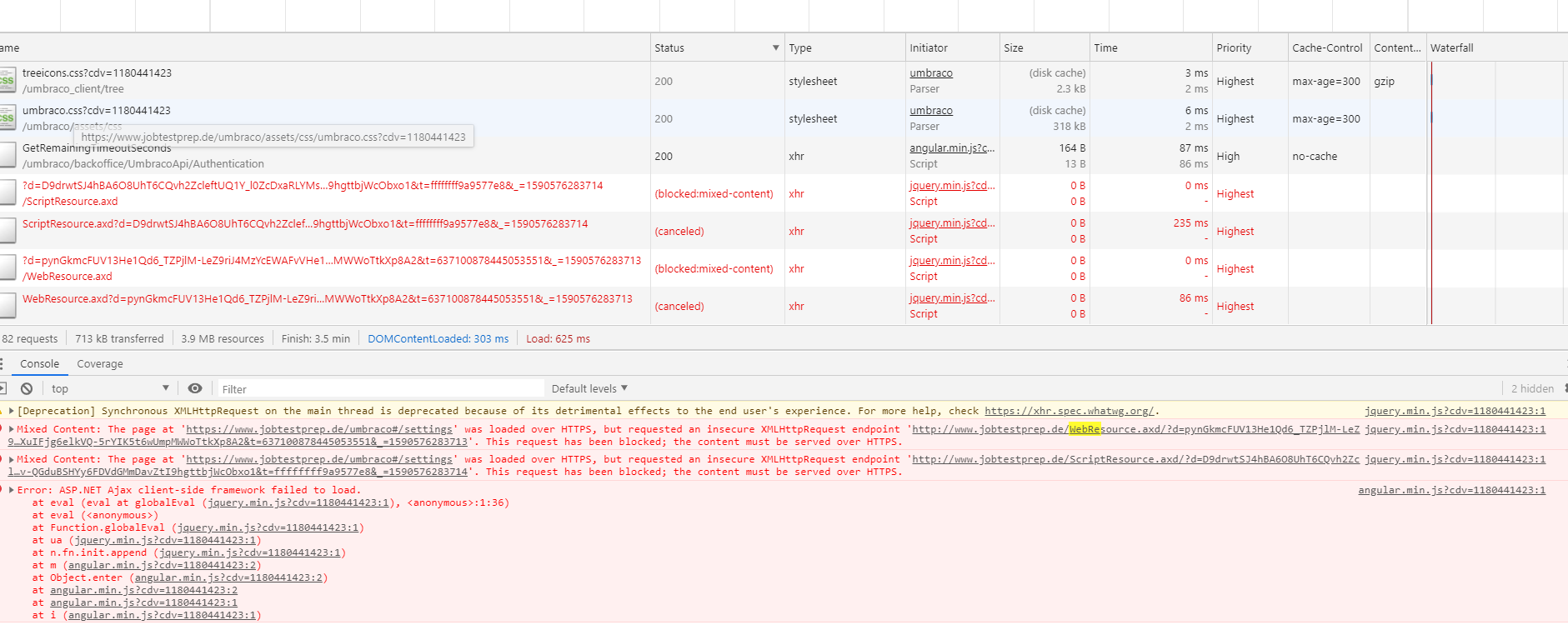
Anyone?
As usual, I will answer myself.
It seems the issue was a URL rewrite rule that I had for adding trailing backslash.
I just added the following line to the rewrite rule:
so the full rule is:
That stopped the redirect for the webResource.axd and scriptResource.axdm, and solved the issue, as the original problem was that both of this files return 404.
Cheers
is working on a reply...
This forum is in read-only mode while we transition to the new forum.
You can continue this topic on the new forum by tapping the "Continue discussion" link below.