I'm using nested content to create answers under a question
e.g
Question: Do you like Umbraco?
Answer:
Yes - Correct
No - Incorrect
I'm using the template option of nested content to show Answer (yes/no) instead of Item1 and show if it's the correct answer by using the following code:
Nested Content template options
I'm using nested content to create answers under a question
e.g Question: Do you like Umbraco? Answer:
I'm using the template option of nested content to show Answer (yes/no) instead of Item1 and show if it's the correct answer by using the following code:
But I can't find any documentation or examples on how to make this look a bit better than this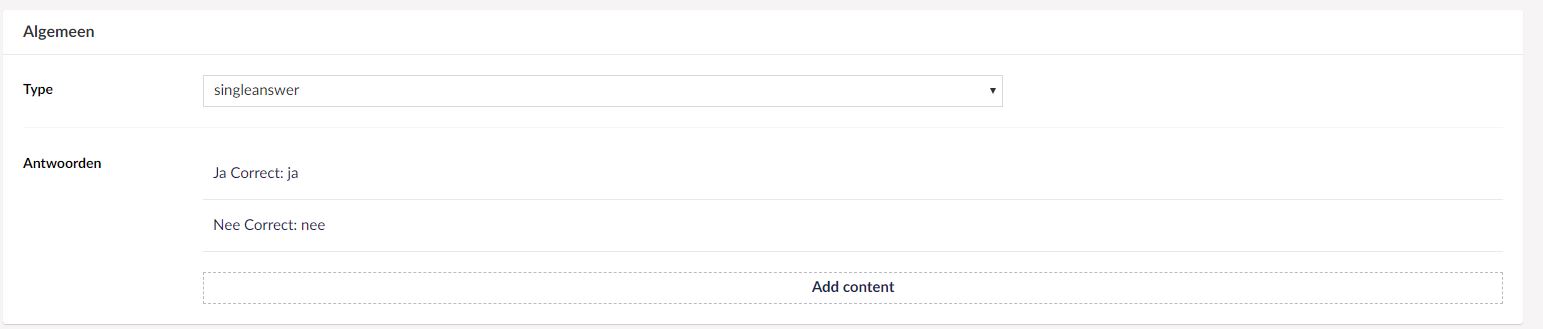
for example: add some space so I can align it a bit like columns in a table or replace yes with a green checkmark and no with a red cross.
Can anyone give or point me to an example which elaborates a bit more on the options?
is working on a reply...
This forum is in read-only mode while we transition to the new forum.
You can continue this topic on the new forum by tapping the "Continue discussion" link below.