The pdb issues is more than likely a red herring - your actual issue is described in the YSOD in the browser:
Boot failed: Umbraco cannot run. See Umbraco's log file for more details
The log file can be found in the /App_Data/logs directory.
Further to this, it says:
-> Umbraco.Core.Exceptions.BootFailedException: A connection string is configured but Umbraco could not connect to the database.
This would indicate that you haven't set the connection string correctly - are you attempting to connect to an Azure database, or another server? Have you checked the firewall permissions for the database?
Thank you very much for your reply. I already checked the logs and they do not provide any useful info as to the issue.
I'm just connecting the OOTB Umbraco DB - I've not touched any of the connection strings in the web config - that's why that YSOD error is so confusing to me!
If I think back, I had been changing between 'PureLive' and 'Dll' in the web config's ModelsMode as I didn't know how to generate models in my solution. I then deleted the contents of the App_Data folder, which I assumed was okay to do - could this be the source of my problem?
pdb files not loaded -
Hi there,
I'm relatively new to Umbraco so please forgive my ignorance. When I try to run my site, I'm getting this error in Visual Studio: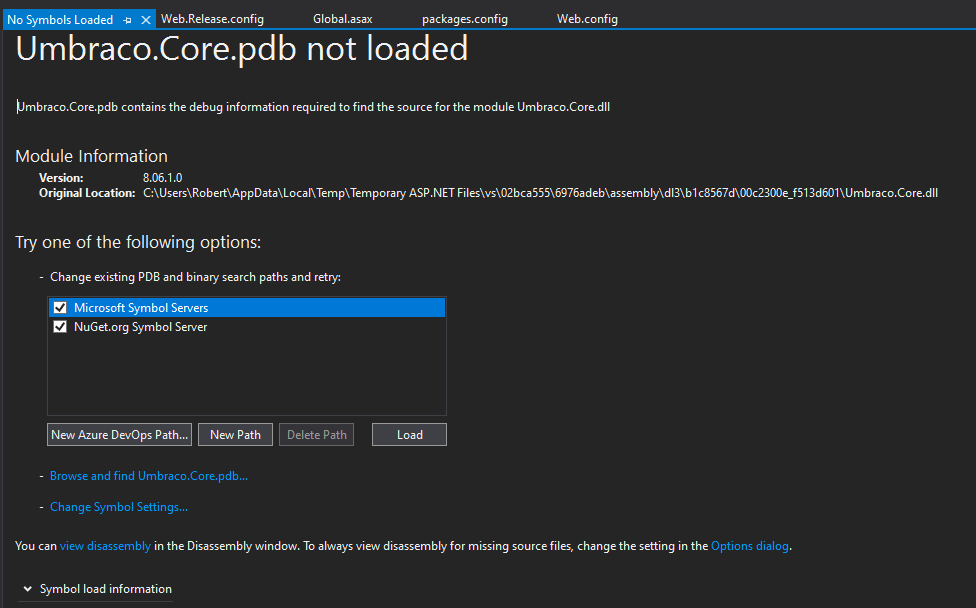
As you can see, I'm getting an error against all the XML and PDB files in my bin folder:
When I click 'Continue' in VS the error is coming up like so in my browser: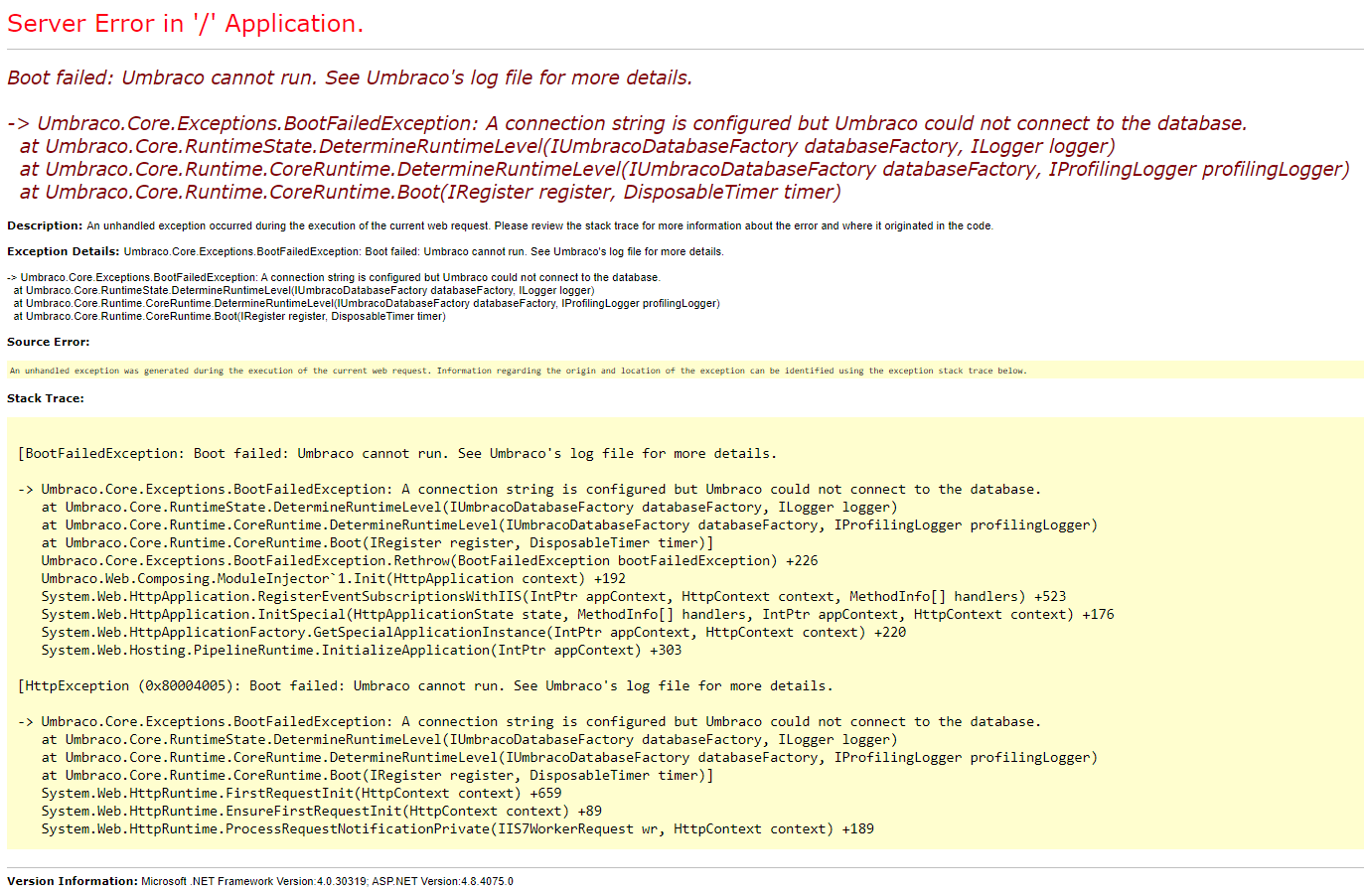
I've checked the logs and they show nothing helpful.
I have been all over the web to try and fix this, to the point where I can't actually remember how it happened in the first place.
Desperate for some help as it's been melting my head! Any assistance much appreciated.
Thanks.
Hi Rosa,
The pdb issues is more than likely a red herring - your actual issue is described in the YSOD in the browser:
The log file can be found in the /App_Data/logs directory.
Further to this, it says:
This would indicate that you haven't set the connection string correctly - are you attempting to connect to an Azure database, or another server? Have you checked the firewall permissions for the database?
Hi Robert,
Thank you very much for your reply. I already checked the logs and they do not provide any useful info as to the issue.
I'm just connecting the OOTB Umbraco DB - I've not touched any of the connection strings in the web config - that's why that YSOD error is so confusing to me!
If I think back, I had been changing between 'PureLive' and 'Dll' in the web config's ModelsMode as I didn't know how to generate models in my solution. I then deleted the contents of the App_Data folder, which I assumed was okay to do - could this be the source of my problem?
Regards, Rosa
Hi Rosa,
That would do it; the default Umbraco database is the Umbraco.sdf file in the /App_Data directory.
is working on a reply...
This forum is in read-only mode while we transition to the new forum.
You can continue this topic on the new forum by tapping the "Continue discussion" link below.