Now I'm wondering why HQ decided to collaborate with Igloo and not uSkinned and 2 points come to mind:
1) Cost agreement
2) Igloo is better
If we consider #2 as an answer, I'm really curious why that is. Is it more extensible than uSkinned? From what I've checked you have only one "theme" which allows you to change colors.
I'm curious what you guys think and if you have experience with at least one of the two (with both would be awesome) please drop a message.
In addition, from what I read on Igloo's site, they do not offer the flexibility of updating one version to another, as uSKinned does.
TLDR: Which one is better, uSkinned or Igloo and why do you think that?
I think the two provide slightly different solutions to slightly different problems.
Igloo appears to be a site builder. It's one theme that can be highly customised to meet the needs of the content editor.
uSkinned, however, you choose a pre-existing theme and customise from there. The customisation options are a little more limited, but you're starting from a look and feel closer to what you want.
I think Igloo is a build-it-yourself solution, while uSkinned is a template. Where you start from likely depends on what you want to build.
I'd be scared to give some clients as much freedom as Igloo allows, but equally, it provides a lot of flexibility for those clients with design knowledge.
(Disclaimer: I haven't used uSkinned for a long while and have never used Igloo.)
It's got tonnes of features, and I've built in a theme dashboard, choose fonts, pick colors, add gradients, etc.. it automatically compiles to Sass.
I also include the front-end JS (Vue) and Sass (Bulma) files in a node project, so you can really go to town with the customisations. To find out more about the dashboard go to the docs here:
We thought it would make sense to update you all with an overview of the features available in our Umbraco themes / starter kits. This will help give you further insight into understanding the differences between the various options in the Umbraco starter kit space.
Colour Manager
From within the CMS you can create multiple colour palettes that can be assigned to a website on a global level. Additionally, you can assign colour palettes on a page by page basis too. Within the colour palette manager, you can add/remove/re-order any number of colour combinations for both component and page backgrounds as well as for buttons, headings, links etc.
Use the intuitive user interface provided and within seconds you'll have a website fully customised to your own brand.
All of your colour settings are then auto (magically) compiled into CSS behind the scenes.
We offer a variety of theme designs and users can install multiple themes into the one Umbraco installation. This is ideal for anyone that wishes to manage more than one website under the same Umbraco installation.
Furthermore, you can mix and match the themes installed with the colour palettes you create. Allowing you to switch out theme designs on a global level or on a page by page level - perfect for creating brand specific landing pages that take on a different look and feel from the rest of your website.
Build up the main site navigation any way you wish using a drag and drop, multi level navigation that gives editors full control over the user journey. Add any number of levels and link to anything you'd like: internal, external and media links.
Conditional and icon-based settings are key to the success of the content editor experience within our themes. We use these to create an uncluttered and familiar user interface that has kept our customers (and their clients) coming back time and time again.
Plus lots more, including Modular components, carousel options, nested content, reusable content, full control of the footer, enhanced SEO options, XML sitemaps, Umbraco Form integration, Campaign Monitor, Mailchimp, on-page scripts, Google Recatpcha, 24/7 expert support...
Everything we build into our themes is based on almost 6 years of customer feedback that has helped us not only enhance and shape the features available but has also seen our starter kits recognised in the category 'Best Editing Experience' at the Umbraco Awards 2019 and 2020.
Marc from uSkinned here. Answers to your questions below:
Language selector for multilingual sites.
Over the years we have seen very varied and specific requirements for how our customers wish to operate a multi-lingual site. Because this can be handled in different ways we have not wanted to restrict our themes to any one particular approach.
Multi-lingual support can be achieved with our uSkinned themes in the following two ways:
Language Variants for Umbraco V8
With this approach you have a single site node structure within the Umbraco 8 CMS. You identify individual fields that should be treated as having a language variant. This is most often text fields however particular use case requirements can require other fields to include language variants, such as image fields, text alignment fields (Arabic text) etc. Our themes are completely compatible with this approach and we leave it up to our customers to add language variants to their own setup based on their own particular rules. The following video is very helpful in getting started with this setup:
Multi-site structure within a single Umbraco CMS environment
This approach involves having multiple sites within your Umbraco CMS environment. In many cases multi-lingual sites are not direct 1-1 translations. Each language may have completely different content and pages that are specific to that language and may not be required in the others. Our themes have been designed to make the setup of mult-site environments easy to implement. We have a guide here which was written for our V7 themes however the approach is the same for our V8 themes.
It is also worth noting that our Umbraco 8 themes have a new feature that allows you to switch the style of your site from Left to Right text support to Right to Left support to accomodate languages that require this layout. This is achieved by a switch under Global Settings within the Umbraco CMS.
With regards to a styled language selector, this has also not been hard wired into our themes due to the varying ways that this can be achieved. Requirements can dictate that on picking a language, you are directed back to the homepage of the corresponding website. Sites with direct 1-1 translations may want the language link to switch to the exact version of the translated page rather than the homepage. If there is no related translation there can then be other rules in place as to what should happen.
Nothing in our themes is locked down, the source code is available to add your own customisations to your themes as you see fit. For customers with more technical requirements we offer a customisation service to assist with alterations to meet their specific requirements.
The possibility to add some components as pods
In our uSkinned themes we have pre-designed components and pods that can be added to a webpage. Components are designed as full width block elements that can be added to a page where as pods are designed as single column elements that can be added to a webpage sidebar or grouped pod component. The majority of our pre-designed components would not work as pod elements however if there are specific features that you would like made available to pods we would be happy to hear your requirements and will take this on board for consideration in our future updates.
uSkinned is 610 Euro Every Year; Igloo is 299 Forever License (one domain). Not clear on uSkinned website if you buy just one theme then dont'have to pay every year, but if you want all themes you are charged annually.. I guess... I still have to decide not convinced
The pricing you listed is for our current Full Membership pricing. If you choose the Full Membership you will get access to:
5 websites licenses
Download all available themes (for one year)
Discounted pricing for any additional website licenses you require (for one year)
Support and updates (for one year)
Access to new theme designs (for one year)
Once you create and activate a license, you do not need to renew it each year. Renewal is only to access support, updates, new themes, discounts and 5 additional website licenses.
If you do not require 5 website licenses straight away though, you can choose to go for our individual pricing. The current individual pricing is a one-off fee of £189 per website license.
If you choose to buy an Individual Theme you will get:
1 website license
1 theme design (for one year)
Support and updates (for one year)
Do you need to renew uSkinned each year?
No. Once a license is purchased and created you are then allowed to use it for that website forever. You do not need to renew your license each year.
Renewal of either an individual theme or Full Membership is only required to gain access to support and updates after the one year (365 days) period. Renewal of the Full Membership after one year will also grant you 5 new licenses to use on 5 more websites. You are free to cancel the Full Membership at any time via PayPal to stop the renewal process from happening.
Well Igloo is only one theme. Uskinned has more. My clients picked 1 theme usually and it was enough.
In addition the guys from uskinned are very friendly, responsive and professional. I totally recommend them. Aaand provide regular updates. Their soon to come has an awesome editor improvement.
My initial question was why did HQ picked Igloo for Umbraco uno... Well, I still have no answer to that question but for sure I regret nothing going with uskinned.
Ps: I m not affiliated in any way with any of them.
Glad to hear you think our themes are great! :-). Sorry to hear about your installation problems. We have 100% track record of solving these issues when users contact us via support. With Umbraco Cloud, 9 times out of 10 the issue is that users install directly on Umbraco Cloud. This is not the correct process since Umbraco Cloud is essentially your source control. Since uSkinned adds code and makes changes to Umbraco, the uSkinned package must be installed locally and then all changes checked in via source control.
Issues with local installs are often due to file permissions not being set correctly and any issues we have come across we have always been able to resolve.
With regards to upgrades I would not recommend attempting to migrate an Umbraco 7 to an Umbraco 8 site. Umbraco 7, Umbraco 8 and the upcoming Umbraco 9 are essentially new products. Too many things change behind the scenes to make this an easy process. I would only use Umbraco 8 if you are starting a new site from scratch.
We are on the cusp of releasing our new product which is going to change everything. Since we launched we have provided a range of different themes for Umbraco, with each theme having subtle differences. Our new product will be a one size fits all. We will provide uSkinned which will essentially be a website builder allowing users to completely customise, layouts, spacing, color schemes and fonts directly from the CMS without the need to touch any code. A new design panel will be available in preview mode allowing users to work on their design and see changes in real time. Instead of themes we will be providing design examples that users can install on top of uSkinned to get them started. If users prefer to start from scratch they will be able to work from the default wireframe and build up their design as they see fit.
We have actually just finished the development stage of the new uSkinned product. Final testing is now in progress and we hope to have this available to the public within the next 2 weeks.
Our new product when it is released will be aimed at Umbraco 8. Umbraco 8 will likely be the CMS of choice for around 1 year after Umbraco 9 is released in my opinion based on previous uptake of new versions of Umbraco.
Again, I would stress that Umbraco 9 should be viewed as a new product and not necessarily something you would upgrade to from Umbraco 8.
There has been a lot of discussion lately on the naming of new releases, should it be an incremental version number or should it be a new name like Umbraco X. The problem with incremental version numbers is that people assume that you can upgrade to the latest number when this is not always the case.
Global Visual Designer
Control your entire site's design with our global design editor. uSkinned lets you create a website design system.
Drag & drop editing
Add, edit, delete and reorder the content of your uSkinned site with our drag and drop block component editor.
Modular components
Your site content is built up using modular components – these work like lego blocks and are just as easy to use.
SEO friendly
Sitemap XML, robots.txt, metadata & no-index/no-follow links — everything you need to rank at number one.
Blog Engine
Fully featured blogging platform. Create categories, assign authors and enable comments with our Disqus integration.
Extendable
Whether you're new to code or have hired a web developer, take your uSkinned site to the next level at any time you wish.
Once you purchase the uSkinned Site Builder, you can use this for as long as you like without the need to repurchase. You are basically purchasing a license so that you can use the Site Builder on a single production site.
With membership, you do not need to repurchase after 1 year either. A membership purchase is similar to a reseller option with other products. You get access to the Site Builder and all theme designs (and any new ones we may release) for a period of 1 year along with 5 production domain licenses.
Igloo vs uSkinned - which is the best one and why?
Hi all,
As the title implies I'm trying to find out which one of these 2 theme providers is the best one.
uSkinned: https://uskinned.net/themes/
Igloo: https://iglootheme.com/
Until now I was 100% sure that uSkinned was the best approach due to its flexibility and continuous development of themes that can be interchanged.
Then I read this post: https://umbraco.com/blog/introducing-uno-umbraco-for-everyone/ and come to realize it's based on Igloo.
Now I'm wondering why HQ decided to collaborate with Igloo and not uSkinned and 2 points come to mind:
1) Cost agreement
2) Igloo is better
If we consider #2 as an answer, I'm really curious why that is. Is it more extensible than uSkinned? From what I've checked you have only one "theme" which allows you to change colors.
I'm curious what you guys think and if you have experience with at least one of the two (with both would be awesome) please drop a message.
In addition, from what I read on Igloo's site, they do not offer the flexibility of updating one version to another, as uSKinned does.
TLDR: Which one is better, uSkinned or Igloo and why do you think that?
Best regards, Victor
So i really think what is the business case .. personally given active versus dormant development, I'd probably go down the Uskinned route..
You believe Igloo is dormant? From their releases they seem to be quite active or do you have other insight?
I am very curious if working with HQ will make them step up their game and become more relevant.
I think the two provide slightly different solutions to slightly different problems.
Igloo appears to be a site builder. It's one theme that can be highly customised to meet the needs of the content editor.
uSkinned, however, you choose a pre-existing theme and customise from there. The customisation options are a little more limited, but you're starting from a look and feel closer to what you want.
I think Igloo is a build-it-yourself solution, while uSkinned is a template. Where you start from likely depends on what you want to build.
I'd be scared to give some clients as much freedom as Igloo allows, but equally, it provides a lot of flexibility for those clients with design knowledge.
(Disclaimer: I haven't used uSkinned for a long while and have never used Igloo.)
Hey guys,
I will throw my own hat into the ring here, I've developed a theme called Amplify for Umbraco 8.
To view the theme please go here:
https://amplify.jacker.io/
It's got tonnes of features, and I've built in a theme dashboard, choose fonts, pick colors, add gradients, etc.. it automatically compiles to Sass.
I also include the front-end JS (Vue) and Sass (Bulma) files in a node project, so you can really go to town with the customisations. To find out more about the dashboard go to the docs here:
https://amplify-docs.jacker.io/documentation/amplify-user-interface/
Any questions, then let me know!
Thanks,
Matt
Hi everyone,
Paul from uSkinned here.
We thought it would make sense to update you all with an overview of the features available in our Umbraco themes / starter kits. This will help give you further insight into understanding the differences between the various options in the Umbraco starter kit space.
Colour Manager
From within the CMS you can create multiple colour palettes that can be assigned to a website on a global level. Additionally, you can assign colour palettes on a page by page basis too. Within the colour palette manager, you can add/remove/re-order any number of colour combinations for both component and page backgrounds as well as for buttons, headings, links etc.
Use the intuitive user interface provided and within seconds you'll have a website fully customised to your own brand.
All of your colour settings are then auto (magically) compiled into CSS behind the scenes.
Watch a short video: https://youtu.be/7oh5bhY4d40
Multiple theme designs
We offer a variety of theme designs and users can install multiple themes into the one Umbraco installation. This is ideal for anyone that wishes to manage more than one website under the same Umbraco installation.
Furthermore, you can mix and match the themes installed with the colour palettes you create. Allowing you to switch out theme designs on a global level or on a page by page level - perfect for creating brand specific landing pages that take on a different look and feel from the rest of your website.
Watch a short video: https://youtu.be/ftgbAKqaOns or https://youtu.be/Ow2zYwV7hZY
Mega navigation
Build up the main site navigation any way you wish using a drag and drop, multi level navigation that gives editors full control over the user journey. Add any number of levels and link to anything you'd like: internal, external and media links.
Watch a short video: https://youtu.be/n3wVw-KmcuY
Visual settings
Conditional and icon-based settings are key to the success of the content editor experience within our themes. We use these to create an uncluttered and familiar user interface that has kept our customers (and their clients) coming back time and time again.
Watch a short video: https://youtu.be/QAeCA0UfJHU
Plus lots more, including Modular components, carousel options, nested content, reusable content, full control of the footer, enhanced SEO options, XML sitemaps, Umbraco Form integration, Campaign Monitor, Mailchimp, on-page scripts, Google Recatpcha, 24/7 expert support...
Find out more here https://uskinned.net/tour/feature-index/
Everything we build into our themes is based on almost 6 years of customer feedback that has helped us not only enhance and shape the features available but has also seen our starter kits recognised in the category 'Best Editing Experience' at the Umbraco Awards 2019 and 2020.
Watch a short video: https://youtu.be/X0o7XZ8pEgU
Thanks for taking the time to read and watch the videos. If you have any questions, please don't hesitate to reach out! :-)
Cheers
Paul from uSkinned
Hi Paul,
That's really compelling and detailed. I've been working with uSkinned for about 2 months for one of my clients and I lack 2 things:
1) Language selector for multilingual websites
2) The possibility to add some components as pods
These features are available for Igloo but not for uSkinned, or I have no knowledge of how to achieve them.
Could you please help us see which of the two is and if this is achievable, how should I go for them?
Thanks!
EDIT: My purpose with this thread is to inform people what are the + and - of each provider so they could make an informed decision.
Hi Victor,
Marc from uSkinned here. Answers to your questions below:
Over the years we have seen very varied and specific requirements for how our customers wish to operate a multi-lingual site. Because this can be handled in different ways we have not wanted to restrict our themes to any one particular approach.
Multi-lingual support can be achieved with our uSkinned themes in the following two ways:
Language Variants for Umbraco V8
With this approach you have a single site node structure within the Umbraco 8 CMS. You identify individual fields that should be treated as having a language variant. This is most often text fields however particular use case requirements can require other fields to include language variants, such as image fields, text alignment fields (Arabic text) etc. Our themes are completely compatible with this approach and we leave it up to our customers to add language variants to their own setup based on their own particular rules. The following video is very helpful in getting started with this setup:
https://our.umbraco.com/documentation/getting-started/Backoffice/Variants/
Multi-site structure within a single Umbraco CMS environment
This approach involves having multiple sites within your Umbraco CMS environment. In many cases multi-lingual sites are not direct 1-1 translations. Each language may have completely different content and pages that are specific to that language and may not be required in the others. Our themes have been designed to make the setup of mult-site environments easy to implement. We have a guide here which was written for our V7 themes however the approach is the same for our V8 themes.
https://uskinned.net/blog/posts/2017/april/quick-tip-creating-a-multi-lingual-or-region-website-with-uskinned-umbraco-themes/
It is also worth noting that our Umbraco 8 themes have a new feature that allows you to switch the style of your site from Left to Right text support to Right to Left support to accomodate languages that require this layout. This is achieved by a switch under Global Settings within the Umbraco CMS.
With regards to a styled language selector, this has also not been hard wired into our themes due to the varying ways that this can be achieved. Requirements can dictate that on picking a language, you are directed back to the homepage of the corresponding website. Sites with direct 1-1 translations may want the language link to switch to the exact version of the translated page rather than the homepage. If there is no related translation there can then be other rules in place as to what should happen.
Nothing in our themes is locked down, the source code is available to add your own customisations to your themes as you see fit. For customers with more technical requirements we offer a customisation service to assist with alterations to meet their specific requirements.
In our uSkinned themes we have pre-designed components and pods that can be added to a webpage. Components are designed as full width block elements that can be added to a page where as pods are designed as single column elements that can be added to a webpage sidebar or grouped pod component. The majority of our pre-designed components would not work as pod elements however if there are specific features that you would like made available to pods we would be happy to hear your requirements and will take this on board for consideration in our future updates.
You can follow this guide on our site to learn how to create and add your own custom components https://uskinned.net/support/extending-your-umbraco-8-theme/how-to-create-your-own-custom-component/ (
Cheers,
Marc
Hi Marc,
I'll be honest, I did not expect such a fast and detailed response. This makes perfect sense and I'm totally on board with your team's decisions.
Thanks a bunch for taking the time to share this with the community!
uSkinned is 610 Euro Every Year; Igloo is 299 Forever License (one domain). Not clear on uSkinned website if you buy just one theme then dont'have to pay every year, but if you want all themes you are charged annually.. I guess... I still have to decide not convinced
Hi Marco,
Thanks for your interest in uSkinned! :-)
The pricing you listed is for our current Full Membership pricing. If you choose the Full Membership you will get access to:
Once you create and activate a license, you do not need to renew it each year. Renewal is only to access support, updates, new themes, discounts and 5 additional website licenses.
If you do not require 5 website licenses straight away though, you can choose to go for our individual pricing. The current individual pricing is a one-off fee of £189 per website license.
If you choose to buy an Individual Theme you will get:
Do you need to renew uSkinned each year?
No. Once a license is purchased and created you are then allowed to use it for that website forever. You do not need to renew your license each year.
Renewal of either an individual theme or Full Membership is only required to gain access to support and updates after the one year (365 days) period. Renewal of the Full Membership after one year will also grant you 5 new licenses to use on 5 more websites. You are free to cancel the Full Membership at any time via PayPal to stop the renewal process from happening.
I hope that helps clear things up.
If you reach out here https://uskinned.net/contact/ we can set you up with a hosted free trial! :-)
Thanks
Paul from uSkinned
Well Igloo is only one theme. Uskinned has more. My clients picked 1 theme usually and it was enough.
In addition the guys from uskinned are very friendly, responsive and professional. I totally recommend them. Aaand provide regular updates. Their soon to come has an awesome editor improvement.
My initial question was why did HQ picked Igloo for Umbraco uno... Well, I still have no answer to that question but for sure I regret nothing going with uskinned.
Ps: I m not affiliated in any way with any of them.
Hi Victor,
Thanks for the kind words, really appreciate that you have taken the time to help explain the uSkinned offering! :-)
Paul from uSkinned
Hi Paul, very well explained, and very fast reply too ! Thank you !!
You're welcome, glad to help you out! :-)
The uskinned themes are great!
Although I always have trouble to install them. On Umbraco Cloud it works almost never. On Premises sometimes.
Another really big problem is, that it is almost not possible to upgrade a skinned theme to the next mayor version of Umbraco.
Better installation experience and a built in upgrade tool would make this product perfect. Like this - almost not usable.
Hi Christian,
Glad to hear you think our themes are great! :-). Sorry to hear about your installation problems. We have 100% track record of solving these issues when users contact us via support. With Umbraco Cloud, 9 times out of 10 the issue is that users install directly on Umbraco Cloud. This is not the correct process since Umbraco Cloud is essentially your source control. Since uSkinned adds code and makes changes to Umbraco, the uSkinned package must be installed locally and then all changes checked in via source control.
Issues with local installs are often due to file permissions not being set correctly and any issues we have come across we have always been able to resolve.
With regards to upgrades I would not recommend attempting to migrate an Umbraco 7 to an Umbraco 8 site. Umbraco 7, Umbraco 8 and the upcoming Umbraco 9 are essentially new products. Too many things change behind the scenes to make this an easy process. I would only use Umbraco 8 if you are starting a new site from scratch.
We are on the cusp of releasing our new product which is going to change everything. Since we launched we have provided a range of different themes for Umbraco, with each theme having subtle differences. Our new product will be a one size fits all. We will provide uSkinned which will essentially be a website builder allowing users to completely customise, layouts, spacing, color schemes and fonts directly from the CMS without the need to touch any code. A new design panel will be available in preview mode allowing users to work on their design and see changes in real time. Instead of themes we will be providing design examples that users can install on top of uSkinned to get them started. If users prefer to start from scratch they will be able to work from the default wireframe and build up their design as they see fit.
We have actually just finished the development stage of the new uSkinned product. Final testing is now in progress and we hope to have this available to the public within the next 2 weeks.
Cheers,
Marc
I am very happy to read about your new product.
Will there be an upgrade for Umbraco 9?
We want to be up to date with Umbraco for all the time and stick with a template.
Hi Christian,
Our new product when it is released will be aimed at Umbraco 8. Umbraco 8 will likely be the CMS of choice for around 1 year after Umbraco 9 is released in my opinion based on previous uptake of new versions of Umbraco.
Again, I would stress that Umbraco 9 should be viewed as a new product and not necessarily something you would upgrade to from Umbraco 8.
There has been a lot of discussion lately on the naming of new releases, should it be an incremental version number or should it be a new name like Umbraco X. The problem with incremental version numbers is that people assume that you can upgrade to the latest number when this is not always the case.
Cheers,
Marc
Hi again everyone
Paul from uSkinned here :-)
Thought it would be appropriate to drop a reply in here about our latest product release, uSkinned Site Builder for Umbraco.
Experience the power of Umbraco without writing any code
Take full control of your content and design with a feature-rich, award-nominated & content editor focused website platform.
Take the product tour and watch our videos — https://uskinned.net/tour/
For Free Trials, please get in touch with our support team — https://uskinned.net/contact/
Global Visual Designer Control your entire site's design with our global design editor. uSkinned lets you create a website design system.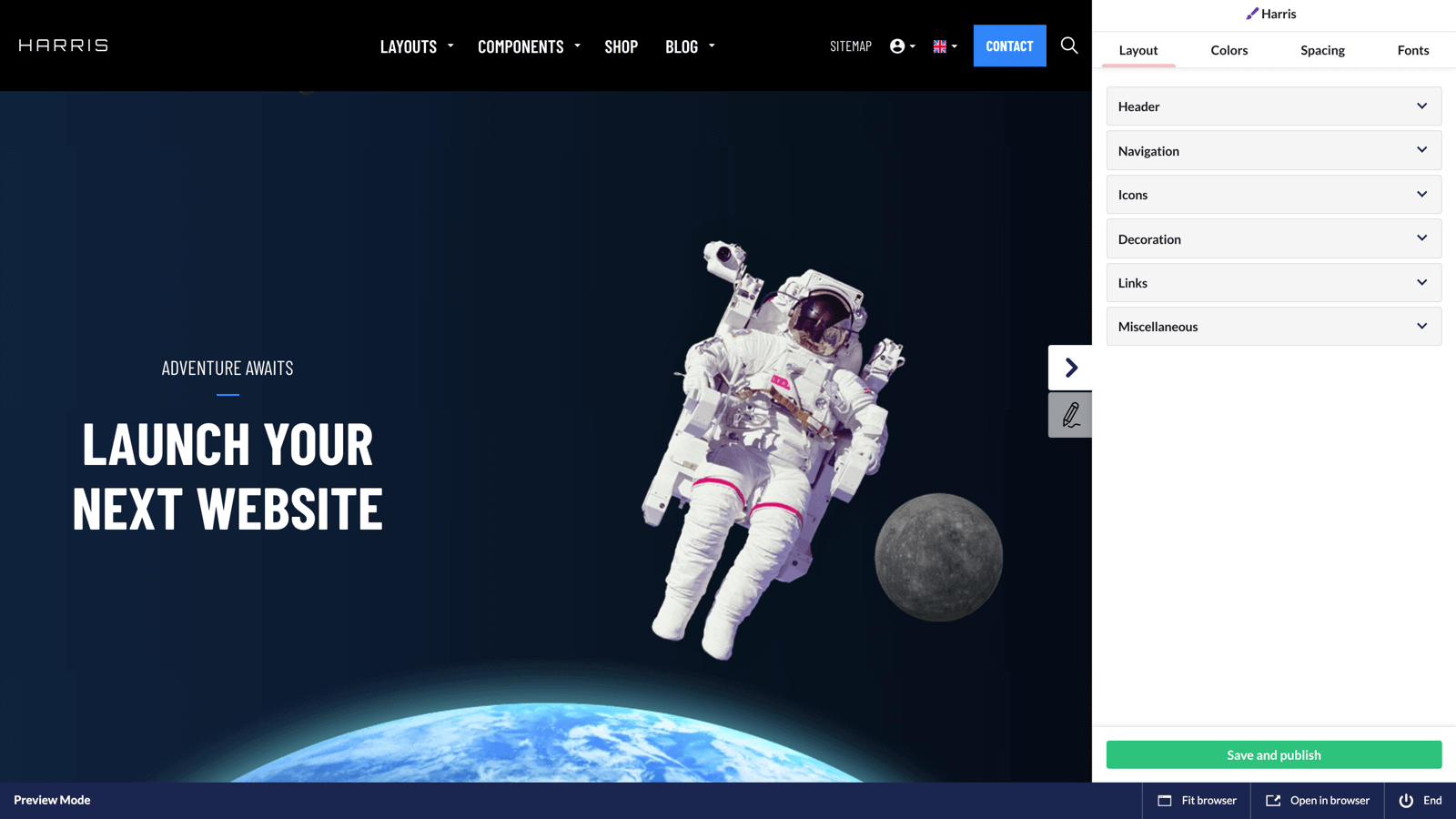 Drag & drop editing
Add, edit, delete and reorder the content of your uSkinned site with our drag and drop block component editor.
Drag & drop editing
Add, edit, delete and reorder the content of your uSkinned site with our drag and drop block component editor.
Modular components Your site content is built up using modular components – these work like lego blocks and are just as easy to use. SEO friendly
Sitemap XML, robots.txt, metadata & no-index/no-follow links — everything you need to rank at number one.
SEO friendly
Sitemap XML, robots.txt, metadata & no-index/no-follow links — everything you need to rank at number one.
Blog Engine Fully featured blogging platform. Create categories, assign authors and enable comments with our Disqus integration.
Extendable Whether you're new to code or have hired a web developer, take your uSkinned site to the next level at any time you wish.
This only scratches the surface of what can be achieved with uSkinned... You can read the full feature list here — https://uskinned.net/tour/feature-index/
Thanks for reading, Paul from uSkinned
Thanks for sharing
Hi,
Once you purchase the uSkinned Site Builder, you can use this for as long as you like without the need to repurchase. You are basically purchasing a license so that you can use the Site Builder on a single production site.
With membership, you do not need to repurchase after 1 year either. A membership purchase is similar to a reseller option with other products. You get access to the Site Builder and all theme designs (and any new ones we may release) for a period of 1 year along with 5 production domain licenses.
Thanks,
Marc
is working on a reply...
This forum is in read-only mode while we transition to the new forum.
You can continue this topic on the new forum by tapping the "Continue discussion" link below.