public class UmbracoStandardOwinStartup : UmbracoDefaultOwinStartup
{
public override void Configuration(IAppBuilder app)
{
//ensure the default options are configured
base.Configuration(app);
// Configure hangfire
var options = new SqlServerStorageOptions { PrepareSchemaIfNecessary = true };
const string umbracoConnectionName = Umbraco.Core.Constants.System.UmbracoConnectionName;
var connectionString = System.Configuration
.ConfigurationManager
.ConnectionStrings[umbracoConnectionName]
.ConnectionString;
GlobalConfiguration.Configuration
.UseSqlServerStorage(connectionString, options);
// Give hangfire a URL and start the server
app.UseHangfireDashboard("/hangfire");
app.UseHangfireServer();
}
}
Hangfire + Umbraco 8 - Getting dashboard 404 error
So i've tried to follow: https://cultiv.nl/blog/using-hangfire-for-scheduled-tasks-in-umbraco/
But i'm getting a 404 when I try to enter the hangfire section in the backoffice.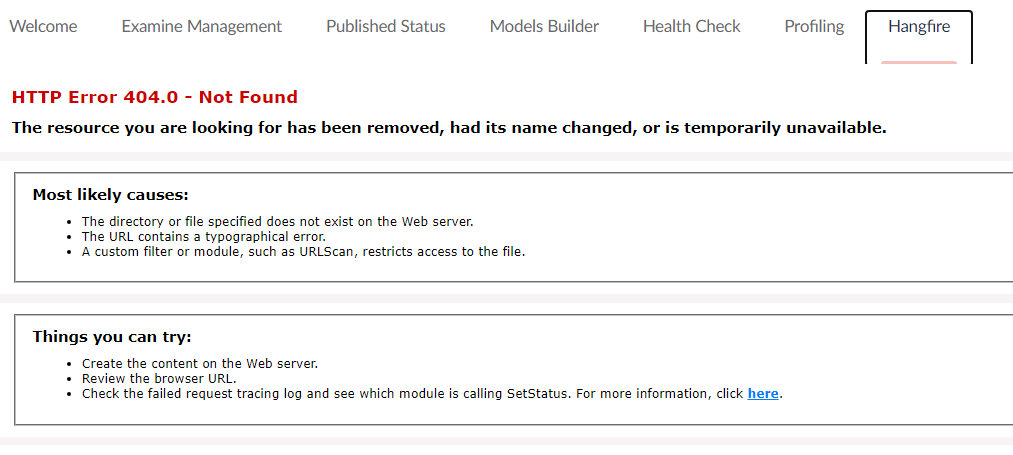
My files looks like this:
I've tryed to add this to my web.config:
I hope somebody have a solution to my problem.
Hello Henrik,
Did you also configure your Startup class into the web.config?
If yes, how does the implementation look like? You have to map a dashboard URL: https://docs.hangfire.io/en/latest/configuration/using-dashboard.html
Hi Peter,
My startup class looks like this:
Hi Henrik
Did you try with this? Notice the tilde character
~/Bjarne
Hi Bjarne,
I've tried that but without any luck :)
Hi Henrik
and you have also changed this in web.config?
/Bjarne
I have overlooked that :) thank you so much!
is working on a reply...
This forum is in read-only mode while we transition to the new forum.
You can continue this topic on the new forum by tapping the "Continue discussion" link below.