I'm having an issue with Umbraco 7.14 with which I can't login to the Umbraco in new server and I receive the message "Login failed for user ". Using developers tools I also get the error "Failed to load resource: the server responded with a status of 403 /umbraco/backoffice/UmbracoApi/Authentication/PostLogin 403..
HI, i reinstalled and migrated the content from old one to new one..site Umbraco admin is working in Local . But Umbraco login not working in Live Server. Getting this Error server responded with a status of 403 /umbraco/backoffice/UmbracoApi/Authentication/PostLogin 403..
Did the machine key in the web.config change for any reason? Back office uses the machine key and the decryption key to encrypt and decrypt user passwords. If this has changed for some reason then you won’t be able to login. Also check whether other users can login.
Actually, this Web Application Firewall (ModSecurity) is to prevent attacks and secure the web applications, so it verifies all requests from the server.
When it is set to - On the predefined rulesets prevents the UmbracoAPI requests and other authentication related requests which causes the issue.
Umbraco login is not working
I'm having an issue with Umbraco 7.14 with which I can't login to the Umbraco in new server and I receive the message "Login failed for user ". Using developers tools I also get the error "Failed to load resource: the server responded with a status of 403 /umbraco/backoffice/UmbracoApi/Authentication/PostLogin 403..
Hi Priya,
You probably tried to login with the wrong password too many times and umbraco locked you out.
To fix this go to the database, open umbracoUser table and update userNoConsole to 0 for your username.
Otherwise ,Please have a look on this thread https://our.umbraco.com/forum/umbraco-7/using-umbraco-7/50407-Login-failed-for-user-in-Umbraco-7
Regards Dhanesh :)
Passwords are correct. also i can login cms in local system with same db.
Hey, Did you go through the above link?
I have checked above link. Login was working fine one week before. Suddenly something went wrong.
Im getting error in console 'Failed to load resource: the server responded with a status of 403 ()'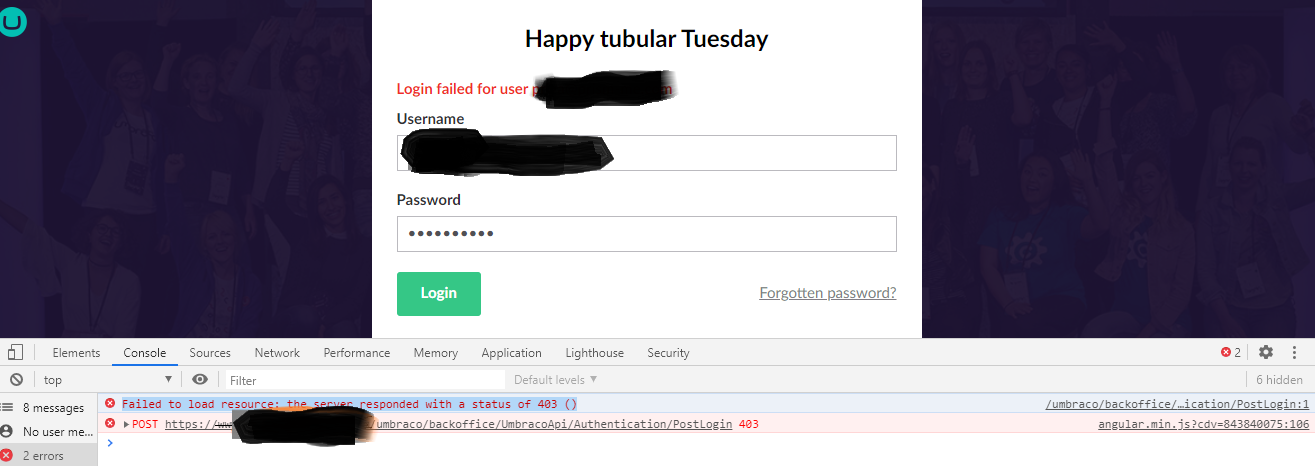
Hi Priya,
If https://our.umbraco.com/forum/umbraco-7/using-umbraco-7/50407-Login-failed-for-user-in-Umbraco-7 this doesn't help
Then please do a fresh install and migrate the content from old one to new one using Usync.
Regards Dhanesh :)
HI, i reinstalled and migrated the content from old one to new one..site Umbraco admin is working in Local . But Umbraco login not working in Live Server. Getting this Error server responded with a status of 403 /umbraco/backoffice/UmbracoApi/Authentication/PostLogin 403..
Hey,
are you using any CDN? also please check the file permission in the Live server.
Did the machine key in the web.config change for any reason? Back office uses the machine key and the decryption key to encrypt and decrypt user passwords. If this has changed for some reason then you won’t be able to login. Also check whether other users can login.
Hi,
I'm facing the same issue. You managed to fix this one? Please share the solution here.
Thanks
hello there im facing the same issue ...any news on this ?
thank you
Angelo
Hello Angelo,
In my case as I'm using Plesk Control panel.
The below changes fixed the issue.
Go to Tools & Settings > Web Application Firewall (ModSecurity) (in the Security group).
Set the web application firewall mode to Off or Detection only accordingly.
Let me know if that worked.
Regards
Param
WT* ... :( ...it WORKED :D ... thank you PG amazing ...but what the hell is this ? what is the reason for this to happen ?
thank you
Angelo
Hi Angelo,
I’m glad it worked out!
Actually, this Web Application Firewall (ModSecurity) is to prevent attacks and secure the web applications, so it verifies all requests from the server.
When it is set to - On the predefined rulesets prevents the UmbracoAPI requests and other authentication related requests which causes the issue.
Regards
Param
is working on a reply...
This forum is in read-only mode while we transition to the new forum.
You can continue this topic on the new forum by tapping the "Continue discussion" link below.