UI-O-Matic not installing on Umbraco version 8.6.2,
Hi,
I have issues with installing UI-O-Matic:
I have 2 websites started from scratch, one with Modelsbuilder 8.1 and one with Modelsbuilder 8.6.
In those 2 sites, I installed Nibble.Umbraco.UIOMatic -Version 3.0.9
They result both in the same error, not displaying the Summary dashboard:
Request error: The URL returned a 404 (not found):
/umbraco/backoffice/UIOMatic/object/GetSummaryDashboardTypes
I only see the UI-O-Matic at the left-hand side.
I then tried with a new Umbraco site, installing the StarterKit, and again installing UIOMatic .
However, there I don't even see the menu entry for UI-O-Matic (next to translation).
Can anybody tell me if I forget something, or is this a bug?
For the 2nd question, I am administrator. (In all cases)
As you can see, there is no "UI-O-Matic: group to give access to.
I am also administrator in the first 2 sites, and there I can see the UI-o-Matic group in the Administrator's list.
Regarding the first question:
"do you have a custom class using the UI-0-Matic stuff?"
I added the People class, starting from your github example.
This resulted in the same error as described above ( no Summary dashboard), followed by the below error.
Let me also say, I do NOT have any "backoffice" directory in the Umbraco directory - in any of the 3 cases I tried...
The above resulted in the following error:
An error occured
Invalid object name 'Person'.
Exception Details
System.Data.SqlClient.SqlException: Invalid object name 'Person'.
Stacktrace
at System.Data.SqlClient.SqlConnection.OnError(SqlException exception, Boolean breakConnection, Action`1 wrapCloseInAction)
at System.Data.SqlClient.TdsParser.ThrowExceptionAndWarning(TdsParserStateObject stateObj, Boolean callerHasConnectionLock, Boolean asyncClose)
at System.Data.SqlClient.TdsParser.TryRun(RunBehavior runBehavior, SqlCommand cmdHandler, SqlDataReader dataStream, BulkCopySimpleResultSet bulkCopyHandler, TdsParserStateObject stateObj, Boolean& dataReady)
at System.Data.SqlClient.SqlDataReader.TryConsumeMetaData()
at System.Data.SqlClient.SqlDataReader.get_MetaData()
at System.Data.SqlClient.SqlCommand.FinishExecuteReader(SqlDataReader ds, RunBehavior runBehavior, String resetOptionsString, Boolean isInternal, Boolean forDescribeParameterEncryption, Boolean shouldCacheForAlwaysEncrypted)...
hey is your project by any chance also called uiomatic? That appaers to have some side effects with the sections in umbraco... if possible could you give (or create a new project) with a new name, like just test ... just not containing uiomatic..
Hey, for the error you are getting, that's because your db doesn't have the table... UI-O-Matic will not generate the table... what db engine are you using? I can send you the create script...
2nd issue: indeed the site was called UIOMatic - thanks for telling you cannot call your project UIOMatic :-)
I created a new, empty site, and called it UIOTest - using version 3.0.11.
Then I created the People table and got things working.
I will continue from the new site, and redo what I already did before. Will be the fastest way.
There is just one more test I will do: My initial sites have a different "Umbraco" directory - for security reasons. I will test if one can install your package with this "other" Umbraco directory.
I will mark your previous message as the solution, as I can go further now.
I will further update you with the change in the Umbraco directoy.
Hi Tim,
As I suspected, the renaming of the 'Umbraco" directory gave me the same issue as I had with my original sites.
I tried changing that directory to "Umbraco" in the original sites, but the result seemed the same...
So to have UI-O-Matic working properly, I need to have the "Umbraco" directory.
Maybe I should mark this as an issue?
Cheers, and thanks for the package!
Daniel
Extract of the web.config which resulted in the "No dashboard" error:
UI-O-Matic not installing on Umbraco version 8.6.2,
Hi,
I have issues with installing UI-O-Matic: I have 2 websites started from scratch, one with Modelsbuilder 8.1 and one with Modelsbuilder 8.6.
In those 2 sites, I installed Nibble.Umbraco.UIOMatic -Version 3.0.9
They result both in the same error, not displaying the Summary dashboard:
I only see the UI-O-Matic at the left-hand side.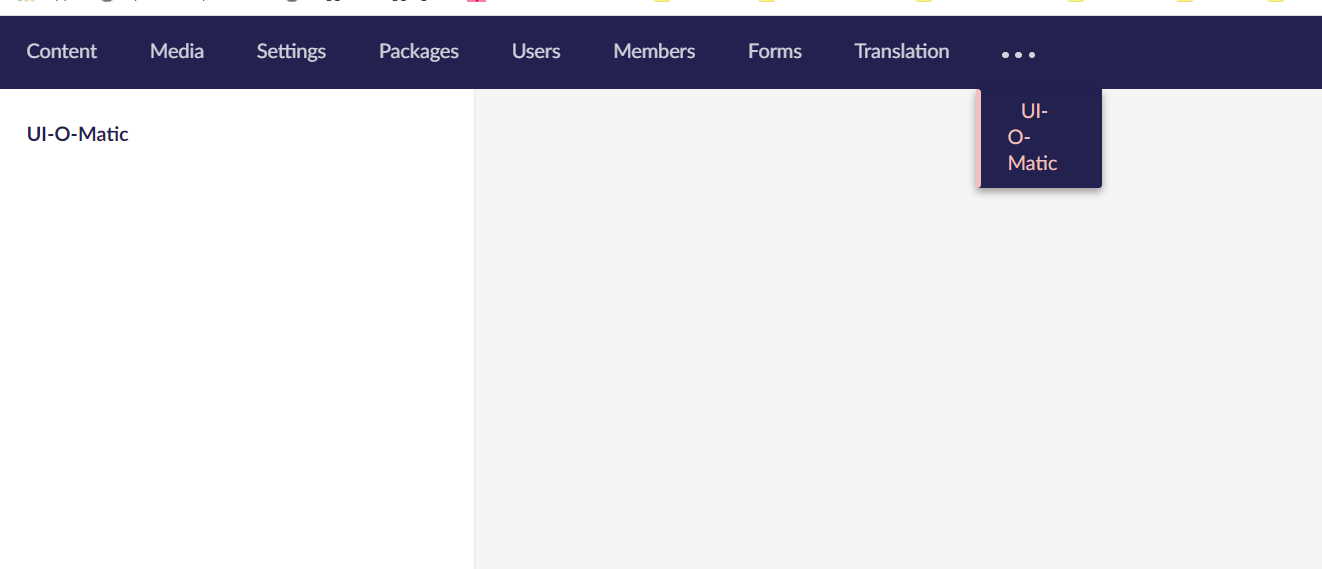 I then tried with a new Umbraco site, installing the StarterKit, and again installing UIOMatic .
However, there I don't even see the menu entry for UI-O-Matic (next to translation).
I then tried with a new Umbraco site, installing the StarterKit, and again installing UIOMatic .
However, there I don't even see the menu entry for UI-O-Matic (next to translation).
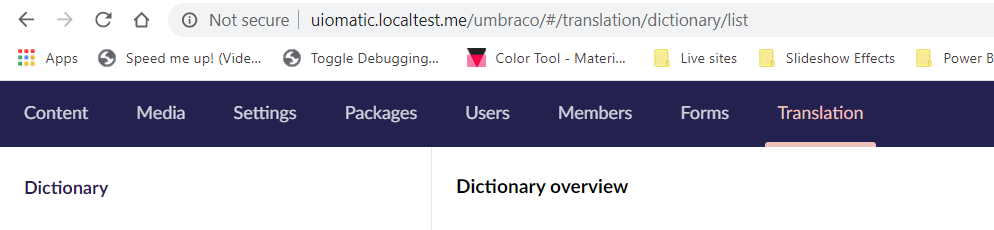 Can anybody tell me if I forget something, or is this a bug?
Can anybody tell me if I forget something, or is this a bug?
Thank you,
Daniel
Comment author was deleted
Hey Daniel, do you have a custom class using the UI-0-Matic stuff?
And for the second issue, does your user have access to the section (check user settings/user type settings)
Hi Tim, Thanks for the prompt reply!
For the 2nd question, I am administrator. (In all cases) As you can see, there is no "UI-O-Matic: group to give access to. I am also administrator in the first 2 sites, and there I can see the UI-o-Matic group in the Administrator's list.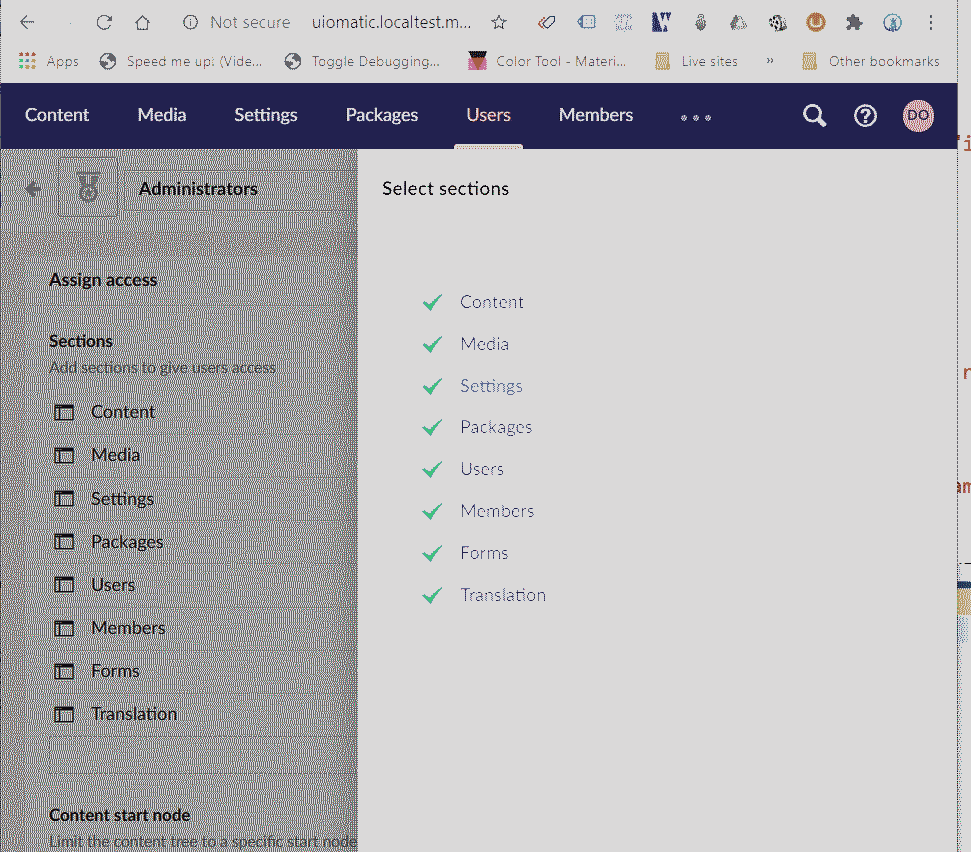
Regarding the first question: "do you have a custom class using the UI-0-Matic stuff?" I added the People class, starting from your github example. This resulted in the same error as described above ( no Summary dashboard), followed by the below error.
Let me also say, I do NOT have any "backoffice" directory in the Umbraco directory - in any of the 3 cases I tried...
The above resulted in the following error:
Exception Details System.Data.SqlClient.SqlException: Invalid object name 'Person'. Stacktrace at System.Data.SqlClient.SqlConnection.OnError(SqlException exception, Boolean breakConnection, Action`1 wrapCloseInAction) at System.Data.SqlClient.TdsParser.ThrowExceptionAndWarning(TdsParserStateObject stateObj, Boolean callerHasConnectionLock, Boolean asyncClose) at System.Data.SqlClient.TdsParser.TryRun(RunBehavior runBehavior, SqlCommand cmdHandler, SqlDataReader dataStream, BulkCopySimpleResultSet bulkCopyHandler, TdsParserStateObject stateObj, Boolean& dataReady) at System.Data.SqlClient.SqlDataReader.TryConsumeMetaData() at System.Data.SqlClient.SqlDataReader.get_MetaData() at System.Data.SqlClient.SqlCommand.FinishExecuteReader(SqlDataReader ds, RunBehavior runBehavior, String resetOptionsString, Boolean isInternal, Boolean forDescribeParameterEncryption, Boolean shouldCacheForAlwaysEncrypted)...
Thanks for your help!
Comment author was deleted
hey is your project by any chance also called uiomatic? That appaers to have some side effects with the sections in umbraco... if possible could you give (or create a new project) with a new name, like just test ... just not containing uiomatic..
Hey, for the error you are getting, that's because your db doesn't have the table... UI-O-Matic will not generate the table... what db engine are you using? I can send you the create script...
Thanks Tim - got way further...
2nd issue: indeed the site was called UIOMatic - thanks for telling you cannot call your project UIOMatic :-)
I created a new, empty site, and called it UIOTest - using version 3.0.11. Then I created the People table and got things working.
I will continue from the new site, and redo what I already did before. Will be the fastest way.
There is just one more test I will do: My initial sites have a different "Umbraco" directory - for security reasons. I will test if one can install your package with this "other" Umbraco directory.
I will mark your previous message as the solution, as I can go further now. I will further update you with the change in the Umbraco directoy.
Thanks!
Hi Tim, As I suspected, the renaming of the 'Umbraco" directory gave me the same issue as I had with my original sites. I tried changing that directory to "Umbraco" in the original sites, but the result seemed the same...
So to have UI-O-Matic working properly, I need to have the "Umbraco" directory. Maybe I should mark this as an issue?
Cheers, and thanks for the package!
Daniel
Extract of the web.config which resulted in the "No dashboard" error:
Comment author was deleted
Yes, add it to the issue tracker, that would be ace :)
https://github.com/TimGeyssens/UIOMatic/issues
Thanks, Tim
Comment author was deleted
think I found the issue, if you try to ugrade ui-o-matic to 3.0.12 let me know if that works
Hi Tim, You not only found the issue, but also the solution! Problem solved. Thank you so much. (Updated the correct answer)
Comment author was deleted
sweet!
is working on a reply...
This forum is in read-only mode while we transition to the new forum.
You can continue this topic on the new forum by tapping the "Continue discussion" link below.