Thanks for your reply! I found the documentation for that config file, but it doesn't say anything about adding special characters...
I also found the js file for the special character menu (which is a TinyMCE plugin called Charmap) "/Umbraco/lib/tinymce/plugins/charmap/plugin.min.js"
I edited it (as a test) and it worked great, but I'm a bit worried that that file would be overwritten during a Umbraco update?
I know during the update there is a modified files check, and it does prompt whether to overwrite or not, but whether this file would be affected I couldn't say.
TinyMCE can you add more special characters?
Hello,
Does anyone know if there is there a way to add more special characters to the TinyMCE special character menu?
As it's missing some special characters that my language (Welsh) uses. (ŵ and ŷ)
Cheers!
In the config folder you have a file called tinyMceConfig.config
You may be able to do something in there
Thanks for your reply! I found the documentation for that config file, but it doesn't say anything about adding special characters...
I also found the js file for the special character menu (which is a TinyMCE plugin called Charmap) "/Umbraco/lib/tinymce/plugins/charmap/plugin.min.js"
I edited it (as a test) and it worked great, but I'm a bit worried that that file would be overwritten during a Umbraco update?
I'm not sure...
I know during the update there is a modified files check, and it does prompt whether to overwrite or not, but whether this file would be affected I couldn't say.
I've found the solution! If you add this to the customConfigs section of the tinyMceConfig.config that you mentioned:
'375' is the HTML Entity number for ŷ, as shown here: https://www.compart.com/en/unicode/U+0177, as according to the Charmap plugin documentation it uses those character codes to identify symbols https://www.tiny.cloud/docs/plugins/charmap/.
It will then add them to the symbols menu!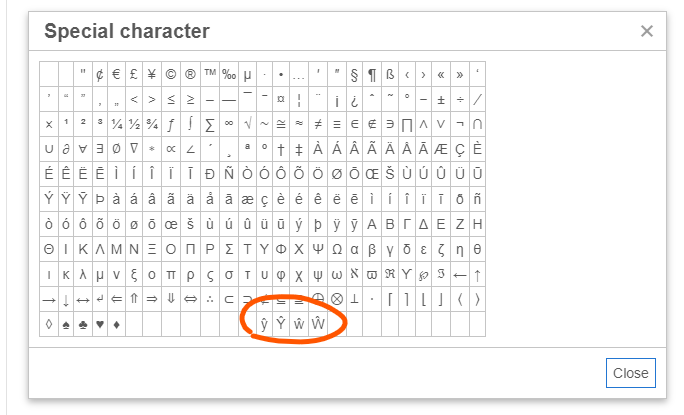
is working on a reply...
This forum is in read-only mode while we transition to the new forum.
You can continue this topic on the new forum by tapping the "Continue discussion" link below.