Press Ctrl / CMD + C to copy this to your clipboard.
This post will be reported to the moderators as potential spam to be looked at
Hi,
I just started my first v8 website. I did a clean install v8.6.3 with the starter kit installed.
Since I am developing in visual studio I tried switching to Model Builder "AppData" Mode:
As soon as I start the site I get this error:
Line 42: public class _Page_Views_home_cshtml : Umbraco.Web.Mvc.UmbracoViewPage<ContentModels.Home> {
In the backend I generated the Models using the Models Builder 8.6.3:
That generates the .cs files in App_Data > Models:
But in VS I still get the error:
The type or namespace name 'Home' does not exist in the namespace 'Umbraco.Web.PublishedModels'
Trying to get to the homepage I get the equivalent error screen:
When I switch back to Models Builder "PureLive" mode, the page works fine.
What am I doing wrong?
Thanks so much!
My mistake.
By accident I created in VS a ASP.NET Webapp Project in Visual Basic instead of c#
Created the correct c# app and everything works as expected.
Errgh! I can't believe I have exactly the same problem. Been pulling my hair out, seen this post and I also have installed a vb.net project!
I think its the default in VS2019!
is working on a reply...
This forum is in read-only mode while we transition to the new forum.
You can continue this topic on the new forum by tapping the "Continue discussion" link below.
Continue discussion
Models Builder "AppData" Mode - type or namespace name ... does not exist in the namespace 'Umbraco.Web.PublishedModels' - error
Hi,
I just started my first v8 website. I did a clean install v8.6.3 with the starter kit installed.
Since I am developing in visual studio I tried switching to Model Builder "AppData" Mode:
As soon as I start the site I get this error:
In the backend I generated the Models using the Models Builder 8.6.3: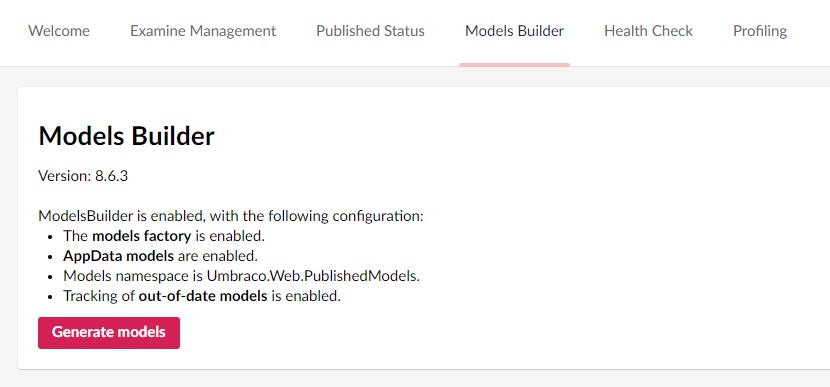
That generates the .cs files in App_Data > Models: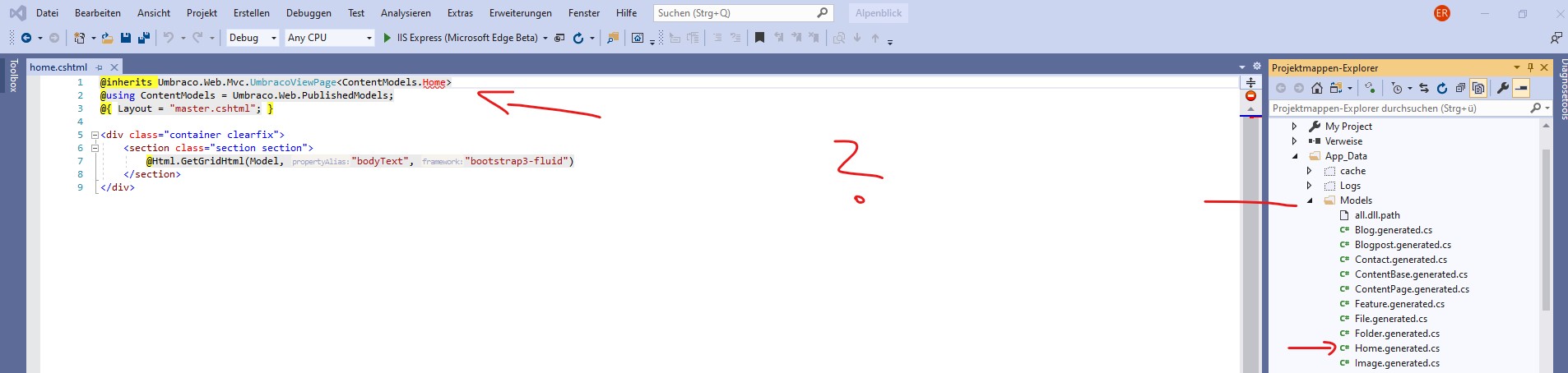
But in VS I still get the error:
Trying to get to the homepage I get the equivalent error screen: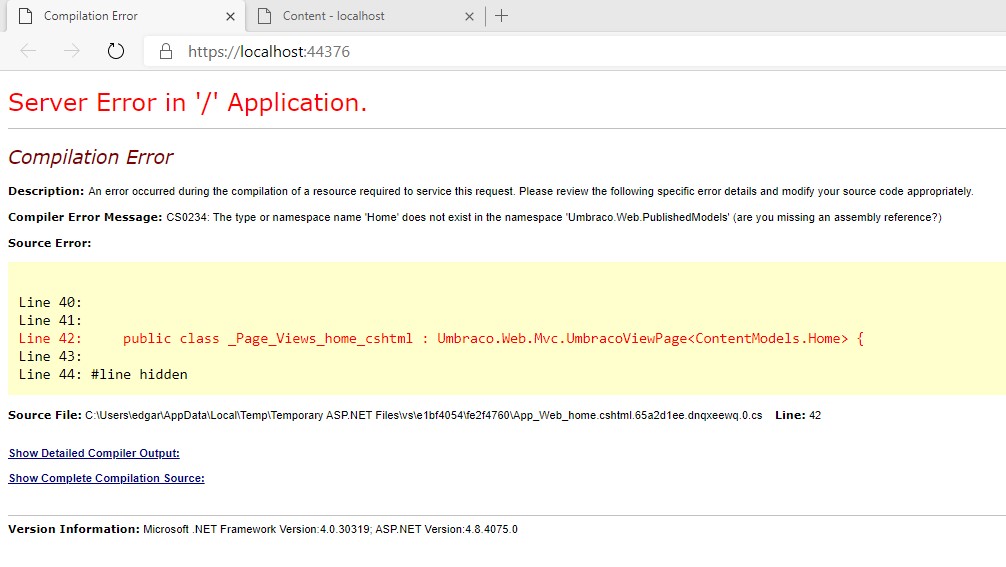
When I switch back to Models Builder "PureLive" mode, the page works fine.
What am I doing wrong?
Thanks so much!
My mistake.
By accident I created in VS a ASP.NET Webapp Project in Visual Basic instead of c#
Created the correct c# app and everything works as expected.
Errgh! I can't believe I have exactly the same problem. Been pulling my hair out, seen this post and I also have installed a vb.net project!
I think its the default in VS2019!
is working on a reply...
This forum is in read-only mode while we transition to the new forum.
You can continue this topic on the new forum by tapping the "Continue discussion" link below.