Custom dashboard file Upload not received in backend
So I tried following this forum post and this ASP.Net post(Uses AJAX but is essentially the same) for creating my member import.
I managed to call my c# controller and get a response but I can't seem to figure out how to actually receive the file in the UmbracoAuthorizedController.
My JS:
angular.module("umbraco").controller("DashboardMemberImport", function($scope, $element, $http) {
// Get a reference to the file input field
var input = $element[0].querySelector("input[type=file]");
$scope.upload = function() {
// Ignore if no files has been selected
if (input.files.length === 0) return;
// Get the file object
var file = input.files[0];
// Use form data to send multipart POST data
var formData = new FormData();
formData.append("file", file);
// This is used to check if the file is written into FormData
for (var value of formData.values()) {
console.log(value);
}
// Upload the file using $http
$http({
method: "POST",
url: "/umbraco/backoffice/MemberImport/UploadFiles",
headers: { "Content-Type": undefined },
transformRequest: angular.identity,
data: formData
}).then(function() {
alert("success")
}, function() {
alert("error")
});
};
});
My c#:
[HttpPost]
public ActionResult UploadFiles()
{
throw new Exception(Request.Files.Count.ToString());
}
The controller always returns file count 0 although the console says that there is a file in FormData.
In general I am quite confused on how the Request.Files actually works and what I am missing.
I have something working in 7.15.4 looks almost exactly the same as your code. Only thing I have different is in the .net controller when I get the file I have:
var file = HttpContext.Current.Request.Files["file"];
Your code is exactly what i was looking for. I needed some time to figure it out but now it works perfectly.
I cleaned the code up a little and I really hope this helps someone out. :)
I haven't tested multiple file upload so I'm not sure how you would do it but I'm assuming you could use something similair to how to the extra fields are sent.
(function() {
function dashboardController($scope,
Upload) {
var vm = this;
vm.handleFiles = handleFiles;
vm.upload = upload;
function upload(file) {
Upload.upload({
url: "/Umbraco/backoffice/api/MemberImport/UploadFile",
fields: {
//These are additional fields you can send and use as FormData
'overwrite': "false",
'sendEmail': "true"
},
file: file
}).success(function(data, status, headers, config) {
alert (data);
}).error(function(data, status, headers, config) {
alert(data);
});
}
function handleFiles(files, event) {
if (files && files.length > 0) {
vm.file = files[0];
}
}
}
angular.module('umbraco')
.controller('dashboardMemberImportController', dashboardController);
})();
C#:
public class MemberImportController : UmbracoAuthorizedApiController
{
[HttpPost]
public async Task<string> UploadFile()
{
try
{
if (!Request.Content.IsMimeMultipartContent())
throw new HttpResponseException(HttpStatusCode.UnsupportedMediaType);
//This is the path where the file will be saved
var uploadFolder = IOHelper.MapPath("~/ENDU/memberImport/");
Directory.CreateDirectory(uploadFolder);
var provider = new CustomMultipartFormDataStreamProvider(uploadFolder);
var result = await Request.Content.ReadAsMultipartAsync(provider);
//filename is path to file
var filename = result.FileData.First().LocalFileName;
//This is how to get the values of the extra fields we defined in the JS
var overwrite = result.FormData["overwrite"];
var sendEmail = result.FormData["sendEmail"];
if (filename == null)
throw new HttpResponseException(HttpStatusCode.NoContent);
//This is how we get the filestream since filename is the path to the file
FileStream fs = new FileStream(filename, FileMode.Open, FileAccess.Read);
return "success";
}
catch
{
return "file error";
}
}
public class CustomMultipartFormDataStreamProvider : MultipartFormDataStreamProvider
{
public CustomMultipartFormDataStreamProvider(string path) : base(path) { }
public override string GetLocalFileName(HttpContentHeaders headers)
{
return headers.ContentDisposition.FileName.Replace("\"", string.Empty);
}
}
}
Custom dashboard file Upload not received in backend
So I tried following this forum post and this ASP.Net post(Uses AJAX but is essentially the same) for creating my member import.
I managed to call my c# controller and get a response but I can't seem to figure out how to actually receive the file in the UmbracoAuthorizedController.
My JS:
My c#:
The controller always returns file count 0 although the console says that there is a file in FormData.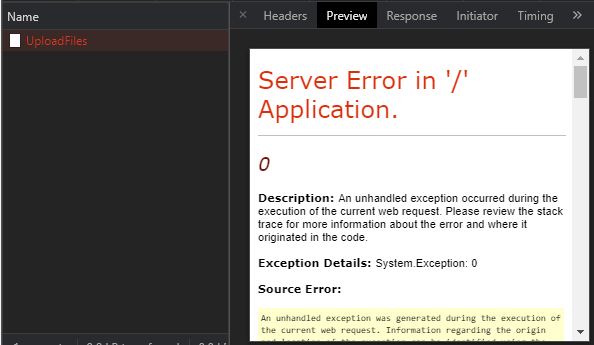
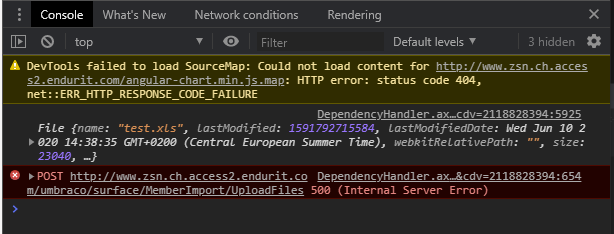
In general I am quite confused on how the Request.Files actually works and what I am missing.
Any help would be greatly appreciated :))
Umbraco version: 8.6.2
I have something working in 7.15.4 looks almost exactly the same as your code. Only thing I have different is in the .net controller when I get the file I have:
Shouldn't make a different though.
Regards
Ismail
Thanks for your response Ismail
I already tried this and I just tried it again for good measure.
Sadly still nothing.
Hi
I have a working example for v8.
https://github.com/KevinJump/DoStuffWithUmbraco/tree/master/Src/DoStuff.Core/FileUpload (also in the bottom of that main thread)
It uses the ngf-file-upload library - which comes as part of Umbraco 8
the main thing i end up having to add is the CustomMultipartStreamProvider - which handles the file being part of the request alongside other things.
Thank you Kevin
Your code is exactly what i was looking for. I needed some time to figure it out but now it works perfectly.
I cleaned the code up a little and I really hope this helps someone out. :)
I haven't tested multiple file upload so I'm not sure how you would do it but I'm assuming you could use something similair to how to the extra fields are sent.
HTML:
JS:
C#:
is working on a reply...
This forum is in read-only mode while we transition to the new forum.
You can continue this topic on the new forum by tapping the "Continue discussion" link below.