Hi, Can someone please explain me the process of moving an Umbraco local project to another pc?
I've copied the folder to the new pc, I've created a backup file of my database so I can restore it on the new machine and I just can figure out what's the next step.
Several things could be awry here, but it's literally what the error message says, the details in the connection string in the web.config of your Umbraco application, can't successfully be used to connect to the database in it's new location.
Usually this will be because the login name in the connection string, is created for the server, rather than the database, and so if you've restored your db to a new server, the account will be 'orphaned',,,
or you could create a new login on the new server and grant access to the Umbraco database, and use this in the connection string...
If you are still having problems try to connect using Sql enterprise manager to the database using the credentials from the web.config... may give more information as to why the connection isn't being made.
Moving Umbraco Local Project to another machine
Hi, Can someone please explain me the process of moving an Umbraco local project to another pc?
I've copied the folder to the new pc, I've created a backup file of my database so I can restore it on the new machine and I just can figure out what's the next step.
I get this error: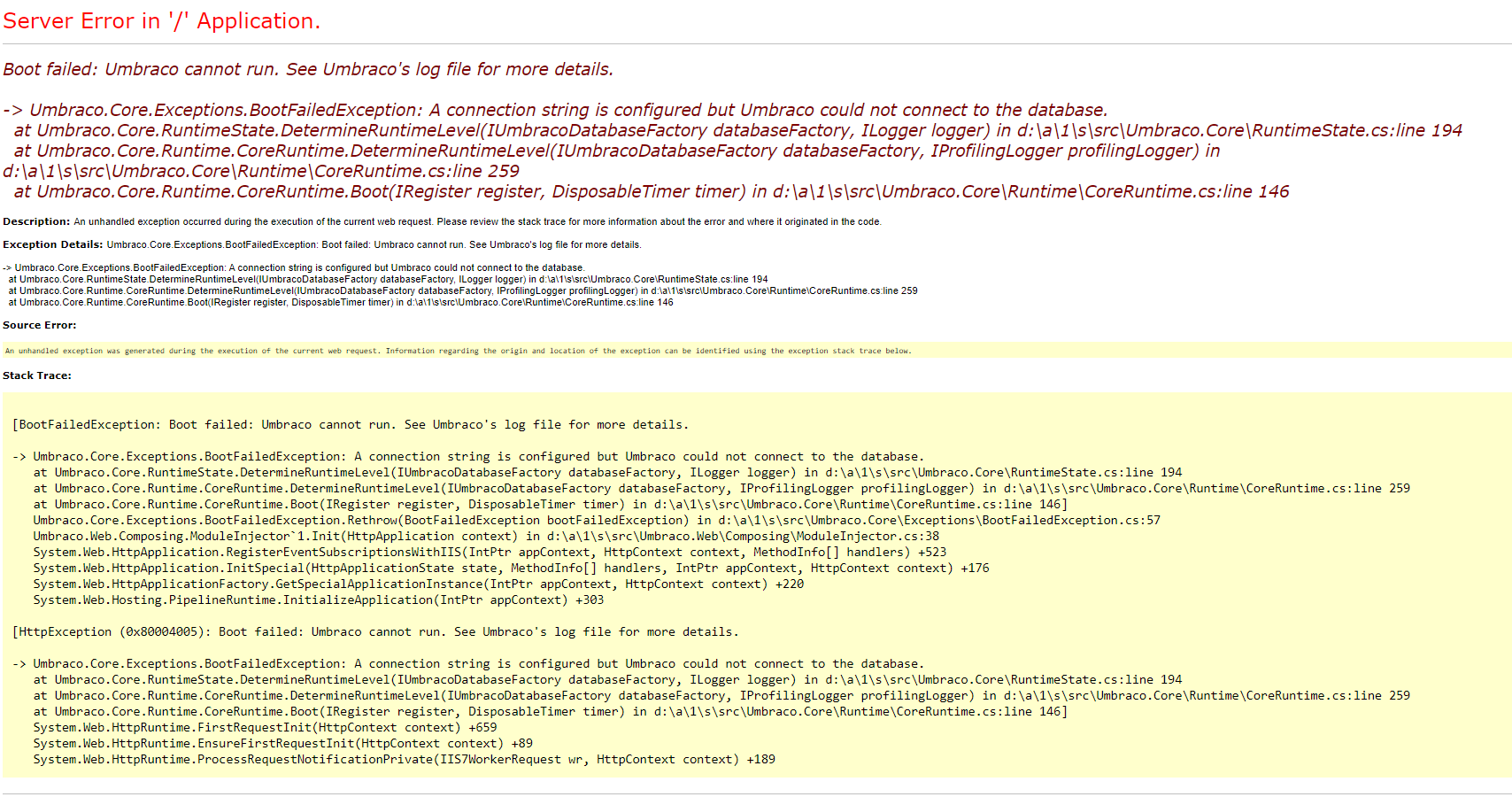
Hi Boyan
Several things could be awry here, but it's literally what the error message says, the details in the connection string in the web.config of your Umbraco application, can't successfully be used to connect to the database in it's new location.
Usually this will be because the login name in the connection string, is created for the server, rather than the database, and so if you've restored your db to a new server, the account will be 'orphaned',,,
https://medium.com/geopits/identify-and-fix-the-orphaned-users-in-sql-server-536e750e798e
or you could create a new login on the new server and grant access to the Umbraco database, and use this in the connection string...
If you are still having problems try to connect using Sql enterprise manager to the database using the credentials from the web.config... may give more information as to why the connection isn't being made.
regards
Marc
is working on a reply...
This forum is in read-only mode while we transition to the new forum.
You can continue this topic on the new forum by tapping the "Continue discussion" link below.