I am trying to change the backoffice path ('/umbraco/...') so that the content managers can accesse Umbraco using a different path ('/cmsadmin/').
I reviewed some of the questions and documentation on the forums, more specifically this url.
However after following all of the steps mentioned above, and modifying the umbracoSetting.config (umbracoApplicationUrl), the site loads the login page without any styling.
Upon reviewing the network logs from the browser debug mode, I noticed that the css were still being obtained from a different path as shown in the image below
Is there an other config file which has to be changed? Am I missing a configuration?
Did you physically change the umbraco folder? If so, doesn't rebuilding the project recreate an umbraco folder every time? Is there a way to tell the Umbraco build process to generate the folder you choose to name (other than renaming it as part of the build steps)?
Changing the the umbraco path to say admin-login breaks one of my controllers. I have a controller that inherits from umbracoapicontroller, changing the login url results in a 404 whenI call the controller methods. I will see if I can work out why, if I change it back to umbraco then the call to my controller works ok
To 'bypass' this issue I followed the steps you described, however instead of renaming the umbraco folder I had to duplicate it.
Anywhere I have 'umbraco/surface/controller....' I had to replace that with the config key changed so from 'umbraco/surface/controller....' it becomes 'my-secret-loginpanel/surface/controller....'
Change Umbraco BackOffice Path
Hi,
I am trying to change the backoffice path ('/umbraco/...') so that the content managers can accesse Umbraco using a different path ('/cmsadmin/').
I reviewed some of the questions and documentation on the forums, more specifically this url.
However after following all of the steps mentioned above, and modifying the umbracoSetting.config (umbracoApplicationUrl), the site loads the login page without any styling.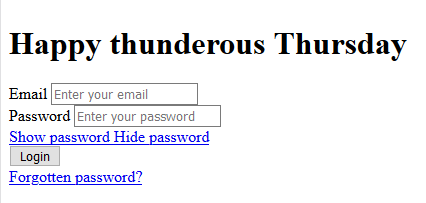
Upon reviewing the network logs from the browser debug mode, I noticed that the css were still being obtained from a different path as shown in the image below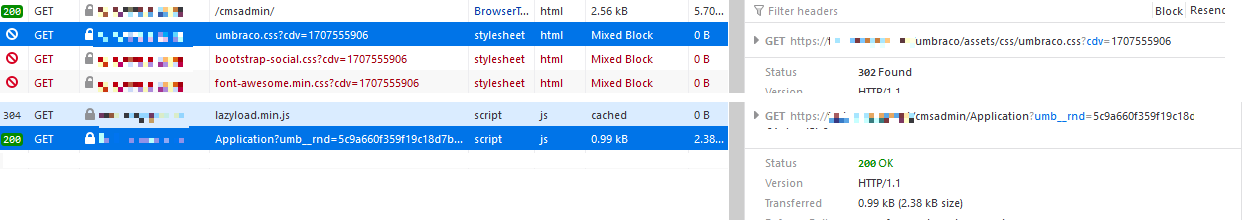
Is there an other config file which has to be changed? Am I missing a configuration?
Any help would be greatly appreciated!
All I did was edit these two apsettings in the web.config
Already tried changing those, the issue persists.
As is currently, I renamed the Umbraco Folder, Modified the following Web.config
And changes a Location to where it was previously umbraco to
Modified the umbracoSettings.config
I forgot one thing, which is quite important.
You need to rename the 'umbraco' folder to match your new path :)
I used the info from the same link you posted in your question, but only this part
Rename you /umbraco/-folder on disk to another path (for example: /my-secret-loginpanel/)
Change the two keys in your web.config “Umbraco.Core.ReservedUrls” and “Umbraco.Core.Path” to your new path.
From now on, you can only get access to the login screen by going to this path and no longer by going to /umbraco/
I made no other changes.
Thank you for this, was setting ReservedPaths as well. Removed it and it worked
Did you physically change the umbraco folder? If so, doesn't rebuilding the project recreate an umbraco folder every time? Is there a way to tell the Umbraco build process to generate the folder you choose to name (other than renaming it as part of the build steps)?
Glad you have it working :)
Well, it does create problems :)
Changing the the umbraco path to say admin-login breaks one of my controllers. I have a controller that inherits from umbracoapicontroller, changing the login url results in a 404 whenI call the controller methods. I will see if I can work out why, if I change it back to umbraco then the call to my controller works ok
To 'bypass' this issue I followed the steps you described, however instead of renaming the umbraco folder I had to duplicate it.
Anywhere I have 'umbraco/surface/controller....' I had to replace that with the config key changed so from 'umbraco/surface/controller....' it becomes 'my-secret-loginpanel/surface/controller....'
is working on a reply...
This forum is in read-only mode while we transition to the new forum.
You can continue this topic on the new forum by tapping the "Continue discussion" link below.