Simplest possible means of setting up to manage and update multiple Umbraco sites
Hi Umbraco,
I'm really happy using the old Umbraco 4 environment as set up years ago by my son so I get how stuff works I've used RDP, FTP and Plesk to administer 2 Umbraco 4 sites and some less complex Wordpress sites for years
I've built a Uno site - Brilliant product but with a very small business and multiple sites the best choice was to host my own stuff purely for cost reasons.
I've now built a themed /templated site in Umbraco 8 which I need to get running live - I'm really pleased with everything but would welcome some advice..... Everything in Microsoft Help seems designed for full stack Visual Studio - proper development which is way above my pay grade.
I've the simplest possible local host development environment with .Net, IIS Express, Visual Studio Code etc on a Windows VPS server - I have a brand new shiny remote server and would welcome your thoughts on setting up
a) simplest means of managing local updating and deployment to live/ production server
b) How to install Umbraco in this to allow other editors to update content
c) How to configure to run multiple umbraco sites under one umbraco instance
We have SSLs for sites - its really getting a view on keeping everything as simple as possible
By all means point me at stuff to read here and elsewhere I'm really keen to learn
If anyone knows whether i could safely run an old Umbraco 4 site on the same server I'd be grateful
Thanks in advance
I'm sure others will have different ways of doing this but for a VPS what I do is:-
Ensure the VPS has the the following:-
The correct versions of the
.net framework for the Umbraco versions you're going to host.
IIS Manager.
Microsoft SQL Server Management Studio (MSSQLMS).
The Certify the Web app (for Let's Encrypt TLS certificates).
Create a Websites folder on any drive that's not C: if there is one.
Add a subfolder with the name of the web site (in case other sites
are added later).
FTP or copy the web site files to the subfolder.
Set the required permissions on the site's folders.
Add a folder somewhere called DBBackups and add the .bak file from my local database backup.
Using MSSQLMS, create an empty database and restore
it using the .bak file I just uploaded to the DBBackups folder.
Set up the database user for the new database and make a note of the
server, database, id and password.
In the site's web.config file, ensure the database connection string agrees with the database information just recorded.
Open the IIS manager and create a new site pointing to the web site's subfolder, or the subfolder holding the site to be run. I usually add some sort of local address in the bindings which I add to the machine's host file so I can check the site runs locally.
Open a browser and check the site runs on the
local url.
Add the final, live url in the IIS bindings for the site.
Open the Certify the Web app and create a TLS certificate. This should automatically add the correct bindings to the IIS set up.
After this, it's just a matter of adding your new IP address and subdomain (if you have one) to your DNS and that should be it.
Many thanks for this - I was in a real state about getting this done and didn't re-check the forum until a minute ago - Sorry as you realise I'm a newbie with Unbraco and not even that familiar with windows 10 using this on a Mac with Parallels!
We have got pretty much everything done except that because I did a straight local install using the Umbraco Download and didn't install any additional database on my local machine I am struggling to find a means of backing up the built in Sequel_CE .SDF
I'm about to post this as another question on the forum - if you have any ideas please don't hesitate ......
Sincere thanks for your help here - I generally distrust forums full of people who often dont know what they are talking about but this Our Umbraco is very different Proper help from expert people
If you're just using a SQLCE Database I hope it's just a small site? Anyway, it's just a flat file rather than a "proper" database so you can just copy the file somewhere to back it up. You'll find it in /App_Data/Umbraco.sdf.
If you're not familiar with Windows you can install SQL Express and the SQL Management Studio for free. There are tools to auto-create the proper SQL DB from the SQLCE DB. SQL Server Express will perform much better.
Here's a good article from Paul Seal on how to migrate your SQLCE DB to SQL Express. He's got loads of other useful tutorials and videos there as well ;)
Lol, I know what you mean. I've used Linux Mint as my desktop for over a decade. I only use Windows in a VM and only to build Umbraco sites. If Umbraco wasn't such a good editor experience and "never gets in your way" developer experience I wouldn't be using Windows at all, lol Won't be long now till we get Umbraco on .Net Core which should run natively on Linux :)
Simplest possible means of setting up to manage and update multiple Umbraco sites
Hi Umbraco,
I'm really happy using the old Umbraco 4 environment as set up years ago by my son so I get how stuff works I've used RDP, FTP and Plesk to administer 2 Umbraco 4 sites and some less complex Wordpress sites for years
I've built a Uno site - Brilliant product but with a very small business and multiple sites the best choice was to host my own stuff purely for cost reasons.
I've now built a themed /templated site in Umbraco 8 which I need to get running live - I'm really pleased with everything but would welcome some advice..... Everything in Microsoft Help seems designed for full stack Visual Studio - proper development which is way above my pay grade.
I've the simplest possible local host development environment with .Net, IIS Express, Visual Studio Code etc on a Windows VPS server - I have a brand new shiny remote server and would welcome your thoughts on setting up
a) simplest means of managing local updating and deployment to live/ production server b) How to install Umbraco in this to allow other editors to update content c) How to configure to run multiple umbraco sites under one umbraco instance
We have SSLs for sites - its really getting a view on keeping everything as simple as possible
By all means point me at stuff to read here and elsewhere I'm really keen to learn
If anyone knows whether i could safely run an old Umbraco 4 site on the same server I'd be grateful Thanks in advance
David
Hi David,
I'm sure others will have different ways of doing this but for a VPS what I do is:-
The correct versions of the .net framework for the Umbraco versions you're going to host. IIS Manager.
Microsoft SQL Server Management Studio (MSSQLMS).
The Certify the Web app (for Let's Encrypt TLS certificates).
Create a Websites folder on any drive that's not C: if there is one.
Add a subfolder with the name of the web site (in case other sites are added later).
FTP or copy the web site files to the subfolder.
Set the required permissions on the site's folders.
Add a folder somewhere called DBBackups and add the .bak file from my local database backup.
Using MSSQLMS, create an empty database and restore it using the .bak file I just uploaded to the DBBackups folder.
Set up the database user for the new database and make a note of the server, database, id and password.
In the site's web.config file, ensure the database connection string agrees with the database information just recorded.
Open the IIS manager and create a new site pointing to the web site's subfolder, or the subfolder holding the site to be run. I usually add some sort of local address in the bindings which I add to the machine's host file so I can check the site runs locally.
Open a browser and check the site runs on the local url.
Add the final, live url in the IIS bindings for the site.
Open the Certify the Web app and create a TLS certificate. This should automatically add the correct bindings to the IIS set up.
After this, it's just a matter of adding your new IP address and subdomain (if you have one) to your DNS and that should be it.
HTH
Craig
Craig
Many thanks for this - I was in a real state about getting this done and didn't re-check the forum until a minute ago - Sorry as you realise I'm a newbie with Unbraco and not even that familiar with windows 10 using this on a Mac with Parallels!
We have got pretty much everything done except that because I did a straight local install using the Umbraco Download and didn't install any additional database on my local machine I am struggling to find a means of backing up the built in Sequel_CE .SDF
I'm about to post this as another question on the forum - if you have any ideas please don't hesitate ......
Sincere thanks for your help here - I generally distrust forums full of people who often dont know what they are talking about but this Our Umbraco is very different Proper help from expert people
Best
David
Hi David,
If you're just using a SQLCE Database I hope it's just a small site? Anyway, it's just a flat file rather than a "proper" database so you can just copy the file somewhere to back it up. You'll find it in /App_Data/Umbraco.sdf.
If you're not familiar with Windows you can install SQL Express and the SQL Management Studio for free. There are tools to auto-create the proper SQL DB from the SQLCE DB. SQL Server Express will perform much better.
You can download both here: https://www.microsoft.com/en-gb/sql-server/sql-server-downloads
Craig
Hi Craig
its not a small site which is wy i have the problem so what I need to do is to take the .SDF file and somehow get it into SQL Express
Is what you are saying that sequel server Management studio will allow me to do is to make that conversion???
Sorry I've come to a dead end with everything I can find on the forum.... which all needs SQL_CE Runtime...
many thanks for engaging especially after my rude delay
Best
David
Hi David,
Here's a good article from Paul Seal on how to migrate your SQLCE DB to SQL Express. He's got loads of other useful tutorials and videos there as well ;)
https://codeshare.co.uk/blog/how-to-convert-sql-server-compact-edition-sdf-to-full-sql-and-speed-up-umbraco/
There's also SQLToolBox: https://stackoverflow.com/questions/39305498/how-do-i-upgrade-umbraco-cms-from-using-sql-server-ce-to-an-upgraded-version-of
Craig
Hi Craig
I think the first article recommends Compact View which looks good but when Installed as fresh clean install this produces an error
I have no idea where to start on this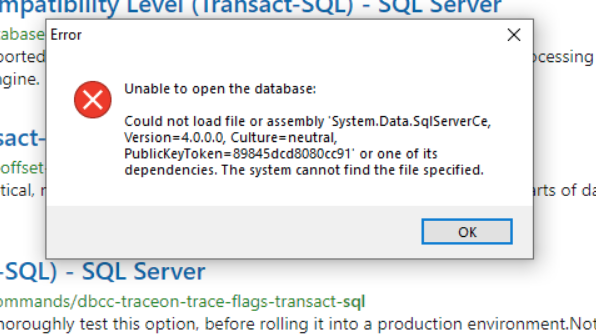
I'll give the other ideas a go as soon as I can
Best
David
Hi David,
I'd stop your local IIS to make sure it's not "in use". Then maybe check the file's permissions.
IIRC you can't even FTP the umbraco.sdf file back to yourself from a server if the site's running. PITA but that's Windows! lol
HTH
Craig
Hi Craig
Ive been using a mac for far too long!
Thank you this looks promising
David
Lol, I know what you mean. I've used Linux Mint as my desktop for over a decade. I only use Windows in a VM and only to build Umbraco sites. If Umbraco wasn't such a good editor experience and "never gets in your way" developer experience I wouldn't be using Windows at all, lol Won't be long now till we get Umbraco on .Net Core which should run natively on Linux :)
All solved thank you to Craig and Jakob
is working on a reply...
This forum is in read-only mode while we transition to the new forum.
You can continue this topic on the new forum by tapping the "Continue discussion" link below.