after experiencing huge performance issues, when working with the Member Service and large amount of members, I had to switch to the examine index, in terms of quering the members.
I managed to create a custom member index which works fine, as long as it is not getting updated. It does not matter, if the member gets update through the UI or BO.
Now I am experiencing different issues with the examine index, and to be honest, its driving me nuts... As a developer you have to choose between poor performance of the member service and the instability of the examine index, combined with lack of appropriate documentation. Poor developer experience these days working with Umbraco.
So back to the issue:
Every member can update his profile, which means updating some of the member properties. In total there are about 70 properties, which could be updated by the members. All properties are added to the custom member index during the index creation and I can find them as it should be.
When a member updates one or more profile properties, the index gets instable. The updated member can not be found by the index until the index is rebuilt.
Looking into the logs, I can see that sometimes after updating a member through the UI, examine throws exceptions like:
Error indexing queue items: System.ArgumentNullException: The value cannot be NULL.
Parametername: key
or
Error indexing queue items: System.ArgumentException: Target array is not long enough to copy all items. Check array index and length.
I also found out, that even when there are no examine errors after updating a member through the BO, the updated member just disappears from the resultsets of the index. I took snapshots of the indexed fields of the member before and after the member update through the BO and found out, that more than 10 fields and their values just disappeared from the index of that member after the update. After rebuilding the index, all field values return.
I have no clue why this is happening and really hope for some help from the community.
Any ideas?
The only option available right now is to rebuild the index after each member update. But this can't be the solution, since this is an expensive operation.
Index Creation:
public class MemberIndexCreator : LuceneIndexCreator, IUmbracoIndexesCreator
{
private readonly IProfilingLogger _profilingLogger;
private readonly ILocalizationService _localizationService;
private readonly IPublicAccessService _publicAccessService;
// Since Umbraco 8 has dependency injection out of the box, we can use it to inject
// the different services that we need.
public MemberIndexCreator(IProfilingLogger profilingLogger,
ILocalizationService localizationService,
IPublicAccessService publicAccessService
)
{
_profilingLogger = profilingLogger;
_localizationService = localizationService;
_publicAccessService = publicAccessService;
}
// Noticed that we return a collection of indexes? Technically you
// can create multiple indexes in an indexCreator :) You can have a look at
// UmbracoIndexesCreator.cs in the CMS core and see how the CMS does that.
public override IEnumerable<IIndex> Create()
{
var index = new UmbracoMemberIndex("FeedbaxMemberIndex",
new UmbracoFieldDefinitionCollection(),
CreateFileSystemLuceneDirectory("FeedbaxMembers"),
//new CultureInvariantWhitespaceAnalyzer(),
new StandardAnalyzer(Lucene.Net.Util.Version.LUCENE_30),
_profilingLogger,
new MemberValueSetValidator(includeItemTypes: new string[] { "Member" }, null, null, null));
return new[] { index };
}
}
public class MemberComponent : IComponent
{
private readonly IExamineManager _examineManager;
private readonly MemberIndexCreator _memberIndexCreator;
public MemberComponent(IExamineManager examineManager, MemberIndexCreator memberIndexCreator)
{
_examineManager = examineManager;
_memberIndexCreator = memberIndexCreator;
}
public void Initialize()
{
// Because the Create method returns a collection of indexes,
// we have to loop through them.
foreach (var index in _memberIndexCreator.Create())
{
_examineManager.AddIndex(index);
}
}
public void Terminate() { }
}
public class MemberComposer : IUserComposer
{
public void Compose(Composition composition)
{
composition.Components().Append<MemberComponent>();
composition.RegisterUnique<MemberIndexCreator>();
}
}
Searching:
if (!ExamineManager.Instance.TryGetIndex("FeedbaxMemberIndex", out IIndex index) || !(index is IUmbracoIndex))
throw new InvalidOperationException("The required index ExternalIndex was not found");
index.FieldDefinitionCollection.AddOrUpdate(new FieldDefinition("minimumProjectSize", FieldDefinitionTypes.Integer));
var booleanOperation = index.GetSearcher()
.CreateQuery("member", BooleanOperation.And)
.Field("published", "1");
if (serviceIds.Length > 0)
booleanOperation = booleanOperation.And().GroupedOr(new string[] { "services" }, serviceIds);
if (secondaryIds.Length > 0)
booleanOperation = booleanOperation.And().GroupedOr(new string[] { "services" }, secondaryIds);
if (focusAreaIds.Length > 0)
booleanOperation = booleanOperation.And().GroupedOr(new string[] { "focusAreas" }, focusAreaIds);
if (!string.IsNullOrEmpty(model.HourRateFilter))
booleanOperation = booleanOperation.And().Field("hourRate", model.HourRateFilter);
if (!string.IsNullOrEmpty(model.CompanySizeFilter))
booleanOperation = booleanOperation.And().Field("size", model.CompanySizeFilter);
if (!string.IsNullOrEmpty(model.CityFilter))
booleanOperation = booleanOperation.And().Field("city", model.CityFilter);
if (!string.IsNullOrEmpty(model.ProjectSizeFilter))
booleanOperation = booleanOperation.And().RangeQuery<int>(new string[] { "minimumProjectSize" }, 0, Convert.ToInt32(model.ProjectSizeFilter));
var sortedBooleanOperation = booleanOperation.OrderBy(new SortableField("Name", SortType.String));
long totalRecords;
var members = Umbraco.Web.Composing.Current.UmbracoHelper.ContentQuery.Search(
(IQueryExecutor)sortedBooleanOperation,
(model.PageIndex - 1) * model.PageSize,
model.PageSize,
out totalRecords);
Modify part of member properties:
[HttpPost]
[ValidateAntiForgeryToken]
public ActionResult SaveCompanyInfo(MemberModel model)
{
if (TryValidateModel(model.CompanyInfoModel))
{
model = UpdateCompanyInfo(model);
return PartialView("~/Views/Partials/Provider/_EditCompanyProfile.cshtml", model);
}
return CurrentUmbracoPage();
}
private MemberModel UpdateCompanyInfo(MemberModel model)
{
var member = Services.MemberService.GetById(model.Id);
var sanitizedCompanyDescription = _sanitizer.Sanitize(model.CompanyInfoModel.CompanyDescription);
string imageName = "logo.jpg";
if (model.CompanyInfoModel.UploadedLogo != null)
member.SetValue(Current.Services.ContentTypeBaseServices, "logo", imageName, model.CompanyInfoModel.UploadedLogo.InputStream);
imageName = "header.jpg";
if (model.CompanyInfoModel.UploadedHeaderImage != null)
member.SetValue(Current.Services.ContentTypeBaseServices, "headerImage", imageName, model.CompanyInfoModel.UploadedHeaderImage.InputStream);
member.Name = model.CompanyInfoModel.CompanyName;
member.SetValue("slogan", model.CompanyInfoModel.Slogan);
member.SetValue("minimumProjectSize", model.CompanyInfoModel.MinimumProjectSize);
member.SetValue("hourRate", model.CompanyInfoModel.HourRate);
member.SetValue("size", model.CompanyInfoModel.CompanySize);
member.SetValue("founded", model.CompanyInfoModel.CompanyFounded);
member.SetValue("description", sanitizedCompanyDescription);
member.SetValue("youtubeVideo", model.CompanyInfoModel.YoutubeVideo);
member.SetValue("lastUpdateTimestamp", DateTime.Now);
Services.MemberService.Save(member);
Logger.Info(this.GetType(), string.Format("Company Info edited successfully by Member-Name: {0}, Member-Id: {1}", member.Name, member.Id));
ModelState.Clear();
return UpdateMemberModel(model, member);
}
I also experienced major problems with the speed of our application when a lot of data from different members is required.
What I have done is to create a kind of "membercache" in a separate sql table, based on pocos. Each row in the table contains the data of 1 members, divided over columns that we use a lot such as id, name, uid, avatar, functions, etc.
We have created a MigrationPlan that fills the table once and with the memberservice-events we keep this table in sync for new, changed or removed members.
Perhaps, depending on what you want to achieve, this is also a suitable idea for you.
The member index approach is already the 3rd one. Before i go for the 4th approach, I guess I need to ensure, that the index is really buggy and not working properly and its not my code. I just can not understand, that the index is so instable and does not do the only purpose, for what it is implemented for, updating the indexed data on data changes, without so many errors...
The examine index is really fast, I was able to reduce the page load for the members list from 2 seconds to 200 ms, that is the reason why I need to try to get it done with the index, if possible. In terms of SEO it is crucial.
How reliable is your approach? How performant is it? How do you transform the SQL data into a Member class? Or do you use your own member pocos over the whole application? I am already using the Umbraco.Web.PublishedModels.Member model all over the app...
I found out that the examine errors "Error indexing queue items" are not causing the index issue, they are caused because of the index issue --> Indexed fields get cut off on member update.
After many attempts I finally found the pattern:
When I start the application locally and go to BO > Examine Management > search the member, I see that it has 39 indexed fields and every thing is fine.
When the/a member gets updated for the first time after starting the application, the indexed fields get cut off to 9 remaining fields:
The second member update right after starting the application adds a 10th indexed field to the member:
__Path: -1,18304
The third member update and all updates after the third one cause indexing back all other fields, and everything is fine again.
So now the question is, why is this pattern happening?
Issues with the custom examine member index
Hey Guys,
after experiencing huge performance issues, when working with the Member Service and large amount of members, I had to switch to the examine index, in terms of quering the members.
I managed to create a custom member index which works fine, as long as it is not getting updated. It does not matter, if the member gets update through the UI or BO.
Now I am experiencing different issues with the examine index, and to be honest, its driving me nuts... As a developer you have to choose between poor performance of the member service and the instability of the examine index, combined with lack of appropriate documentation. Poor developer experience these days working with Umbraco.
So back to the issue:
Every member can update his profile, which means updating some of the member properties. In total there are about 70 properties, which could be updated by the members. All properties are added to the custom member index during the index creation and I can find them as it should be.
When a member updates one or more profile properties, the index gets instable. The updated member can not be found by the index until the index is rebuilt.
Looking into the logs, I can see that sometimes after updating a member through the UI, examine throws exceptions like:
Error indexing queue items: System.ArgumentNullException: The value cannot be NULL. Parametername: key
or
Error indexing queue items: System.ArgumentException: Target array is not long enough to copy all items. Check array index and length.
I also found out, that even when there are no examine errors after updating a member through the BO, the updated member just disappears from the resultsets of the index. I took snapshots of the indexed fields of the member before and after the member update through the BO and found out, that more than 10 fields and their values just disappeared from the index of that member after the update. After rebuilding the index, all field values return.
I have no clue why this is happening and really hope for some help from the community.
Any ideas?
The only option available right now is to rebuild the index after each member update. But this can't be the solution, since this is an expensive operation.
Index Creation:
Searching:
Modify part of member properties:
Thanks
Dee
Hi Dee,
I also experienced major problems with the speed of our application when a lot of data from different members is required.
What I have done is to create a kind of "membercache" in a separate sql table, based on pocos. Each row in the table contains the data of 1 members, divided over columns that we use a lot such as id, name, uid, avatar, functions, etc.
We have created a MigrationPlan that fills the table once and with the memberservice-events we keep this table in sync for new, changed or removed members. Perhaps, depending on what you want to achieve, this is also a suitable idea for you.
Kind regards iNETZO
Hey iNetzo,
thanks for your proposal.
The member index approach is already the 3rd one. Before i go for the 4th approach, I guess I need to ensure, that the index is really buggy and not working properly and its not my code. I just can not understand, that the index is so instable and does not do the only purpose, for what it is implemented for, updating the indexed data on data changes, without so many errors...
The examine index is really fast, I was able to reduce the page load for the members list from 2 seconds to 200 ms, that is the reason why I need to try to get it done with the index, if possible. In terms of SEO it is crucial.
How reliable is your approach? How performant is it? How do you transform the SQL data into a Member class? Or do you use your own member pocos over the whole application? I am already using the Umbraco.Web.PublishedModels.Member model all over the app...
Dee
I found out that the examine errors "Error indexing queue items" are not causing the index issue, they are caused because of the index issue --> Indexed fields get cut off on member update.
After many attempts I finally found the pattern:
When I start the application locally and go to BO > Examine Management > search the member, I see that it has 39 indexed fields and every thing is fine.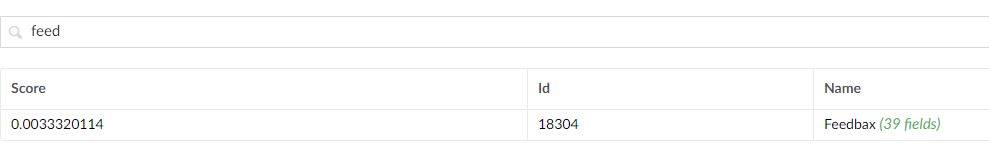
When the/a member gets updated for the first time after starting the application, the indexed fields get cut off to 9 remaining fields: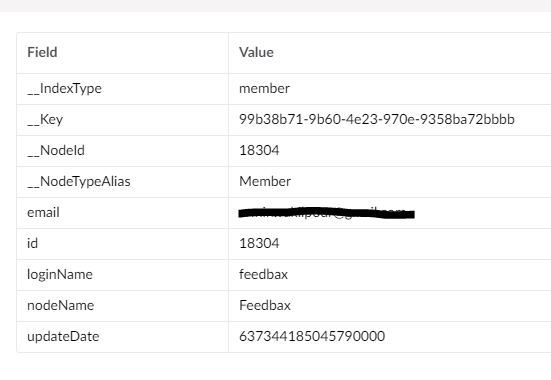
The second member update right after starting the application adds a 10th indexed field to the member: __Path: -1,18304
The third member update and all updates after the third one cause indexing back all other fields, and everything is fine again.
So now the question is, why is this pattern happening?
I found a solution for this issue:
https://github.com/umbraco/Umbraco-CMS/issues/8766#issuecomment-683642761
is working on a reply...
This forum is in read-only mode while we transition to the new forum.
You can continue this topic on the new forum by tapping the "Continue discussion" link below.