301 URL Tracker installed but cant able to see in backoffice
Hi All,
I have installed 301 URL Tracker as per Umbraco 7.15 am using https://our.umbraco.com/packages/developer-tools/301-url-tracker but i cant able to find this feature in back office , can any one please tell me where should this will be sitting ? or any configuration is missing ?.
also when i installed i got this message
to complete the installation, open umbraco and the UrlTracker's final install steps will be executed.
Also remember to build the project.
The version listed on Our Umbraco hasn't been updated.
The package should add a dashboard to the Content section of Umbraco - so after rebuilding your solution, if you click on the word 'Content' at the top of the Content tree in your screenshot, that will load any dashboards for the content section, with tabs to switch between.
This is configured in the file /config/dashboards.config in your solution - so check there to see if there is a reference to UrlTracker added. It should add itself when the site first runs after install.
Other considerations are that the presence of UrlTracker dll in your solution will 'turn off' the core Redirect Url Management dashboard (this is to prevent any redirect conflicts that might arise between the two tools)
There isn't a version of UrlTracker for V8 (yet) - so if you are planning an upgrade at a later date, then another redirects package called Skybrud Redirects may be worth considering:
As this works alongside the core Redirect Url Management implementation (doesn't disable it) and also has a V8 version available.
Finally if you prefer to stick with UrlTracker, then make sure to turn off the tracking of 404s - every time a 404 is triggered on your site, an entry is written to to a database table by UrlTracker, overtime this can get quite huge, if it is not regularly cleaned - and site performance can be affected if you have a number of concurrent bot requests to urls that don't exist eg /wp-admin... and the number of SQL inserts overwhelms your connection to your database.
With the error for Skybrud redirects, I'd try incremeting the client dependency framework version
/config/clientdependency.config
(just add one to the value)
This will ensure the backoffice will load a fresh version of all the plugin assets...
I haven't seen anything similar reported for Skybrud redirects in the past.
Simple 301 redirects is ok (it also disables the core Redirect Url Management though) - The Skybrud one is generally considered to be the 'goto' package for manual redirects for the latest versions of V7.
If you only want to add single redirects to existing pages the other consideration is the 'Redirects Viewer' plugin:
301 URL Tracker installed but cant able to see in backoffice
Hi All,
I have installed 301 URL Tracker as per Umbraco 7.15 am using https://our.umbraco.com/packages/developer-tools/301-url-tracker but i cant able to find this feature in back office , can any one please tell me where should this will be sitting ? or any configuration is missing ?.
also when i installed i got this message to complete the installation, open umbraco and the UrlTracker's final install steps will be executed. Also remember to build the project.
Also my backoffice looks like this
Hi Gayathri
There is a more up=to=date version of UrlTracker (3.15) available via a Nuget feed:
https://www.nuget.org/packages/UrlTracker/
The version listed on Our Umbraco hasn't been updated.
The package should add a dashboard to the Content section of Umbraco - so after rebuilding your solution, if you click on the word 'Content' at the top of the Content tree in your screenshot, that will load any dashboards for the content section, with tabs to switch between.
This is configured in the file /config/dashboards.config in your solution - so check there to see if there is a reference to UrlTracker added. It should add itself when the site first runs after install.
Think it looks like this:
Other considerations are that the presence of UrlTracker dll in your solution will 'turn off' the core Redirect Url Management dashboard (this is to prevent any redirect conflicts that might arise between the two tools)
There isn't a version of UrlTracker for V8 (yet) - so if you are planning an upgrade at a later date, then another redirects package called Skybrud Redirects may be worth considering:
https://github.com/skybrud/Skybrud.Umbraco.Redirects/tree/dev-v7
As this works alongside the core Redirect Url Management implementation (doesn't disable it) and also has a V8 version available.
Finally if you prefer to stick with UrlTracker, then make sure to turn off the tracking of 404s - every time a 404 is triggered on your site, an entry is written to to a database table by UrlTracker, overtime this can get quite huge, if it is not regularly cleaned - and site performance can be affected if you have a number of concurrent bot requests to urls that don't exist eg /wp-admin... and the number of SQL inserts overwhelms your connection to your database.
regards
Marc
Hi Marc,
thanks for the reply .
all i can see is this one
I have installed through Nuget 3.15 stable version
the config looks below
I cant able to see the configuration or redirection input , how it will work ?
Also I have installed the Skybrud.Umbraco.Redirects but i cant see this tab as well in content section
the config below
Hi Gayathri
I think with skybrud there are some manual steps to take:
https://github.com/skybrud/Skybrud.Umbraco.Redirects/tree/dev-v7
Have you added the following:
to your /config/dashboards.config file?
and similarly
added to the /web.config file in the modules section 'just after' the following entry:
Then you should see a dashboard with tab name 'Redirects' visible in Content section.
regards
Marc
Hi Marc,
Thank you for the help :)
Fingers crossed!
But whatever you do don't have UrlTracker AND Skybrud Redirects both installed!
regards
Marc
Hi Mac,
Yes i will not but currently i have used simple301 as this is very straightforward and working no manual code changes https://our.umbraco.com/packages/backoffice-extensions/simple-301/.
Do you think this will cover the same as Skybrud.Umbraco.Redirects ?
Because in Skybrud i am getting an 440 API error like this when i try to add the new redirects or even when i goes to that tab for redirect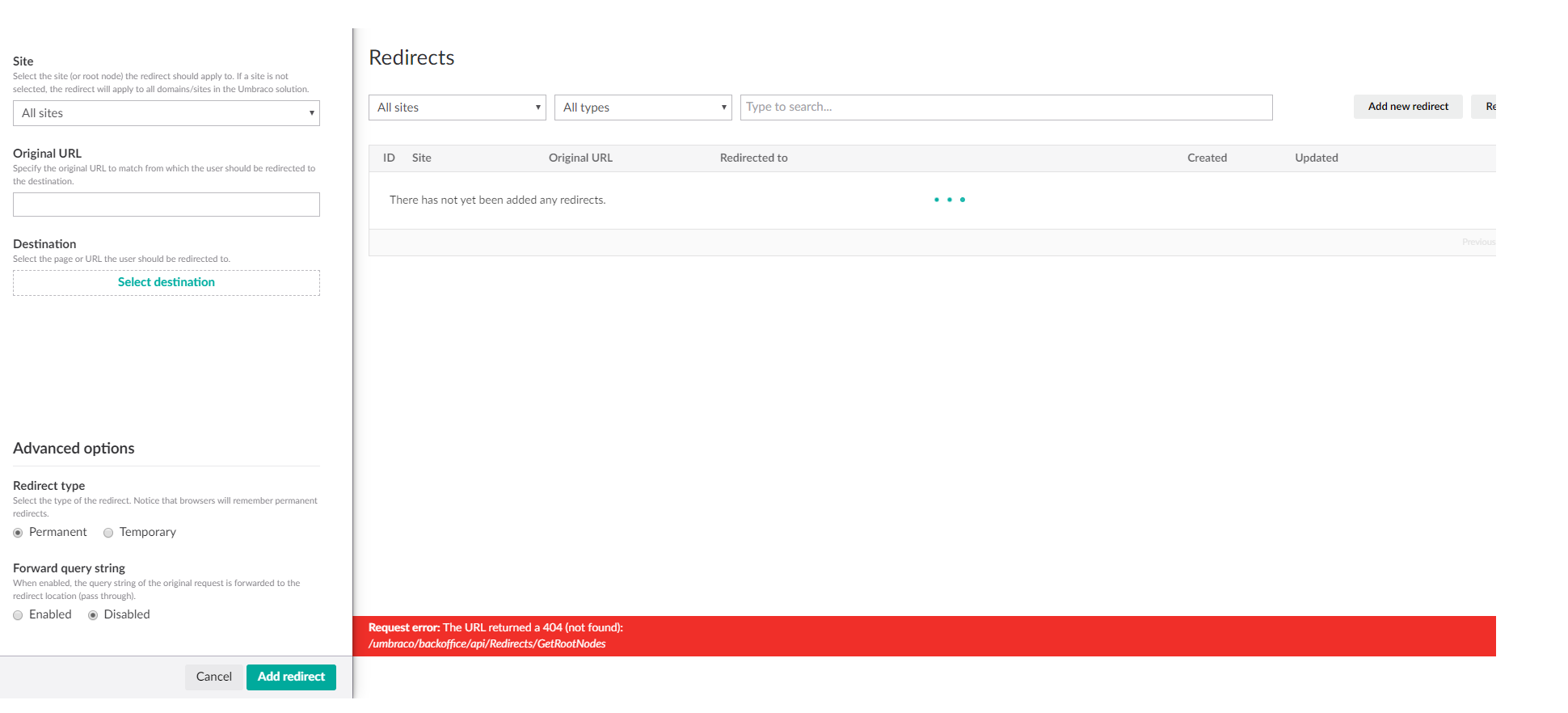
http://localhost:26064/umbraco/backoffice/api/Redirects/GetRootNodes - 404
Hi Gayathri
With the error for Skybrud redirects, I'd try incremeting the client dependency framework version
/config/clientdependency.config
(just add one to the value)
This will ensure the backoffice will load a fresh version of all the plugin assets...
I haven't seen anything similar reported for Skybrud redirects in the past.
Simple 301 redirects is ok (it also disables the core Redirect Url Management though) - The Skybrud one is generally considered to be the 'goto' package for manual redirects for the latest versions of V7.
If you only want to add single redirects to existing pages the other consideration is the 'Redirects Viewer' plugin:
https://our.umbraco.com/packages/backoffice-extensions/redirects-viewer/
that works with the core Redirect Url Management dashboard to allow you to add redirect URLs for existing pages.
regards
marc
Hi Marc,
Thank you for the reply :)
Hi Mac,
I am working on Skybrud redirects but this URL not redirting the page which i have configured. please check below .
where as the page /g1/ goes to 404 ( ihave deleted the page , ifi dint delete the redirect goes to g1 page not on the configured page)
is working on a reply...
This forum is in read-only mode while we transition to the new forum.
You can continue this topic on the new forum by tapping the "Continue discussion" link below.