We have set umbracoFile on the "Image" Media Type to "Image Cropper".
Uploading images causes the original image to be saved to disk, as well as a "thumb.jpg" and a "thumb.png" version.
When using Courier to copy images, either directly or because they are used on a content node, the images are copied to the new environment, but only the original image file is saved to disk. The "thumb.jpg" and "thumb.png" versions are not created.
This causes a problem when using a "Media Picker" - the thumbnail does not show. Note: we are currently (due to going through a number of version upgrades!) using "Umbraco.MediaPicker" which is marked as Obsolete.
EDIT:
I have found that the problem images do not have an entry in the cmsMedia table. I manually added a row and the image now shows properly in the picker
Anyone have any ideas on how I can fix Courier so that the cmsMedia entry is correctly added?!?!
Courier not working with "Image Cropper"
We have set umbracoFile on the "Image" Media Type to "Image Cropper".
Uploading images causes the original image to be saved to disk, as well as a "thumb.jpg" and a "thumb.png" version.
When using Courier to copy images, either directly or because they are used on a content node, the images are copied to the new environment, but only the original image file is saved to disk. The "thumb.jpg" and "thumb.png" versions are not created.
This causes a problem when using a "Media Picker" - the thumbnail does not show. Note: we are currently (due to going through a number of version upgrades!) using "Umbraco.MediaPicker" which is marked as Obsolete.
EDIT:
I have found that the problem images do not have an entry in the cmsMedia table. I manually added a row and the image now shows properly in the picker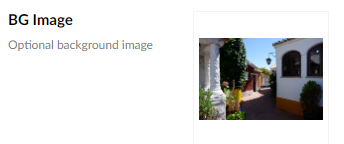
Anyone have any ideas on how I can fix Courier so that the cmsMedia entry is correctly added?!?!
is working on a reply...
This forum is in read-only mode while we transition to the new forum.
You can continue this topic on the new forum by tapping the "Continue discussion" link below.