and I think it keeps showing me the Umbraco setup page, when you haven't published any content? It looks like this:
I haven't been able to find anyone with a similar issue. Is there a flag in the db or web config that would trigger this page? It started happening last week and has gone away and come back on its own.
I think this is the correct behavior when you haven't published any content, that isn't actually the setup / install page, but the page that shows when there's no content published. Is it actually duplicated like that though with the two columns, two buttons, missing text, etc?
Maybe, but the first thing I would try is clicking on the "content" node at the very top and clicking "Republish Entire Site", which will update the content cache.
I Republished Entire Site last week, and since doing that the client has reported the issue again. They said they couldn't get the issue to disappear by doing that themselves also.
You could certainly try rebuilding the Examine index as well, but something with those css errors on the page you're seeing tells me that maybe an install didn't complete fully or you may need to version up the client dependency?
Umbraco setup page keeps popping up
I've inherited a site on Umbraco 7.2.6
and I think it keeps showing me the Umbraco setup page, when you haven't published any content? It looks like this: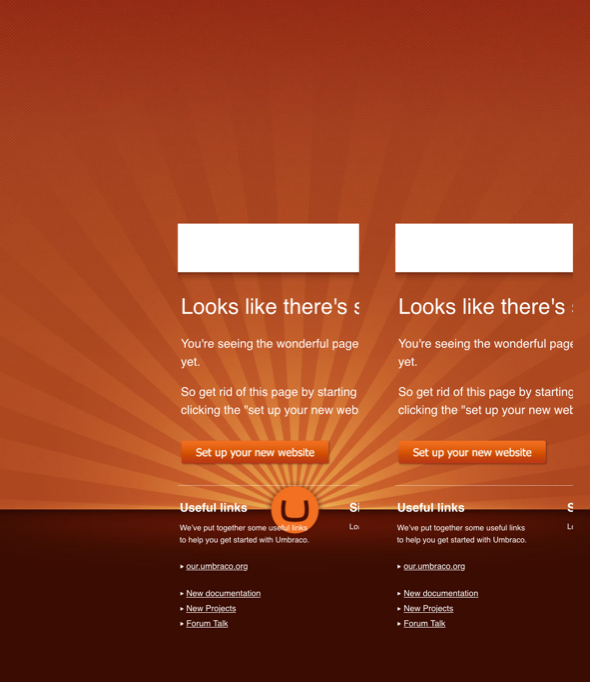
I haven't been able to find anyone with a similar issue. Is there a flag in the db or web config that would trigger this page? It started happening last week and has gone away and come back on its own.
I think this is the correct behavior when you haven't published any content, that isn't actually the setup / install page, but the page that shows when there's no content published. Is it actually duplicated like that though with the two columns, two buttons, missing text, etc?
Yeah this is a screenshot the client sent me.
You're correct, that is the no content published page, I mislabeled it.
We have had content published on the site for years though and I think this is the first time this issue is popping up.
Could Examine indexes affect this at all?
Maybe, but the first thing I would try is clicking on the "content" node at the very top and clicking "Republish Entire Site", which will update the content cache.
Yeah,
I Republished Entire Site last week, and since doing that the client has reported the issue again. They said they couldn't get the issue to disappear by doing that themselves also.
You could certainly try rebuilding the Examine index as well, but something with those css errors on the page you're seeing tells me that maybe an install didn't complete fully or you may need to version up the client dependency?
Can you explain further about versioning up the client dependency, what that is used for and how to do it?
Its kind of a backoffice caching mechanism that controls a lot of how the cached files that drive the backoffice are updated.
You can update the version in config/clientdependency.config
is working on a reply...
This forum is in read-only mode while we transition to the new forum.
You can continue this topic on the new forum by tapping the "Continue discussion" link below.