Umbraco 8 refresh memory cache taking over 30 minutes
I've got a bit of a weird issue here, but our Umbraco installation is taking about 30 minutes to refresh the memory cache.
We suspect it might be due to the rather large amount of media items on the site, as we have 263,323 items in the MediaStore.
Is this the expected time it would take given our amount of media items?
Also, during a refresh, NuCache throws quite a lot of these "Skip item/could not find parent id" errors:
(although this might be due to items in the recycle bin)
The site is hosted in Azure on a Standard S2 Web App with the media stored in Blob storage. (the site is load balanced with two front ends and one master/backoffice server, although we're also seeing this on our non-load balanced deployments)
After bumping up the DB to an S4 neither the web app nor the DB where actually maxing out, but the refresh didn't complete any quicker.
We also think it also might be related to this old issue:
https://github.com/umbraco/Umbraco-CMS/issues/5925
Although according to this, changes were made to improve the reload time and one user replies that it now only takes them 30 seconds for a reload with 200k+ nodes... does anyone have any ideas on why ours is taking 30+ minutes? 😭
What's happening is that on boot, with IgnoreLocalDb set to true, it's Loading the memory cache from the DB instead of from the local cache file.
After removing that in favour of the new <add key="Umbraco.Core.MainDom.Lock" value="SqlMainDomLock" /> app setting, the boot time has reduced to 1 minute 41 seconds! Yay :D
Umbraco 8 refresh memory cache taking over 30 minutes
I've got a bit of a weird issue here, but our Umbraco installation is taking about 30 minutes to refresh the memory cache.
We suspect it might be due to the rather large amount of media items on the site, as we have 263,323 items in the MediaStore.
Is this the expected time it would take given our amount of media items?
Also, during a refresh, NuCache throws quite a lot of these "Skip item/could not find parent id" errors: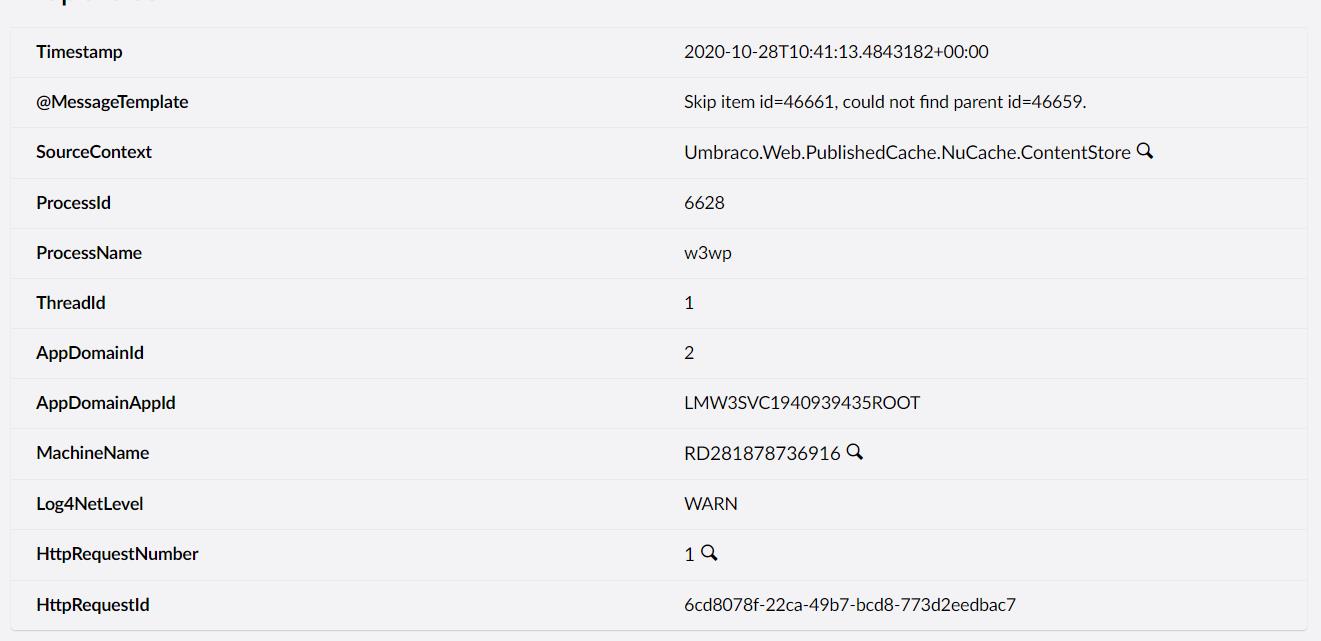 (although this might be due to items in the recycle bin)
(although this might be due to items in the recycle bin)
The site is hosted in Azure on a Standard S2 Web App with the media stored in Blob storage. (the site is load balanced with two front ends and one master/backoffice server, although we're also seeing this on our non-load balanced deployments)
After bumping up the DB to an S4 neither the web app nor the DB where actually maxing out, but the refresh didn't complete any quicker.
We also think it also might be related to this old issue: https://github.com/umbraco/Umbraco-CMS/issues/5925 Although according to this, changes were made to improve the reload time and one user replies that it now only takes them 30 seconds for a reload with 200k+ nodes... does anyone have any ideas on why ours is taking 30+ minutes? 😭
UPDATE
Looks like the long boot time was caused by us using the old IgnoreLocalDb workaround for the NuCache Locking issue, as described here: https://our.umbraco.com/Documentation/Getting-Started/Setup/Server-Setup/Load-Balancing/azure-web-apps#v860---v863
What's happening is that on boot, with IgnoreLocalDb set to true, it's Loading the memory cache from the DB instead of from the local cache file.
After removing that in favour of the new
<add key="Umbraco.Core.MainDom.Lock" value="SqlMainDomLock" />app setting, the boot time has reduced to 1 minute 41 seconds! Yay :Dis working on a reply...
This forum is in read-only mode while we transition to the new forum.
You can continue this topic on the new forum by tapping the "Continue discussion" link below.