The Umbraco.MultiUrlPicker selected content Url taken from First Url in the Content Links.
Questions 1:
I need to customize this, Is there any way to choose the alternate links of the content using Umbraco.MultiUrlPicker?
What I am asking is, the Umbraco.MultiUrlPicker Url always be /test-vetri/
I want to change this to http://localhost:3000/test-vetri/
Questions 2:
If Questions 1 is not possible, then, Is there any way to return only the relative path in Umbraco.MultiUrlPicker?
Because, while using Umbraco.MultiUrlPicker - the selected articls Urls are added with Http://localhost:3000/es/test-vetri/ - Is there any way to restrict this and add only absolute path?
I'm having a similar same problem with the URL picker. It picks relative links using the same hostname (a subdomain) that has been applied to that page, but if I try to pick urls in the tree which use the root hostname it doesn't then switch to an absolute URL. The URL remains relative and then I end up with a 404.
This looks like a fundamental flaw in the URL picker when you are using hostnames in the tree.
The only way I can fix it this is to do 301 redirect in the web.config!
Thanks for the reply, we are using decoupled architecture and we use only Apis in Umbraco, we have a separate front end site , we have some custom redirect module that can help I think so.
Do you have any idea, how the Links are sort or order in the Links section,
Is there any way to change the order of the Links,
Why I am asking is, we need an absolute path and the Umbraco.MultiUrlPicker always selects the first Url in the Links section.
For the English site, it's fine for us.
For , Spanish site, what we expect is "/es/test-vetri/" as the article Url,
but, "http://{frontenddomain}/es/test-vetri/" the relative Url is the result of
Umbraco.MultiUrlPicker, becuase "http://{frontenddomain}/es/test-vetri/" - this Url is the top Url in spanish content Links section.
Umbraco.MultiUrlPicker
Hi, I have one different problem in my project,
The Umbraco.MultiUrlPicker selected content Url taken from First Url in the Content Links.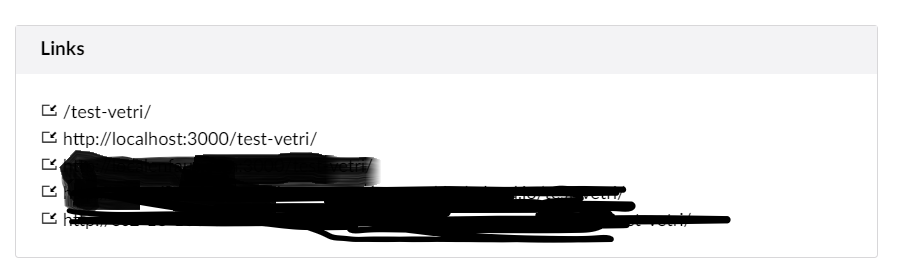
Questions 1: I need to customize this, Is there any way to choose the alternate links of the content using Umbraco.MultiUrlPicker?
What I am asking is, the Umbraco.MultiUrlPicker Url always be /test-vetri/ I want to change this to http://localhost:3000/test-vetri/
Questions 2: If Questions 1 is not possible, then, Is there any way to return only the relative path in Umbraco.MultiUrlPicker? Because, while using Umbraco.MultiUrlPicker - the selected articls Urls are added with Http://localhost:3000/es/test-vetri/ - Is there any way to restrict this and add only absolute path?
thanks.
I'm having a similar same problem with the URL picker. It picks relative links using the same hostname (a subdomain) that has been applied to that page, but if I try to pick urls in the tree which use the root hostname it doesn't then switch to an absolute URL. The URL remains relative and then I end up with a 404.
This looks like a fundamental flaw in the URL picker when you are using hostnames in the tree.
The only way I can fix it this is to do 301 redirect in the web.config!
Hi Martin,
Thanks for the reply, we are using decoupled architecture and we use only Apis in Umbraco, we have a separate front end site , we have some custom redirect module that can help I think so.
Do you have any idea, how the Links are sort or order in the Links section, Is there any way to change the order of the Links,
For Example, if the Links are
I want to change the order with,
Why I am asking is, we need an absolute path and the Umbraco.MultiUrlPicker always selects the first Url in the Links section.
For the English site, it's fine for us.
For , Spanish site, what we expect is "/es/test-vetri/" as the article Url, but, "http://{frontenddomain}/es/test-vetri/" the relative Url is the result of Umbraco.MultiUrlPicker, becuase "http://{frontenddomain}/es/test-vetri/" - this Url is the top Url in spanish content Links section.
@Martin did you ever figure out how to get around your issue? I am experiencing the exact same thing lol
is working on a reply...
This forum is in read-only mode while we transition to the new forum.
You can continue this topic on the new forum by tapping the "Continue discussion" link below.