Translation Manager Getting Started - Create Translation Set
Hi, ive managed to get my code working on my dev environment - as i now go live with Translation Manager its causing me a problem. basically i cant select a Master Node so that i can setup my transaltion set - the "Select" button isnt appearing - its working fine on my dev.
any ideas appreciated ? are there any permissions required on setup?
kevin - ive got this working but ive noticed that my screen is blank - on my dev setup the screen shows the following image but on my live new version its blank - will it affect much if i uninstall and try to install again or can u advice why blank? one thing i did notice was that dlls were missing when i first installed so i copied from my dev site
Any advice appreciated. only difference is verison my dev was 2.4.8 and as per above im on 2.4.13
it might be worth updating the version value in your sites config/clientdependency.config file - it might be caching of old javascript files that is causing the blank issue.
uninstalling and reinstalling shouldn't affect any of the data / translations in a site, as it doesn't remove tables.
Translation Manager Getting Started - Create Translation Set
Hi, ive managed to get my code working on my dev environment - as i now go live with Translation Manager its causing me a problem. basically i cant select a Master Node so that i can setup my transaltion set - the "Select" button isnt appearing - its working fine on my dev.
any ideas appreciated ? are there any permissions required on setup?
thanks and grateful for any help you can provide.
Hi Colin,
what version of Umbraco are you look at there (e.g 7.15.1 ?)
also just for completness what version of translation manager do you have installed?
Kevin
Hi Kevin,
thank you for coming back.
its 2.4.13 for TM and 7.6.13 for Umbraco
We have done this before and it did work ok.
Ive installed via zip method.
Great tool btw.
C
I will take, a look, but are their any errors in the browser's console window?
Quick check and that version works for me :(
kevin - ive got this working but ive noticed that my screen is blank - on my dev setup the screen shows the following image but on my live new version its blank - will it affect much if i uninstall and try to install again or can u advice why blank? one thing i did notice was that dlls were missing when i first installed so i copied from my dev site
Any advice appreciated. only difference is verison my dev was 2.4.8 and as per above im on 2.4.13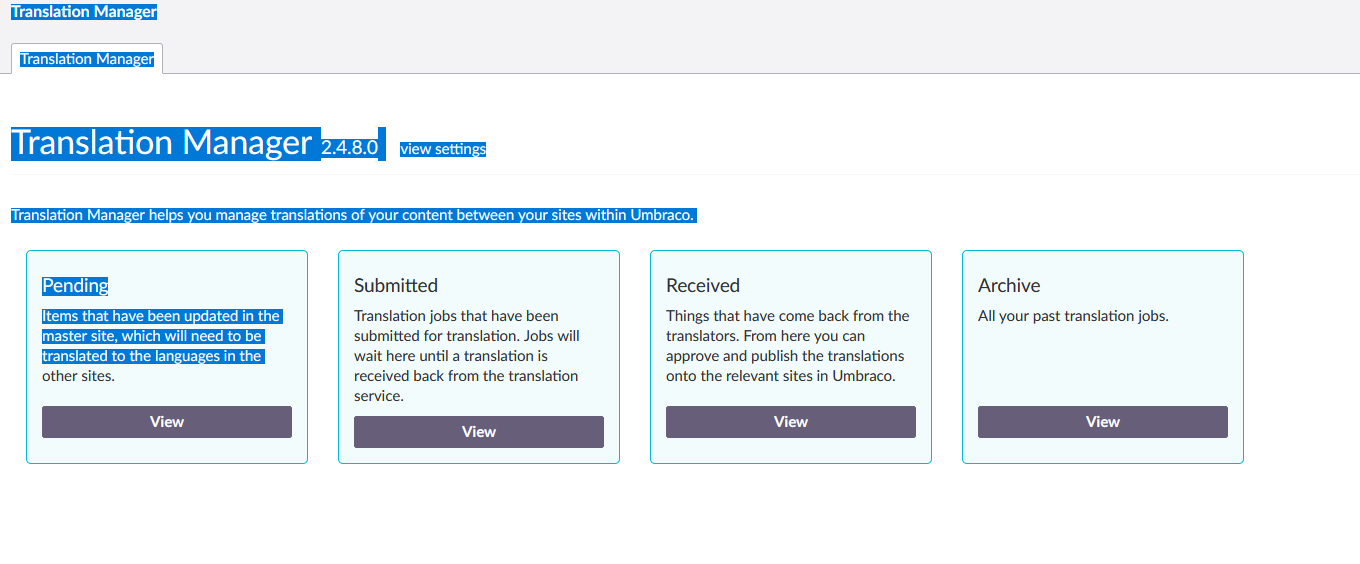
Hi,
it might be worth updating the
versionvalue in your sites config/clientdependency.config file - it might be caching of old javascript files that is causing the blank issue.uninstalling and reinstalling shouldn't affect any of the data / translations in a site, as it doesn't remove tables.
Kevin
thanks Kevin - tried it but no joy. Any other ideas?
is working on a reply...
This forum is in read-only mode while we transition to the new forum.
You can continue this topic on the new forum by tapping the "Continue discussion" link below.