I wonder if anyone is able to give me some insights into getting Umbraco v8 to work multi-site (custom domains [not subdomain]) from a single instance locally?
Here's what I've done:
Downloaded Umbraco v8 & built using Visual Studio 2019 targeting the ASP.NET 4.8 framework (I've gotten the okay on this from the Umbraco Team).
I set the bindings for IIS Express in the config file to each
Yet, with these configurations when i go to one of the https://testx.localhost pages; the browser acts like its perpetually loading a page or I get Error 400 (invalid hostname)
Additionally, if I attach port at the end i get the same issue
Thanks for the tip Darek. However, this step always causes a null reference error (Object reference not set to an instance of an object)
Changing the Umbraco configuration
Now you’re set up in the back office, we have to make a configuration change in umbracoSettings.config to allow us to have multiple domains. Find the property of requestHandler and change the useDomainPrefixes to true. This makes sure that you're not able to access content from one site on another domain, which can lead to duplicate content issues.
I'm not 100% but I don't think you're going to get much joy running IIS Express with multiple https sites on the same port.
I would think you'd be best setting up a proper IIS instance and bind the domains there.
I tend to only use IISExpress for a quick test - once I'm trying to develop a multi domain site I use IIS and just attached the debugger when needed (most of the time a simple build suffices).
Interesting thanks Steve. I've only ever used IIS Express with Visual Studio. I can do a quick google search on how to do that, but before I do so; do you have an article or method that you'd recommend?
Just create an IIS instance - point it at your website folder.
Then in VS change
Right Click on Web Project → Properties → Start options → Use Custom Server → Base URL → Enter Site Address as Hosted in IIS.
Hit F5 and you will be able to Debug your code
Umbraco v8 And IIS Express site bindings
I wonder if anyone is able to give me some insights into getting Umbraco v8 to work multi-site (custom domains [not subdomain]) from a single instance locally?
Here's what I've done:
Downloaded Umbraco v8 & built using Visual Studio 2019 targeting the ASP.NET 4.8 framework (I've gotten the okay on this from the Umbraco Team).
Created two Home sites and set their culture/hostnames to: https://testone.localhost & https://testtwo.localhost respectively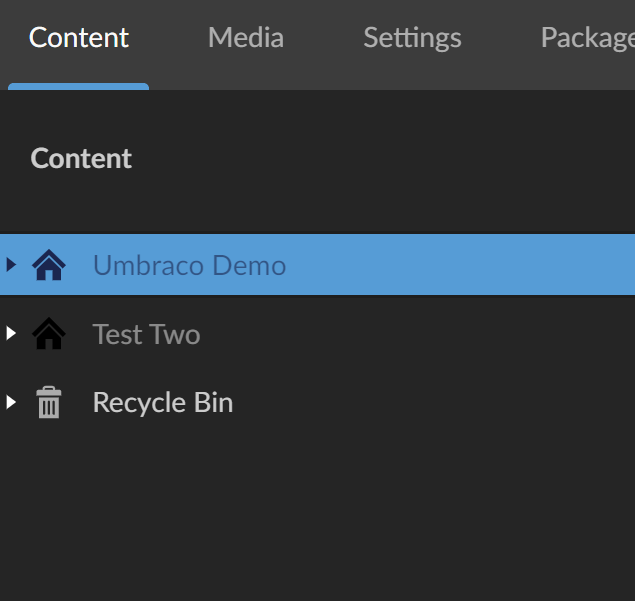
I set the bindings for IIS Express in the config file to each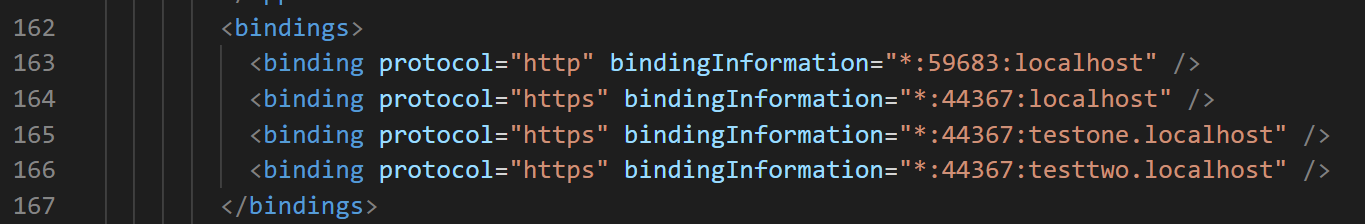
Yet, with these configurations when i go to one of the https://testx.localhost pages; the browser acts like its perpetually loading a page or I get Error 400 (invalid hostname)
Additionally, if I attach port at the end i get the same issue
Hey Eric.
Check out this guide - https://skrift.io/issues/using-one-umbraco-instance-to-host-multiple-sites/
I know that it's for Umbraco v7 but the way you build a project with multiple root nodes is the same both in v7 and v8.
Thanks for the tip Darek. However, this step always causes a null reference error (Object reference not set to an instance of an object)
Still not working here...
Eric,
I'm not 100% but I don't think you're going to get much joy running IIS Express with multiple https sites on the same port.
I would think you'd be best setting up a proper IIS instance and bind the domains there.
I tend to only use IISExpress for a quick test - once I'm trying to develop a multi domain site I use IIS and just attached the debugger when needed (most of the time a simple build suffices).
Steve
Interesting thanks Steve. I've only ever used IIS Express with Visual Studio. I can do a quick google search on how to do that, but before I do so; do you have an article or method that you'd recommend?
Just create an IIS instance - point it at your website folder.
Then in VS change
Right Click on Web Project → Properties → Start options → Use Custom Server → Base URL → Enter Site Address as Hosted in IIS. Hit F5 and you will be able to Debug your code
is working on a reply...
This forum is in read-only mode while we transition to the new forum.
You can continue this topic on the new forum by tapping the "Continue discussion" link below.