Compilation Error: The type or namespace name 'PublishedContentModels' does not exist in the namespace 'Umbraco.Web'
I am running a website using umbraco 8 and modelsbuilder (appdata). I, for some reason, can't seem to compile my views due to the error in the title of this post.
The .dll is made by the models builder in Umbraco. The models builder will convert your document types into strongly typed models for you to use in your application.
If the Umbraco.ModelsBuilder.Models Mode setting in your web.config is set to dll or LiveDll,
the PublishedContentModels.dll will appear in your bin directory
Compilation Error: The type or namespace name 'PublishedContentModels' does not exist in the namespace 'Umbraco.Web'
I am running a website using umbraco 8 and modelsbuilder (appdata). I, for some reason, can't seem to compile my views due to the error in the title of this post.
My views/web.config is as follows:
And some detailed compile error is as follows: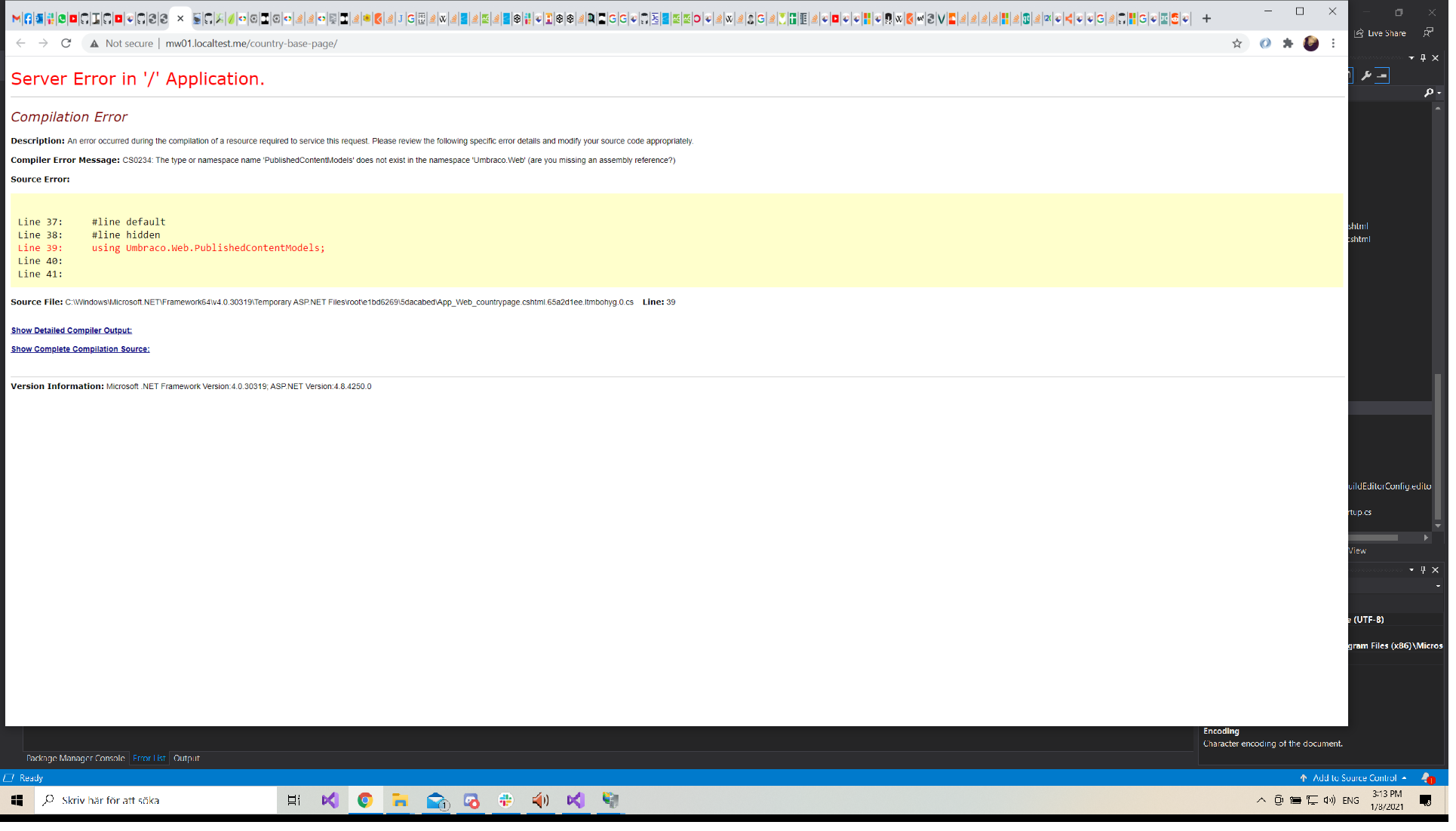
I've tried a multitude of fixes that I have found here on the forum and on stackoverflow but unfortunately nothing seems to work..any ideas?
bump
Hello Isaiah,
This could be due to ~/Views/web.config having a reference to the namespace :
The .dll is made by the models builder in Umbraco. The models builder will convert your document types into strongly typed models for you to use in your application. If the Umbraco.ModelsBuilder.Models Mode setting in your web.config is set to dll or LiveDll, the PublishedContentModels.dll will appear in your bin directory
is working on a reply...
This forum is in read-only mode while we transition to the new forum.
You can continue this topic on the new forum by tapping the "Continue discussion" link below.