This document is published but it's URL would collide with content /someurl/page(id=x)
I have an issue finding why the URL is generated in this way. I have a content type which does not like the name of the item i just created. If you look at the picture My cool page is beneath Test2.
And as I can see in the other content item I added from parent Test1 I added intentionally the other item named the same: My cool page.
It shouldn't have a collision problem here. I have never had this issue in Umbraco 7 previously. I tried google around and didn't find the soultion to this issue, atleast not in Umbraco 8. I want the tree structure to follow the url like
/test1/my-cool-page
/test2/my-cool-page
I believe this is a simple fix like a property in web config or something like that. Any help here? :)
Also I suspect this works without setting language in the parent node since i want both nodes in the same lang.
Since you have multiple root nodes, you should also have domains configured. I think this issue will be fixed if you add a domain for example /test1/ to the Test1 node and /test2/ to the Test2 node. You can do this by right clicking on the node.
That did work but I have to figure out how to do it without manually go there. I dont think this a good solution because we have some people working with the CMS and it would be too complicated. It did solve the problem sure, but this should be accomplished automatically when creating a new item in the tree.
I have example from a previous Umbraco 7 solution
All i did was create a item and under that i created another item. Did no configuration at all
In Umbraco 8, URL conflicts and issues with route generation typically arise from how URLs are resolved for nodes in the content tree.
Check for Culture and Domain Configuration
If you’ve assigned different domains or cultures to the parent nodes (Test1 and Test2), Umbraco may treat them as distinct "sites" under the hood.
To avoid conflicts:
Ensure no domains or cultures are set unnecessarily on the parent nodes.
If you do need domains or cultures, ensure the URLs resolve independently for each domain.
Or
Go with
Prevent ID Collision in the URLs
To enforce tree-based URL structures:
Open the umbracoSettings.config file (found in the config folder).
Look for the webRouting section:
Set disableFindContentByIdPath to true to ensure Umbraco doesn't resolve URLs by appending (id=x) when there’s a perceived conflict. This forces the routing engine to follow the tree structure strictly.
This document is published but it's URL would collide with content /someurl/page(id=x)
I have an issue finding why the URL is generated in this way. I have a content type which does not like the name of the item i just created. If you look at the picture My cool page is beneath Test2.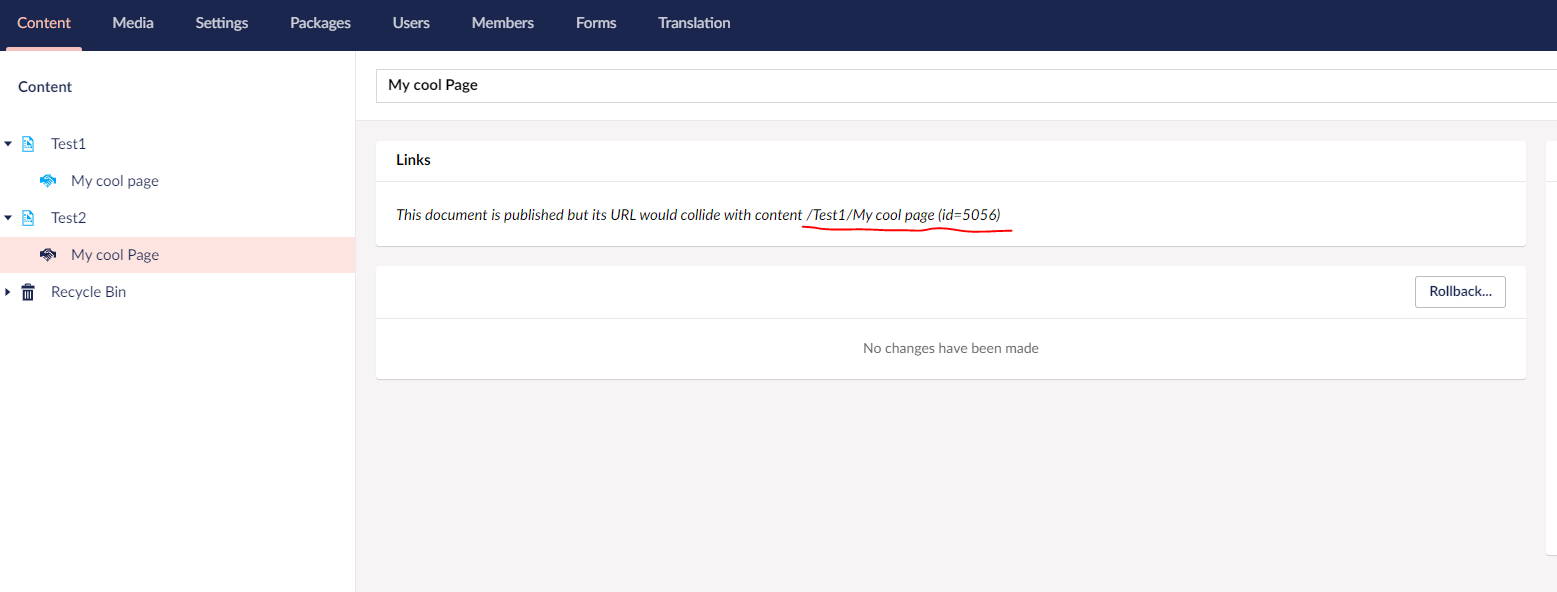 And as I can see in the other content item I added from parent Test1 I added intentionally the other item named the same: My cool page.
And as I can see in the other content item I added from parent Test1 I added intentionally the other item named the same: My cool page.
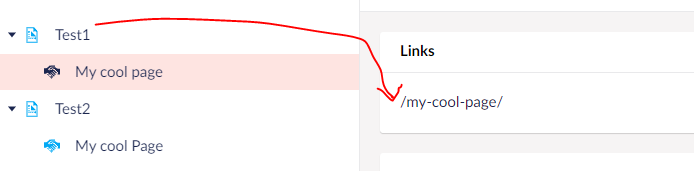
It shouldn't have a collision problem here. I have never had this issue in Umbraco 7 previously. I tried google around and didn't find the soultion to this issue, atleast not in Umbraco 8. I want the tree structure to follow the url like
I believe this is a simple fix like a property in web config or something like that. Any help here? :)
Also I suspect this works without setting language in the parent node since i want both nodes in the same lang.
Hi,
Since you have multiple root nodes, you should also have domains configured. I think this issue will be fixed if you add a domain for example /test1/ to the Test1 node and /test2/ to the Test2 node. You can do this by right clicking on the node.
Let me know how it went!
-Joep
Hi Joep,
That did work but I have to figure out how to do it without manually go there. I dont think this a good solution because we have some people working with the CMS and it would be too complicated. It did solve the problem sure, but this should be accomplished automatically when creating a new item in the tree.
I have example from a previous Umbraco 7 solution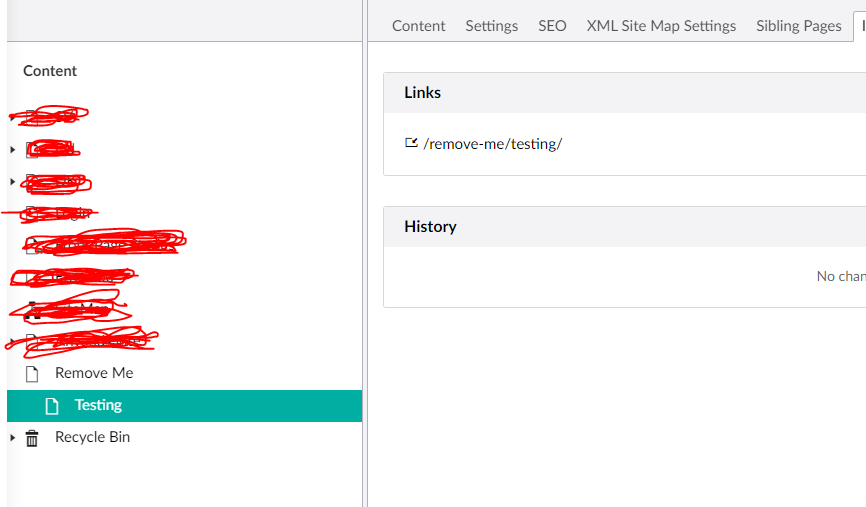
All i did was create a item and under that i created another item. Did no configuration at all
Thank you for your previous answer though :)
In Umbraco 8, URL conflicts and issues with route generation typically arise from how URLs are resolved for nodes in the content tree.
Check for Culture and Domain Configuration
If you’ve assigned different domains or cultures to the parent nodes (Test1 and Test2), Umbraco may treat them as distinct "sites" under the hood. To avoid conflicts:
Ensure no domains or cultures are set unnecessarily on the parent nodes.
If you do need domains or cultures, ensure the URLs resolve independently for each domain.
Or
Go with Prevent ID Collision in the URLs
To enforce tree-based URL structures:
webRoutingsection:Set
disableFindContentByIdPathtotrueto ensure Umbraco doesn't resolve URLs by appending(id=x)when there’s a perceived conflict. This forces the routing engine to follow the tree structure strictly.is working on a reply...
This forum is in read-only mode while we transition to the new forum.
You can continue this topic on the new forum by tapping the "Continue discussion" link below.