Having troubles with the grid editor section configuration
Hi, I'm looking for some advice on the use of the grid layout.
On my page, I have two sections, main content and a sidebar. On the sidebar, I want to make different grid editors available than on the main content, so I add two row configurations and now my grid editor configuration looks like this:
As you can see in this image, I selected the main content configuration for the left section. But here's the part that gives me troubles: Now I click on the right section and select the sidebar rowconfiguration. I go back to the left section to check and see that it now has the same configuration as the right section. I go back to the right section and see that its configuration has reset. I am confused, why is this happening? how can I make sure that for each section, only one rowconfiguration is available?
Also, a gif tells more than a 1000 words:
So does anyone recognise this issue? What can I do to make this work?
I'm working in Umbraco 8.9.1
Having troubles with the grid editor section configuration
Hi, I'm looking for some advice on the use of the grid layout. On my page, I have two sections, main content and a sidebar. On the sidebar, I want to make different grid editors available than on the main content, so I add two row configurations and now my grid editor configuration looks like this: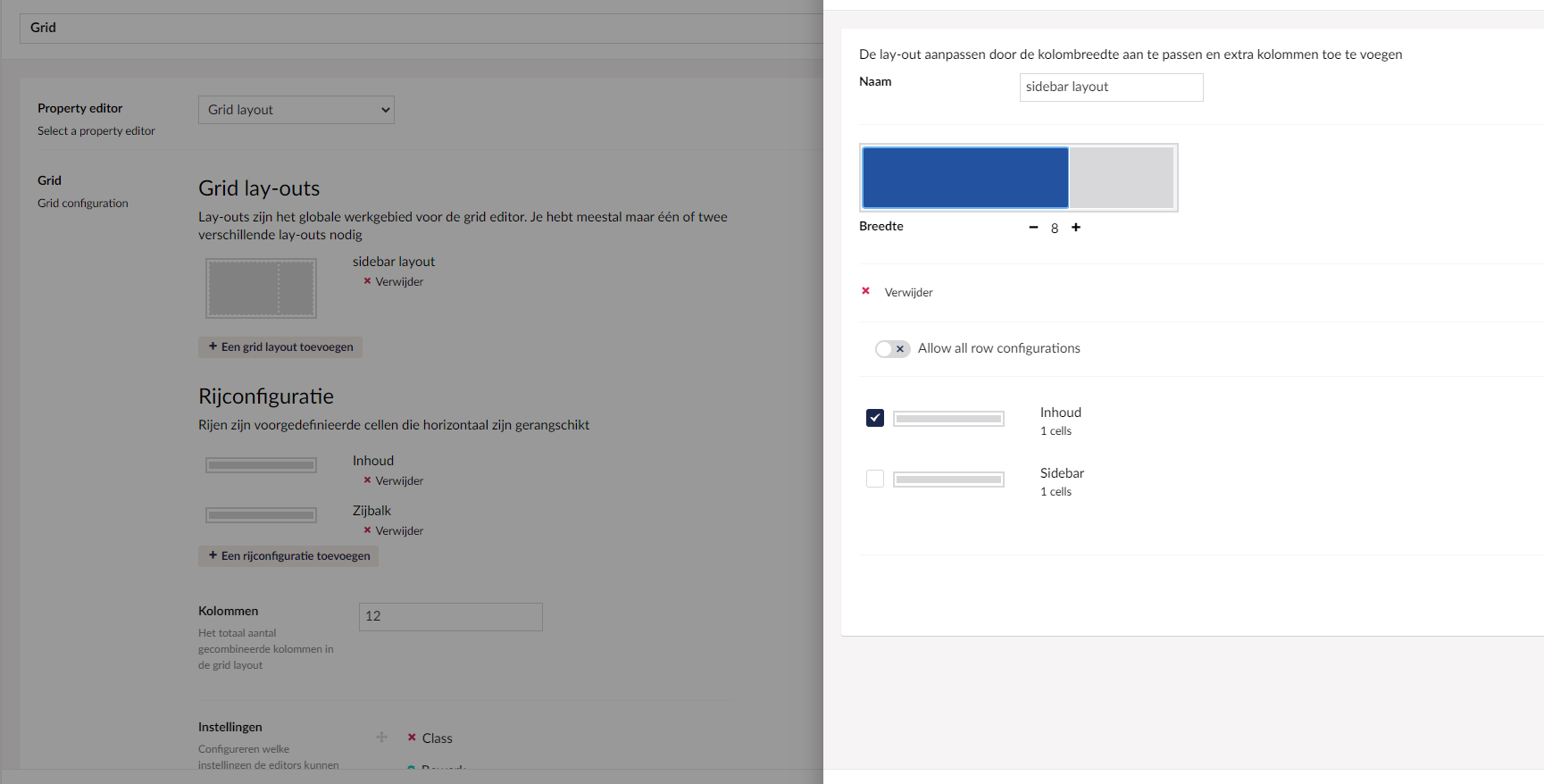
As you can see in this image, I selected the main content configuration for the left section. But here's the part that gives me troubles: Now I click on the right section and select the sidebar rowconfiguration. I go back to the left section to check and see that it now has the same configuration as the right section. I go back to the right section and see that its configuration has reset. I am confused, why is this happening? how can I make sure that for each section, only one rowconfiguration is available?
Also, a gif tells more than a 1000 words: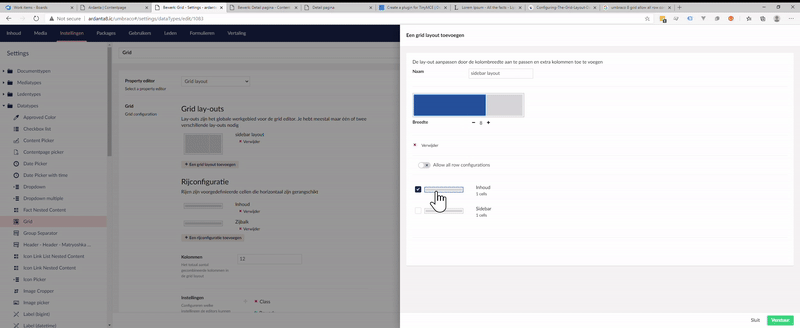
So does anyone recognise this issue? What can I do to make this work? I'm working in Umbraco 8.9.1
is working on a reply...
This forum is in read-only mode while we transition to the new forum.
You can continue this topic on the new forum by tapping the "Continue discussion" link below.